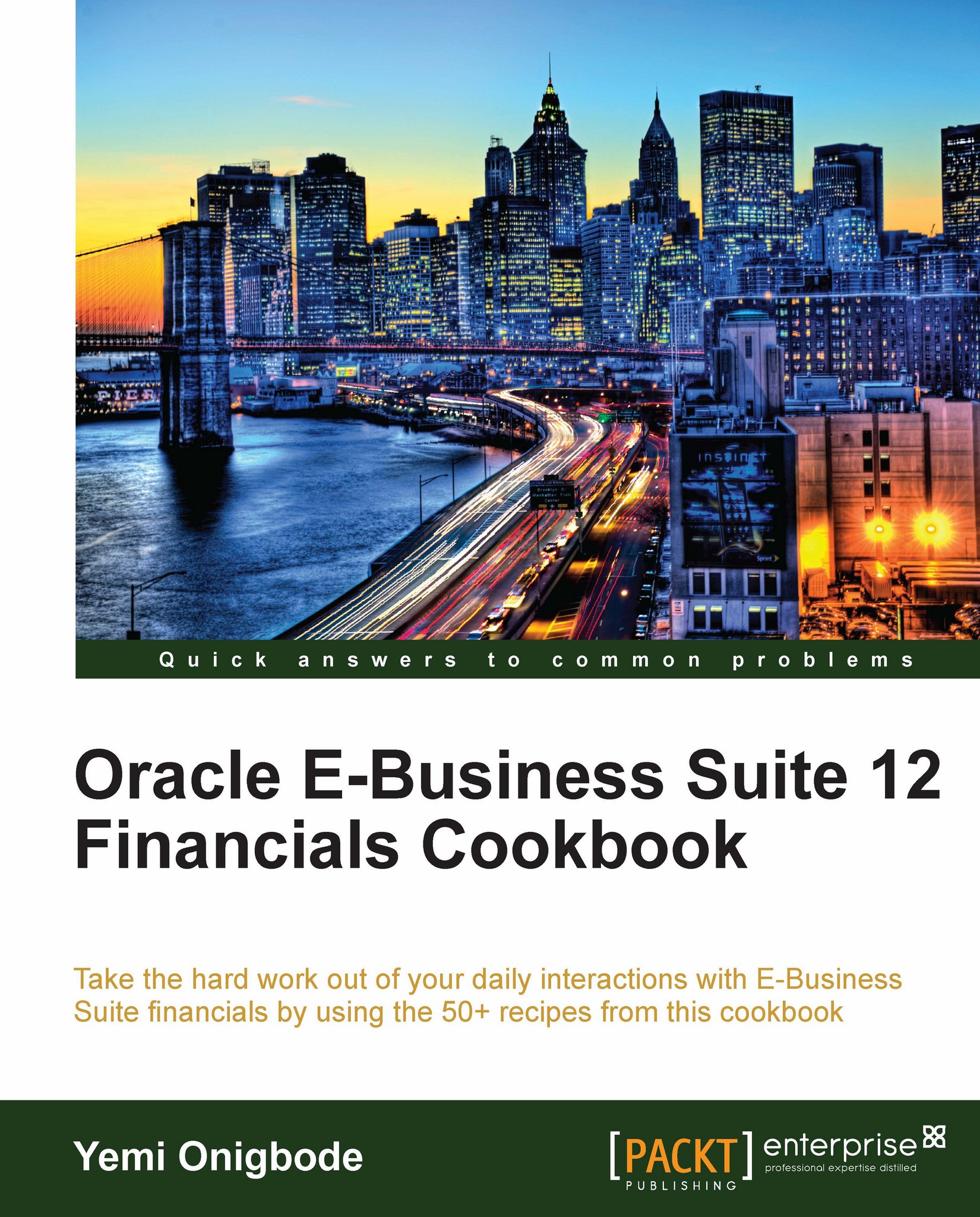Adjusting invoices
Invoices may need to be adjusted after they are complete.
In this recipe, we will enter an additional service amount of $5000 to the line for invoice number 12072. Adjustments may need to be approved based on the approval limits set for the user.
In this recipe, we will enter manual adjustments.
Note
Note: Searching for the invoice and clicking on the incomplete button, making the adjustment, and then clicking on the complete button can also be used to adjust invoices.
Getting ready
Login to Oracle E-Business Suite R12 with the username and password assigned to you by the System Administrator. If you are working on the Vision demonstration database, you can use OPERATIONS/WELCOME as the USERNAME/PASSWORD.
A transaction with a status of Complete is required before we can adjust it.
How to do it...
Let's create an adjustment:
1. Select the Receivables responsibility.
2. Navigate to Transactions | Transactions Summary.
3. Press F11 on the keyboard to enter the query mode.
4. In...