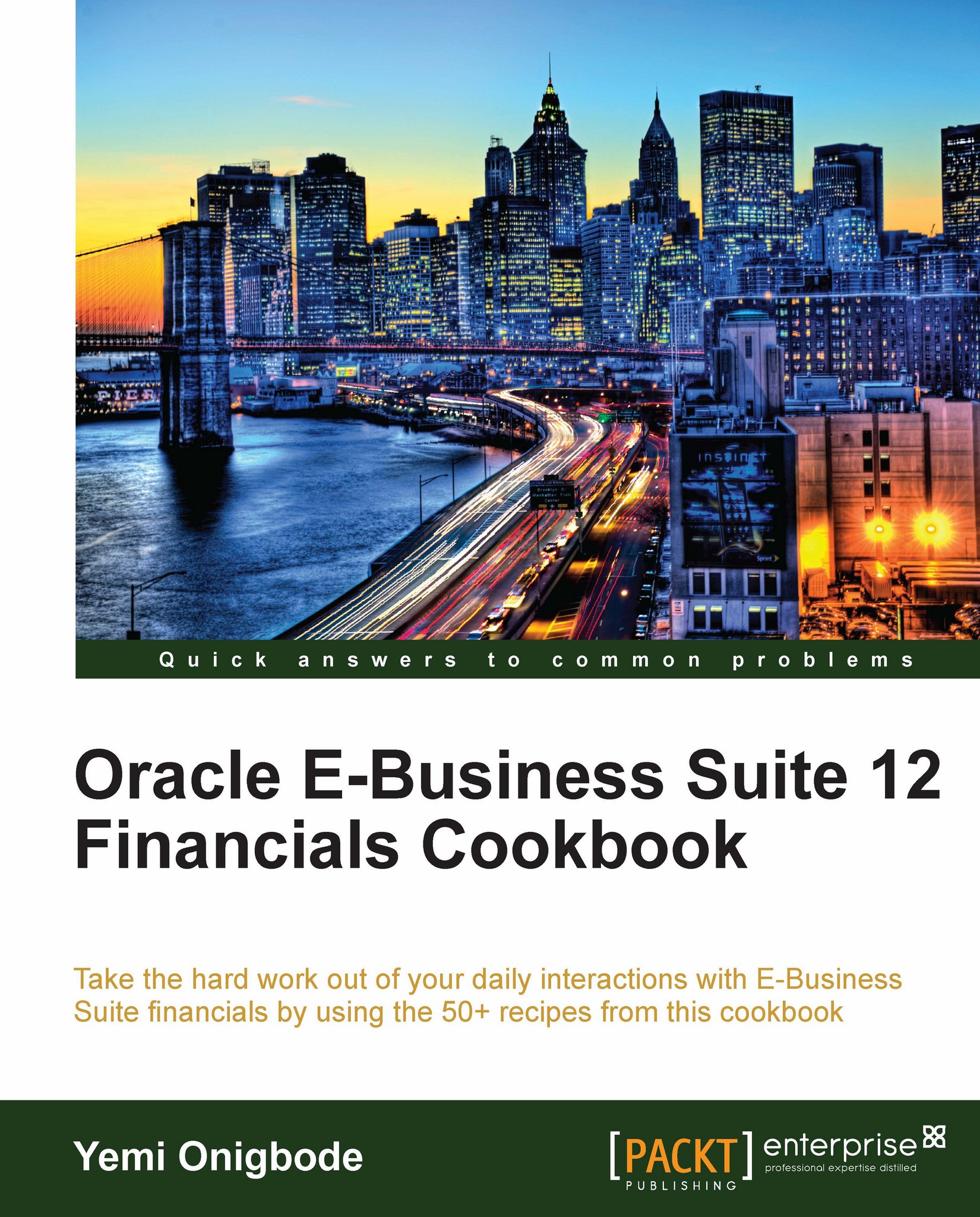Receiving Items
Receiving Items consists of two main parts: receiving into a receiving bay, and then delivery into a Subinventory or Expense location. In this recipe, we will look at direct delivery into a Subinventory location. Receiving can occur in purchasing or iProcurement; we will use iProcurement to receive in this recipe.
We are going to receive 45 of the 100 paper widgets from Office Widget Suppliers, Inc.
Getting ready
We need an approved purchase order before we can receive the Items in iProcurement.
How to do it...
1. Select the iProcurement responsibility.

2. Click on the Receiving tab and enter the requisition number 14337 in the Search Value field.
3. Click on the Go button.

4. Select the line for the Paper Widget and enter 45 in the Receipt Quantity / Amount field. We need to ensure that that the correct unit of measure is selected.
5. Click on the Next button.

6. Enter the Receipt Date.
7. Enter the Waybill number, for example, WB-10001-62962. This is the consignment note issued...