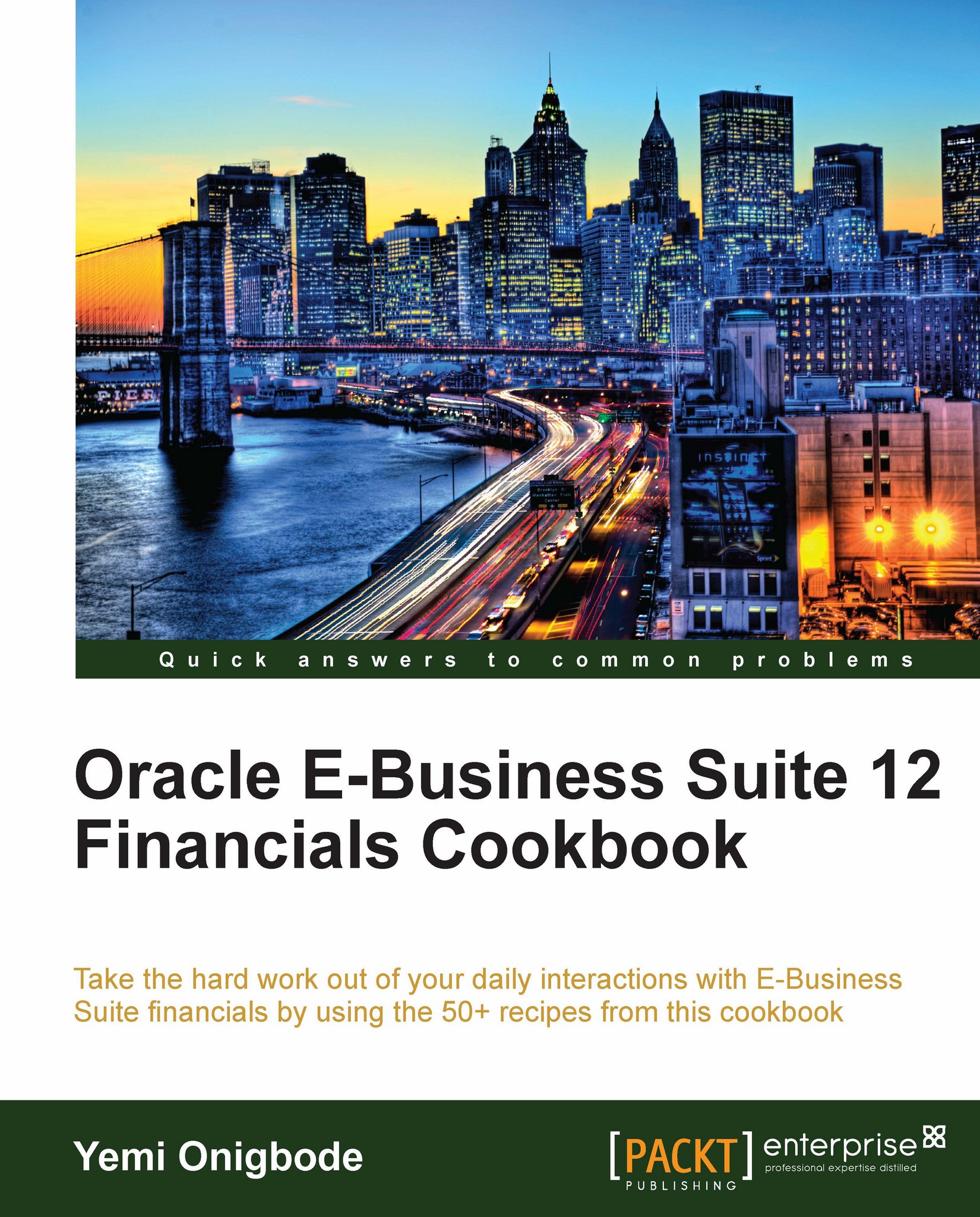Creating a payment process template
The Payments Manager uses payment process request templates to simplify a payment run. The template includes information such as invoice selection criteria, payment attributes, processing instructions, and also defines how validation failures should be handled. It is useful for automatically selecting invoices to pay during a payment run. In this recipe, we will create a Payment Process template.
Getting ready
Log in to Oracle E-Business Suite R12 with the username and password assigned to you by the system administrator. If you are working on the Vision demonstration database, you can use OPERATIONS/WELCOME as the USERNAME/PASSWORD.
How to do it...
Let's list the steps required to create the template:
1. Select the Payables responsibility.
2. Navigate to Payments | Entry | Payments Manager.

3. Select the Templates tab.
4. Click on the Create button.
5. Enter the unique Name of the template, for example, ACME Check Payments.
6. Enter a Description, for example...