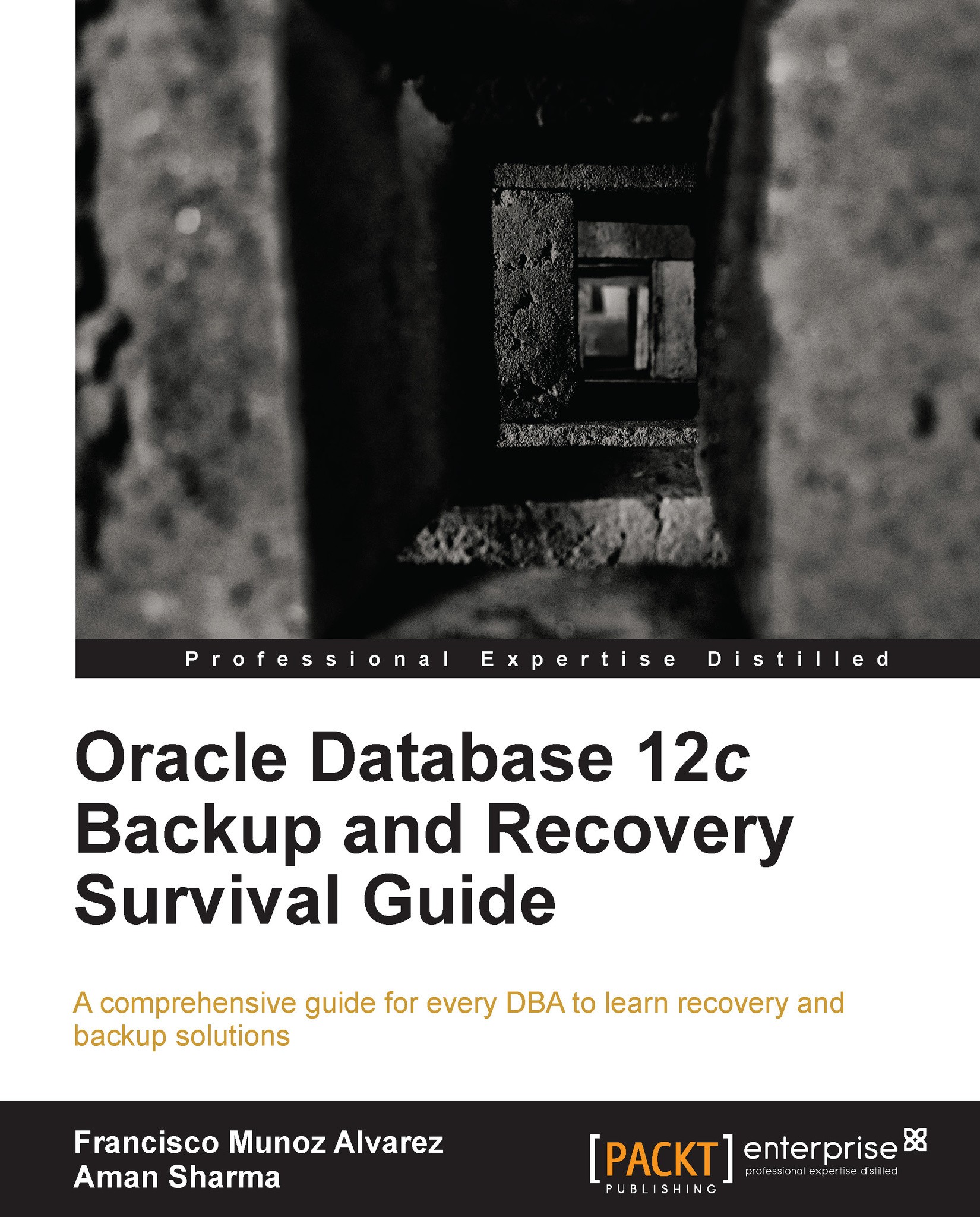Getting started with RMAN
To get started with RMAN, you would need to invoke the RMAN client which is actually a binary file. The best part is that to use it, you don't need to do anything except fire it like any other binary executable file of Oracle database (for example, SQL*PLUS), it's copied during the installation of the database in the standard path $ORACLE_HOME/bin. It goes without saying that before you execute it, you must have set the environment properly by including the $ORACLE_HOME/bin in the OS path. Failing to do so would result in the error stating rman is not found. If you are all set, when you issue the command RMAN on the OS terminal, you will be welcomed with a RMAN prompt by the RMAN client. So let's do it by firing the RMAN client executable:
$ RMAN RMAN>
Now, we are in the RMAN prompt but can we do anything within it? The answer for that would be a no as there is no connection made by the RMAN with any (target) database. Only the sys user is allowed to make connections...