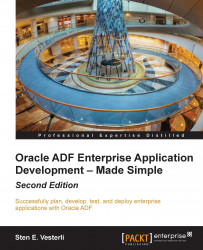Localizing formats
When you change the language in your browser, you will see that the date and number formats change automatically, as well. When, for example, running the application in Danish, Christmas Eve is displayed as 24.12.2011, while, when running it in English, the same date is shown as 12/24/2011. Note that both the day/month order and the separator character have changed. If you have chosen a date format that includes the names of the month, these will be localized as well.
ADF will also automatically change the decimal character between a period and a comma, matching the locale to which your browser is set.
Tip
Don't use the Currency format
You have the option to select Currency as Format Type. Don't use this format (or use it with extreme care)—ADF doesn't know exchange rates. This means that if you format something with a currency symbol and change your browser settings, the same amount might suddenly be displayed as Pesos instead of U.S. Dollars. Use a normal number field and place the currency symbol in a label or prompt next to it.