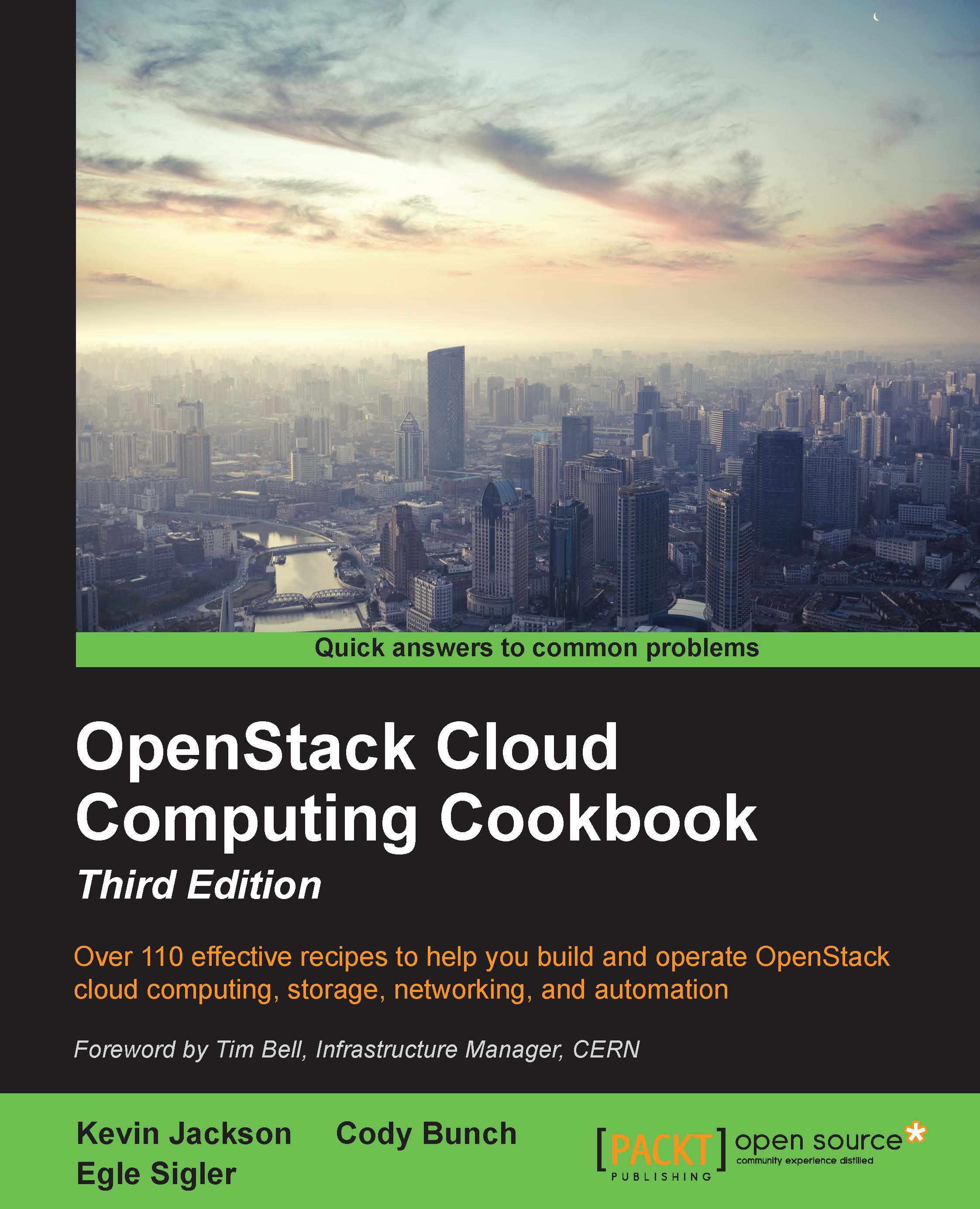Checking OpenStack Compute services
Now that we have OpenStack Compute installed, we need to ensure what we have configured is what we expect. OpenStack Compute provides tools to check various parts of our environment. We’ll also use common system commands to check whether the other underlying services that support our OpenStack Compute environment are running as expected.
Getting ready
Log in to the OpenStack controller node. If you used Vagrant to create this node, log in to it using the following command:
vagrant ssh controller
How to do it...
To check whether the OpenStack Compute services are running, we invoke the nova-manage tool and ask it various questions of the environment as follows:
To check whether the OpenStack Compute hosts are running OK, use the following command:
sudo nova-manage service listYou will see the following output:

The :-) icons are indicative that everything is fine.
If you see
XXXwhere the:-)icon should be, then you have a problem.
If you do see XXX, then the...