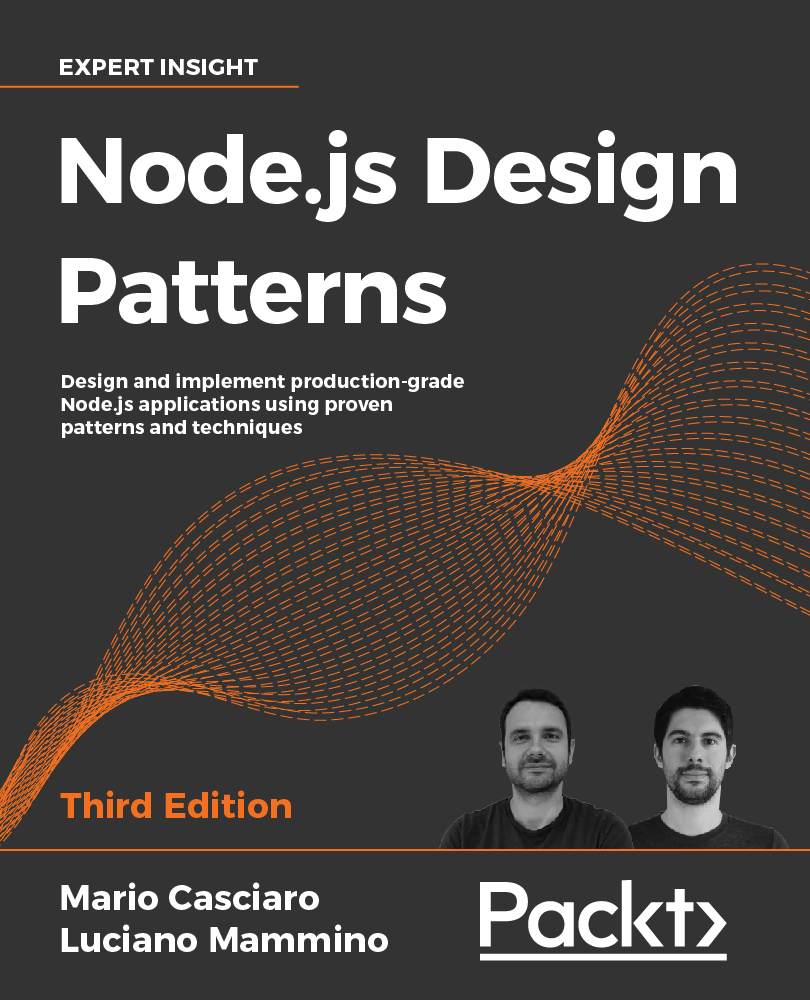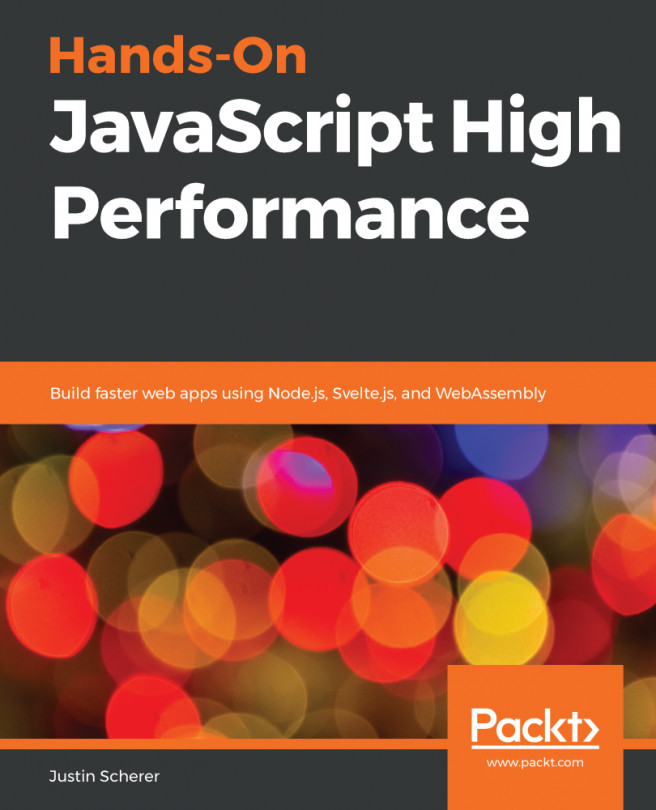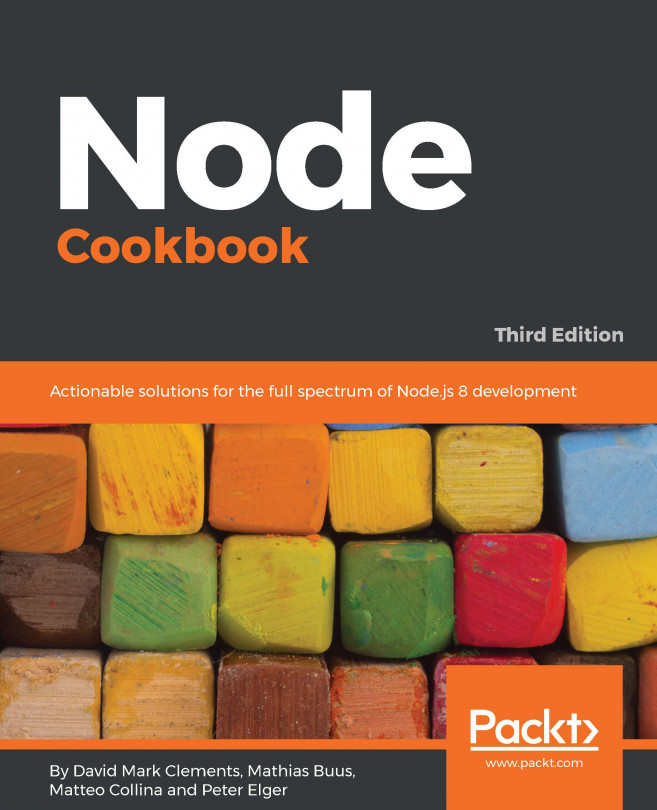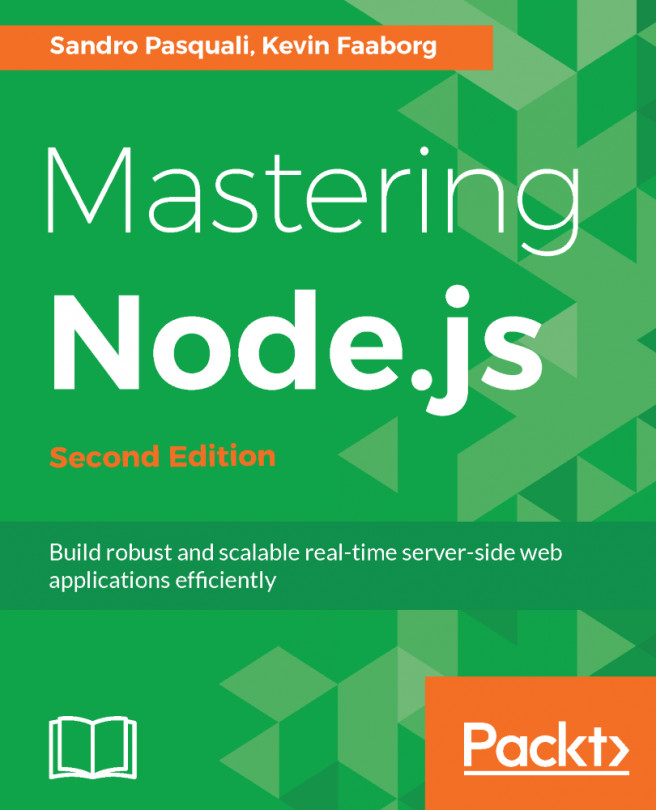Mario Casciaro is a software engineer and entrepreneur, passionate about technology, science and open source knowledge. Mario graduated with a master's degree in software engineering and started his professional career at IBM where he worked for several years on different enterprise products such as Tivoli Endpoint Manager, Cognos Insight, and SalesConnect. Next, he moved to D4H Technologies, a growing SaaS company, to lead the development of a new bleeding-edge product for managing emergency operations in real time. Currently, Mario is the co-founder and CEO of Sponsorama.com, a platform to help online projects raise funds through corporate sponsorship. Mario is also the author of the first edition of Node.js Design Patterns.
Read more