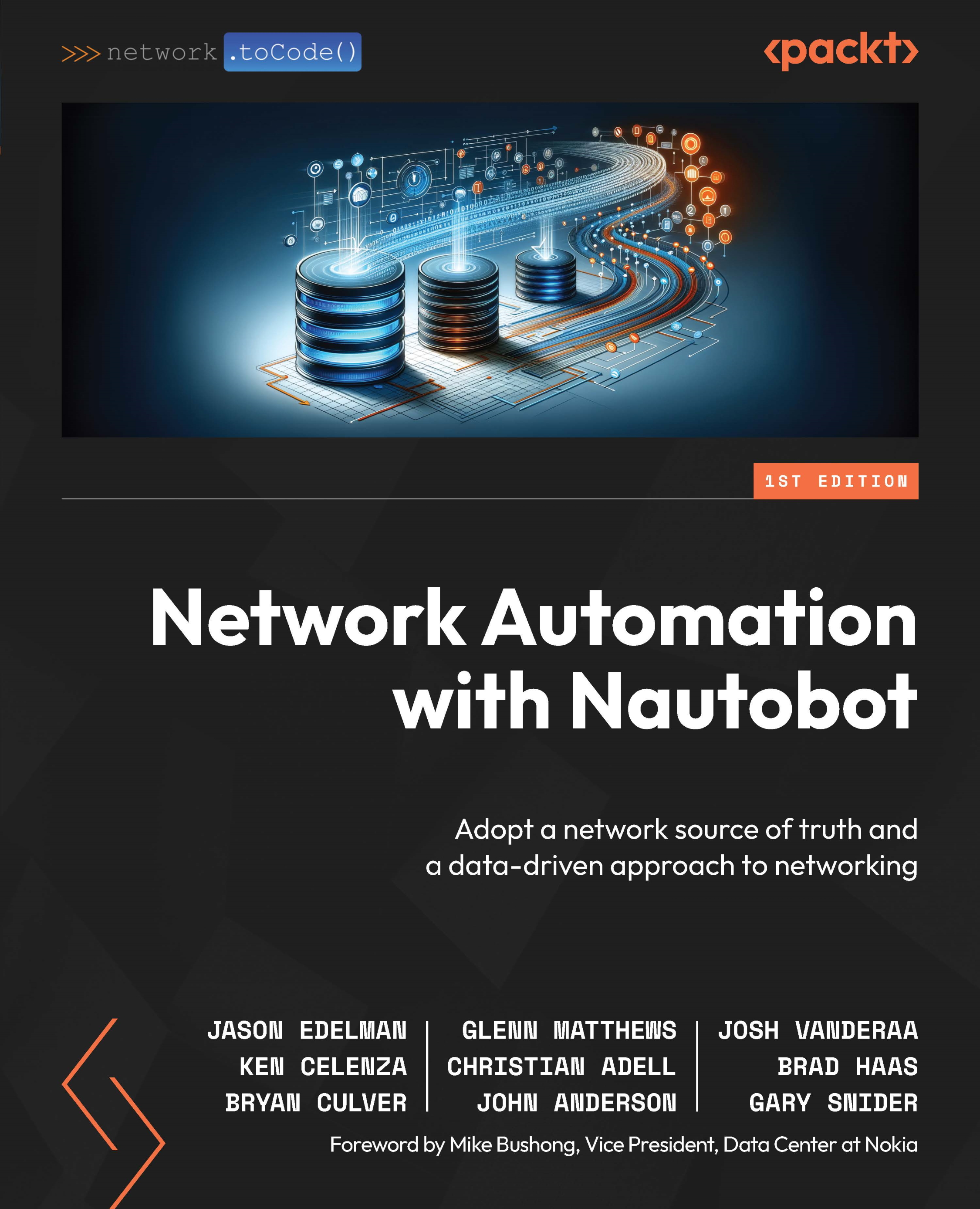Diving into even more Job features
Going beyond just creating Jobs that users execute from the Jobs UI, many other features enhance Jobs or make them even more functional in enterprise environments. Let’s review some of those features.
Job buttons
Job buttons allow you to launch Nautobot Jobs via buttons that can be placed within the Nautobot UI. Specifically, these buttons can be placed on detailed views for specific object types. This allows you to enhance the UI and launch automations right from the page of an object you want to automate, reducing copying and pasting and possible errors going between pages and tools.
For example, you can place a button on a device’s page that validates it’ in your monitoring tool, connect to a device to compare its data to what’s in Nautobot, or generate a compliance report for just that specific device.
Without Job buttons, you end up going to the Jobs page, finding the Job you want to run, filling out a...