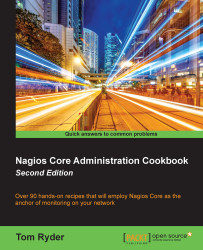Introduction
In addition to being useful as a standalone monitoring framework, Nagios Core has a modular design that allows both interaction with and extension to other programs and tools. It does so predominantly using its external command file to control the behavior of the server.
One of the most useful ways of interacting with the Nagios Core server in this way is through the use of passive checks or by checking results for hosts and services that are submitted to the server directly, rather than as the result of the server's own active checks.
The simplest application of the idea of passive checks is to monitor a process that might take an indeterminate amount of time to run and hence resists active checking; instead of the service making active checks of its own, the service accepts a check result submitted by another application, perhaps something like a backup script after it has completed its run. These check results can be sent and accepted via an add-on called NSCA (the Nagios...