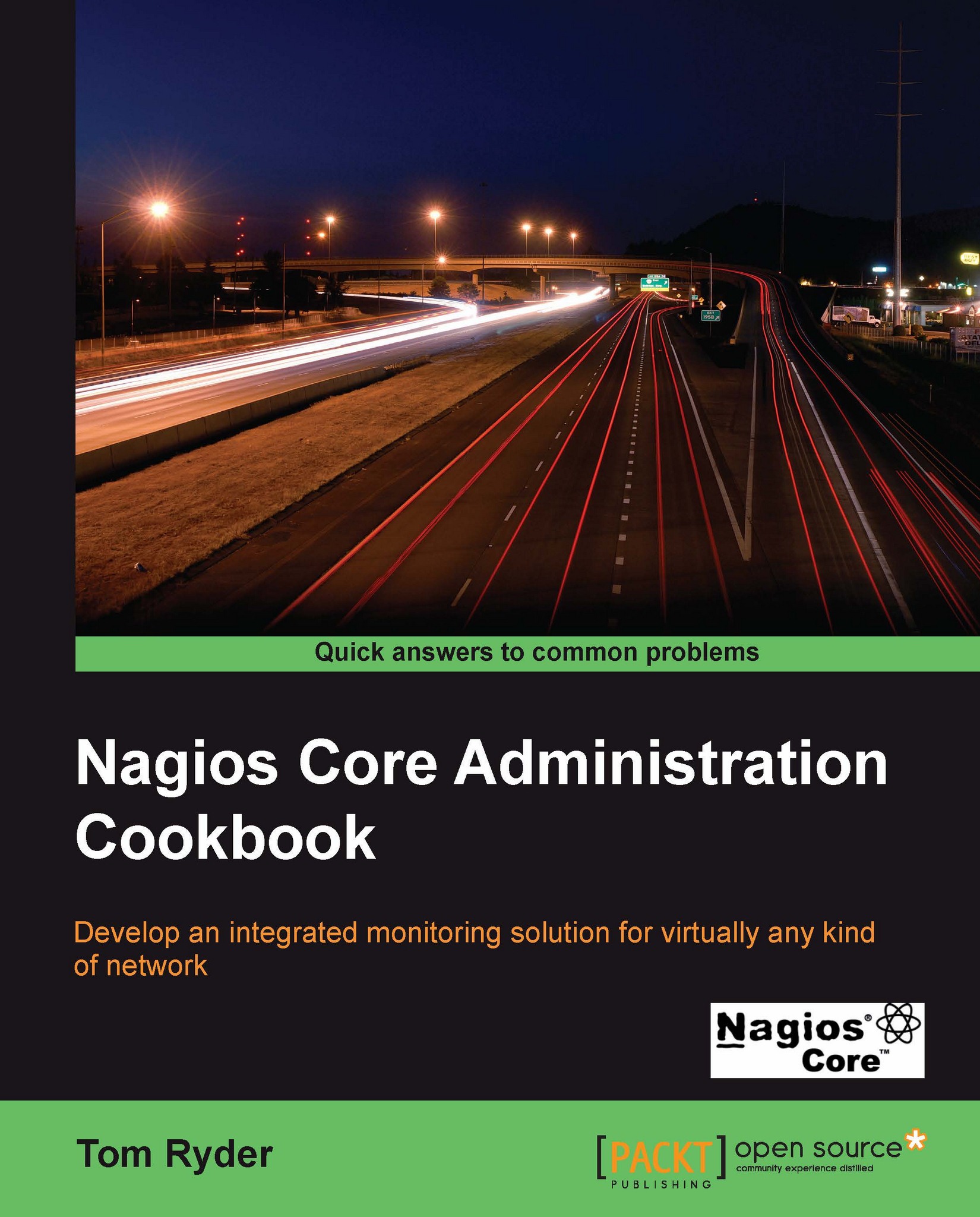Changing thresholds for disk usage
In this recipe, we'll configure the Nagios Core server to check its own disk usage, and to flag a WARNING or CRITICAL state depending on how little free space is left on the disk. We'll accomplish this by adding a new service to the already defined localhost called DISK, which will run the check_local_disk command to examine the state of mounted volumes on the server.
Because burgeoning disk usage can creep up on any system administrator, and because of the dire effect it can have when a disk suddenly fills completely without any warning, this is amongst the more important things to monitor in any given network.
For simplicity, we'll demonstrate this only for the monitoring server itself, as a host called localhost on 127.0.0.1. This is because the check_disk plugin can't directly check the disk usage of a remote server over a network. However, the principles discussed here could be adapted to running the check on a remote server using check_nrpe. The use...