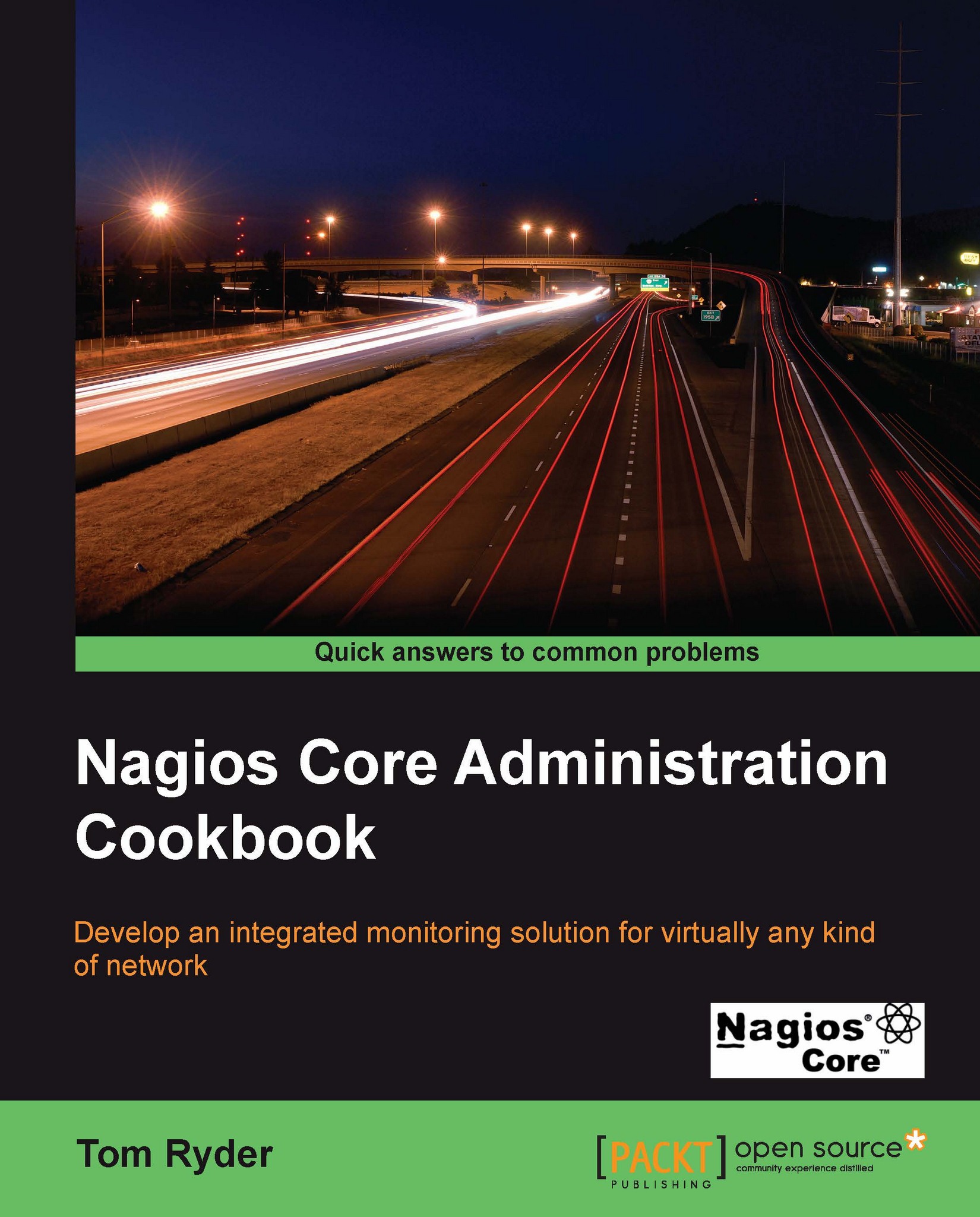Viewing and interpreting availability reports
In this recipe, we'll learn how to use the Availability Report to build a table showing uptime statistics for a host, hostgroup, service, or servicegroup. This is useful as a quick metric of overall availability, perhaps to meet the terms of a service-level agreement.
Getting started
You will need access to the Nagios Core web interface, and permission to run commands from the CGIs. The sample configuration installed by following the Quick Start Guide grants all the necessary privileges to the nagiosadmin user when authenticated via HTTP.
If you find that you don't have this privilege, then check the authorized_for_all_services and authorized_for_all_hosts directives in /usr/local/nagios/etc/cgi.cfg, and include your username in both; for example, for the user tom, the directives might look similar to the following:
authorized_for_all_servicess=nagiosadmin,tom authorized_for_all_hosts=nagiosadmin,tom
Alternatively, you should also be able to see...