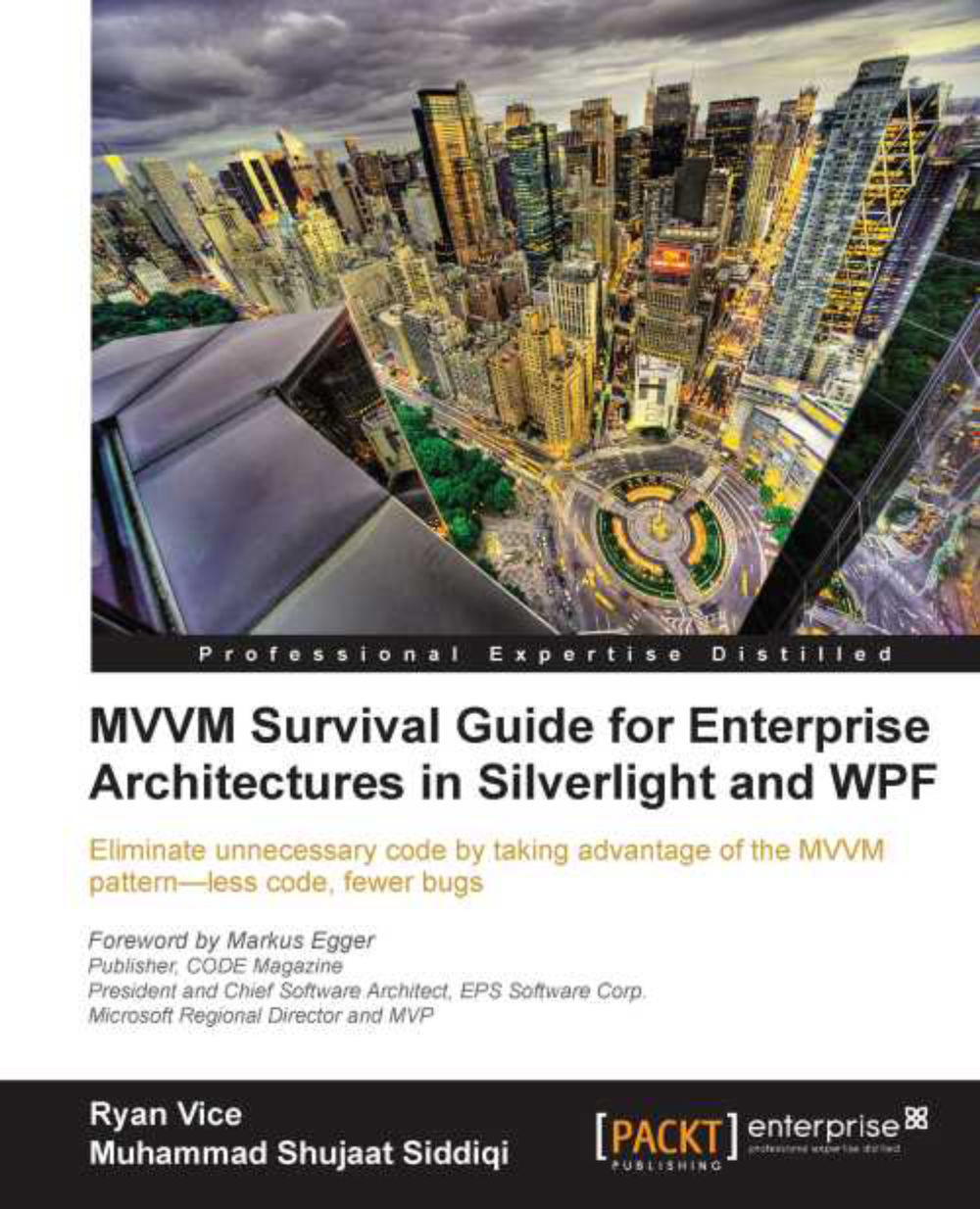Data access tier
Now we need to get our data access sorted out. We will show a few different options for data access throughout this book. For our first pass, we will keep things simple and use the entity framework to get up and running quickly. Let's start by following these steps:
Tip
If you are not running Visual Studio as an administrator, then you need to close it and restart it as the administrator. On Windows 7, this is done by right-clicking on the program icon in the Start menu, and then selecting Run as administrator.
Download Northwind database.
Note
At the time of writing this book, the database could be downloaded from http://archive.msdn.microsoft.com/northwind/Release/ProjectReleases.aspx?ReleaseId=1401. If that URL is no longer working, then use your favorite search engine to find the Northwind sample database and download it.
Unzip the downloaded file and take note of the location of the
Northwind.mdffile that was a part of the download.Tip
If you are not running Visual Studio...