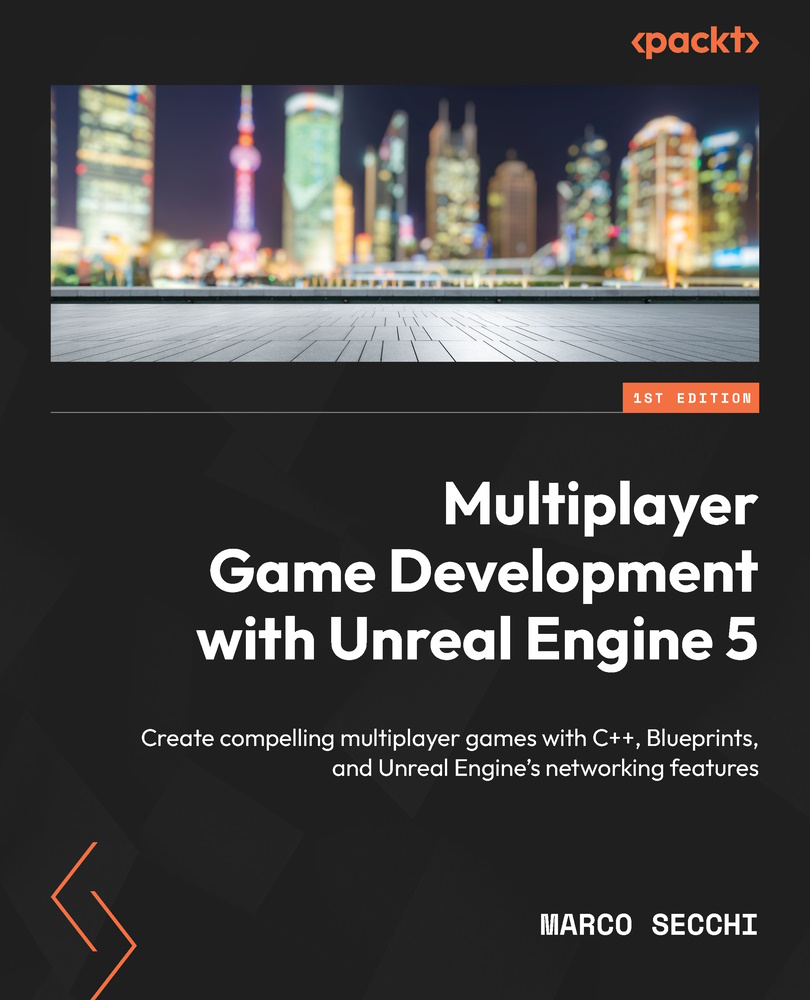Using the Network Profiler
Unreal Engine’s Network Profiler is a powerful standalone tool capable of analyzing and optimizing the performance of multiplayer game networks. A Profiler session will give you detailed insights into connection speeds, latency times, and other important metrics that can be used to identify potential issues or areas of improvement. By leveraging this information, you will be able to get optimal network performance and achieve a nicer user experience. In this section, I will guide you through the main features of this tool.
As stated previously, the Network Profiler is a standalone application that can be found in your Unreal Engine executable folder. Depending on your engine installation, the location path may vary, but it is usually located at [Your PC]/Programs Files/Epic Games/UE_5.1/Engine/Binaries/DotNET/NetworkProfiler.exe.
The Network Profiler application is shown in Figure 11.13:

Figure 11.13 – The Network...