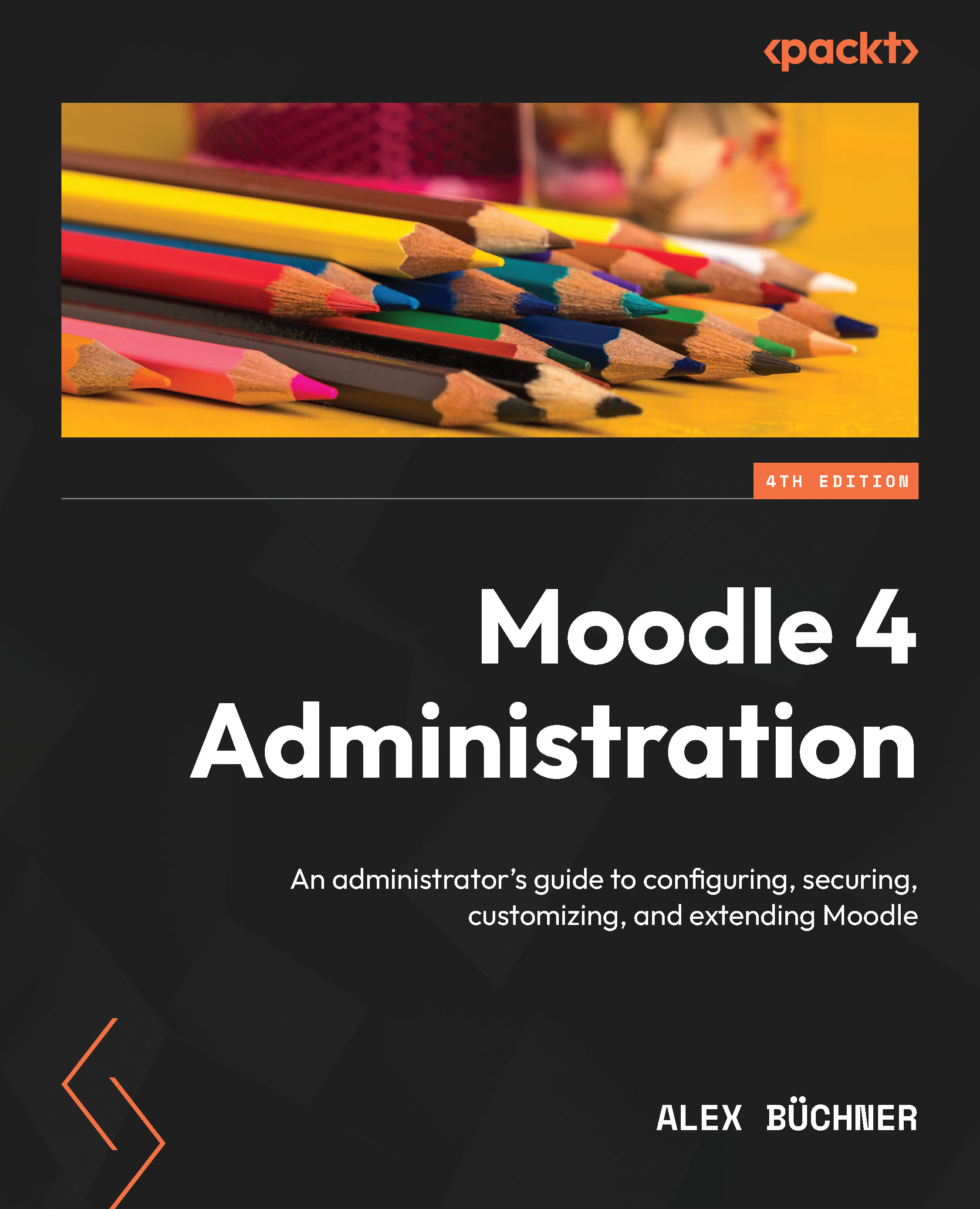Moodle plugins – an overview
Moodle is a (very) modular system – that’s what the M in Moodle stands for, after all – and most of Moodle’s functionality has been implemented as modules, called plugins.
Important note
Moodle plugins are modules that provide some specific, usually ring-fenced, functionality.
Navigate to the Plugins tab in the Site administration area. You will find two menu items dealing with installing and managing plugins before all plugin types are shown underneath.
Let’s get started with Plugins overview, which displays a list of all the installed plugins. The information shown for each plugin includes the following:
- Plugin name: The official name of the plugin.
- Component name: A unique internal identifier, shown underneath the plugin name.
- Version: The plugin version number, in date format. Some third-party plugins also show the supported Moodle version.
- Availability: Enabled or disabled. ...