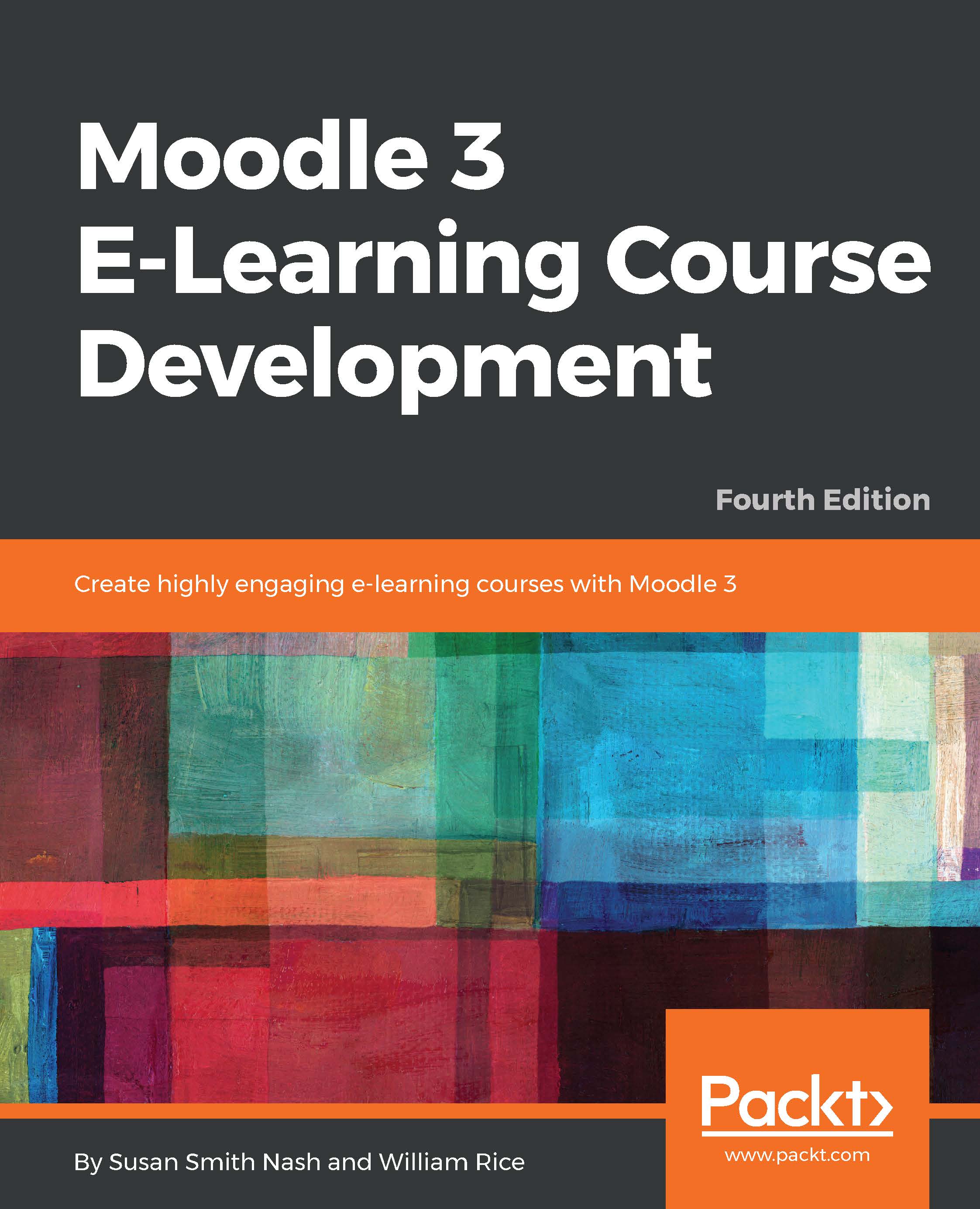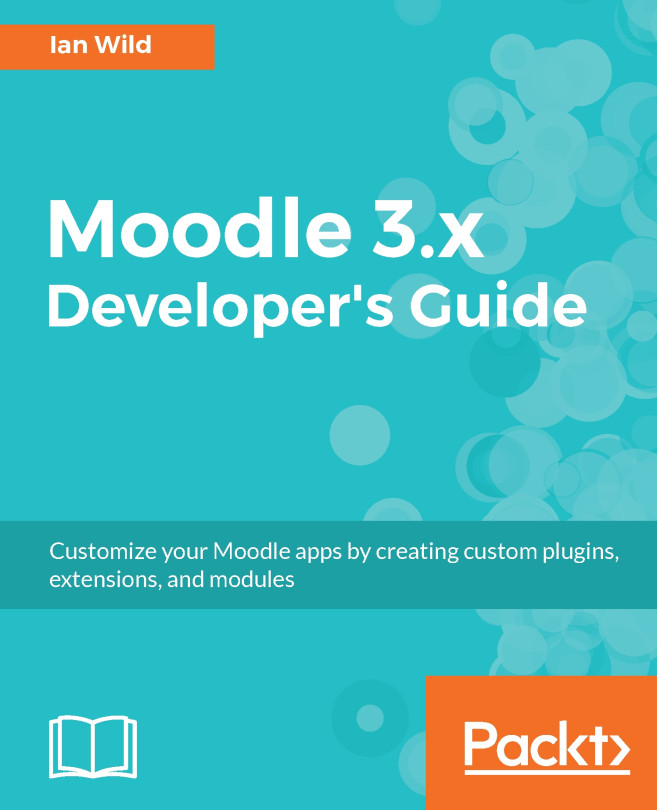Wiki
The Moodle wiki module enables students to collaborate on a group writing project, build a knowledge base, and discuss class topics. Students can also collaborate on developing ratings criteria for a competition, a team-lead event, or a business plan for a start-up company or organization.
As wiki is easy to use, interactive, and organized by date, it encourages collaboration among its participants. This makes it a powerful tool to create group knowledge. The key difference between a forum and wiki is that when users enter a forum, they see a thread devoted to a topic. Each entry is short. Users read through the thread, one entry at a time. The result is that the discussion becomes prominent. In wiki, users see the end result of the writing. To see the history of the writing, they must select a History tab. The result is that the end result of the writing becomes prominent.
The old wiki content is never deleted and can be restored. Wikis can also be searched just like other course material...