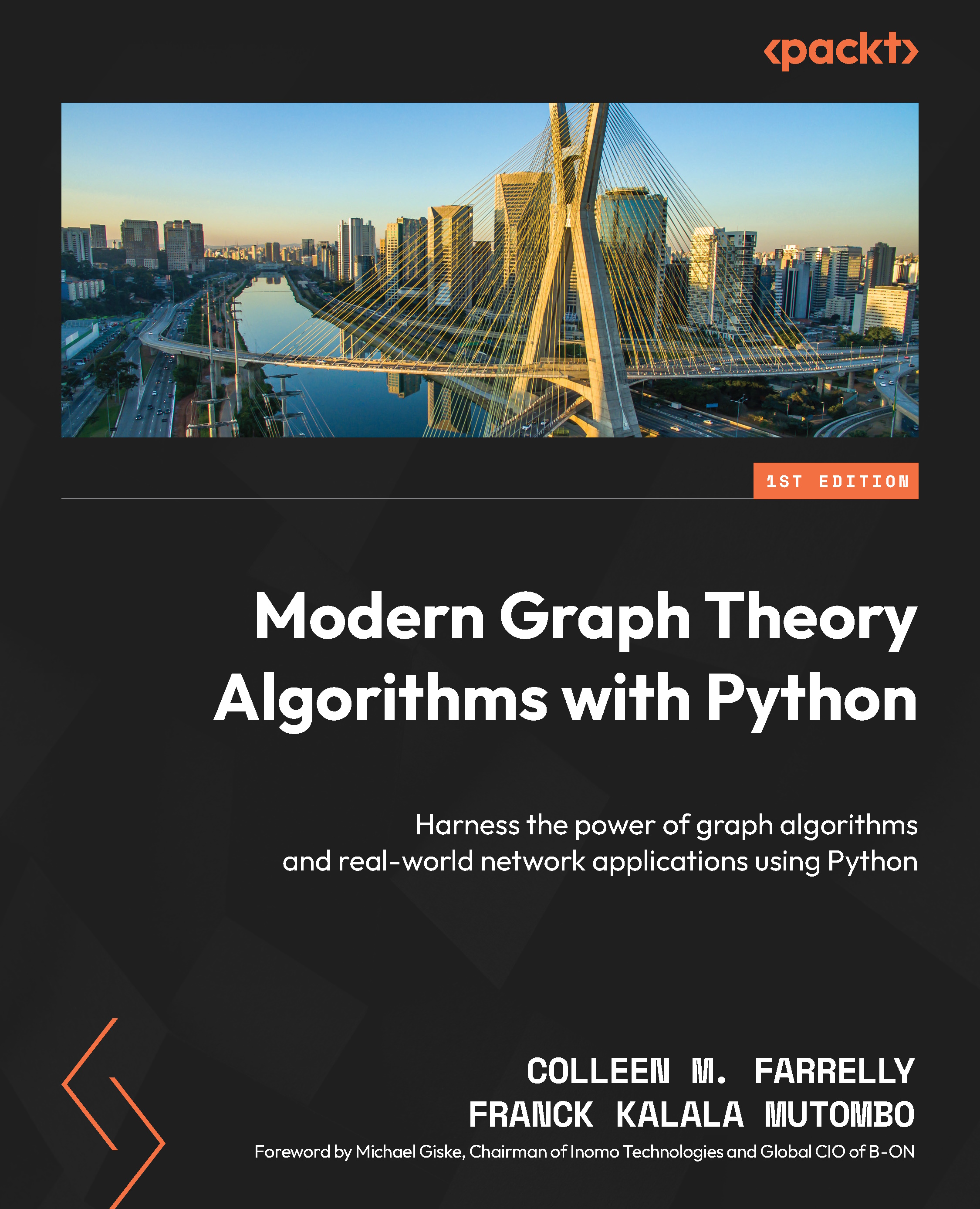Querying and modifying data in Neo4j
Before we start using Neo4j, we’ll need to download and install the software on our machines. You can follow this link to reach the Neo4j Desktop download page: https://neo4j.com/download/.
You should see a page that looks like this, where you can download Neo4j by clicking on the Download button:

Figure 12.4 – Neo4j download site
After hitting the Download button in Figure 12.4, you’ll be prompted to follow the installer instructions to complete the installation. When the installer finishes, you’ll see an icon or will have launched Neo4j directly on your machine from the installation process. This should take you to a page that looks like this:

Figure 12.5 – The start page of Neo4j
Figure 12.5 shows the free Desktop version of Neo4j on a Windows machine.
Note
There is already an example project ready to explore or query.
We’ll work...