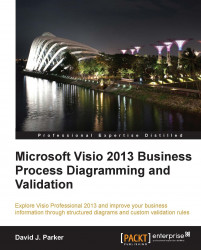Reviewing the enhanced process flow templates
There are three process flow diagram templates: Basic Flowchart, Cross-Functional Flowchart, and Six Sigma, in Visio 2013 Professional edition that have been enhanced since the previous versions of Visio and include validation rules.
Looking at the Flowchart templates
There is now very little difference between the Basic Flowchart template and the Cross-Functional Flowchart template in the Flowchart category. In fact, they are identical apart from the latter opening with a couple of Swimlane shapes already placed on the page. Any Basic Flowchart diagram can become a Cross-Functional Flowchart diagram with the dragging and dropping of a Swimlane shape onto the page, at which point the new CROSS-FUNCTIONAL FLOWCHART tab will appear, as in the following screenshot:

In addition, parts of the new Six Sigma template, in the Business category, use the same flowchart rules.