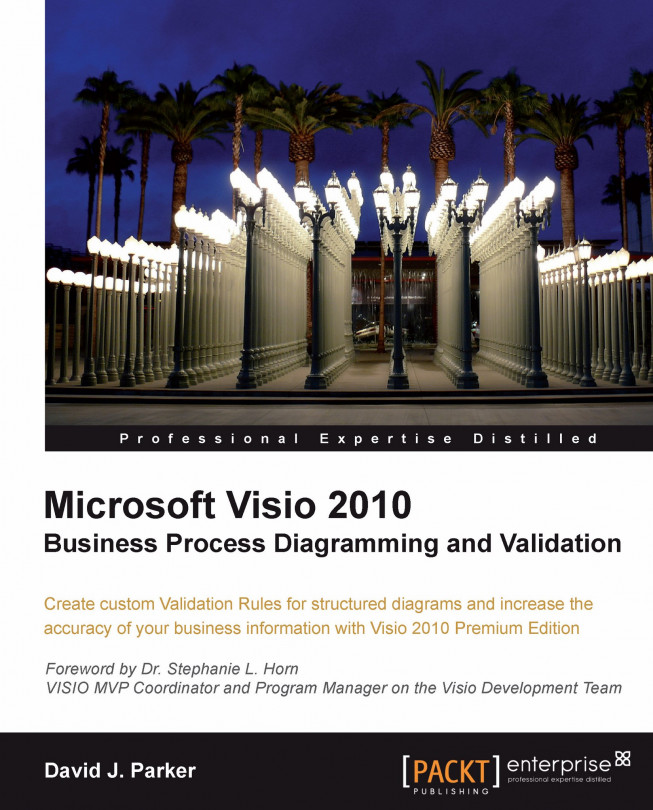Modifying the Visio Fluent UI
The Fluent UI is new in Visio 2010 so, at last, Visio is sharing the same UI objects as the big three in Office (Word, Excel, and PowerPoint). This means that there are a lot more relevant resources available on the Web for developers to refer to. Before Microsoft bought Visio in 1999, the Visio application had its own UIObject API, which provided a programming model for menus, toolbars, the status bar, and accelerator keys. One of the first changes to be made, after the Microsoft acquisition, was the adoption of the Microsoft Office CommandBars API in Visio. This meant that developers could start using the same UI objects as other Office developers. But then the big three Office applications got the new Ribbon in the 2007 version. This is now improved and commonly called the Fluent UI, so even though the legacy UI objects may still be available in the Visio type library, it is recommended that developers get to grips with the Ribbon object.
One of the good...