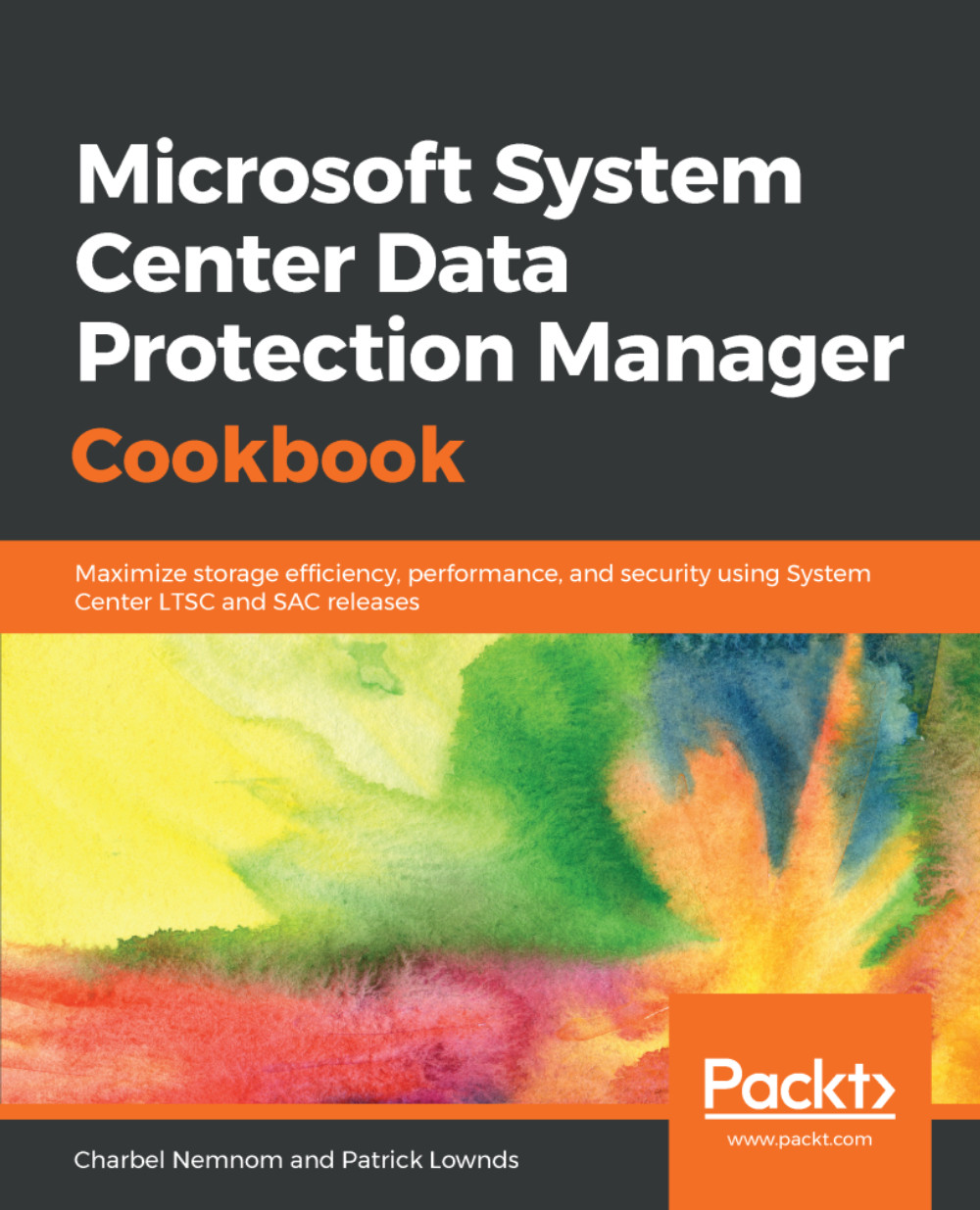Recovering a failed server using bare-metal recovery
In this recipe, we'll show you how to recover a failed server usingbare-metal recovery (BMR).
Note
For more information on how to enable Windows bare-metal protection with DPM, please Chapter 5, Protecting Microsoft Workloads with DPM.
Getting ready
Before you recover a failed server using BMR, you need to make sure the agent status is reporting OK in the Management workspace, as well as the protection status in the Protection workspace.
How to do it...
- Open your DPM Administrator Console, and click on the
Recoveryworkspace. You can seea calendar related to the selectionin the left-hand navigator, where you can drill downunder the domain, select the appropriate server,thenAll DPM Protected Data,and thenSystem Protection. The calendar then lights up in bold. On those days when you've got restore points that youcan recover from, you can see the recovery date and time.Over in the detail panel, toward the bottom-right corner, you can seeBare Metal...