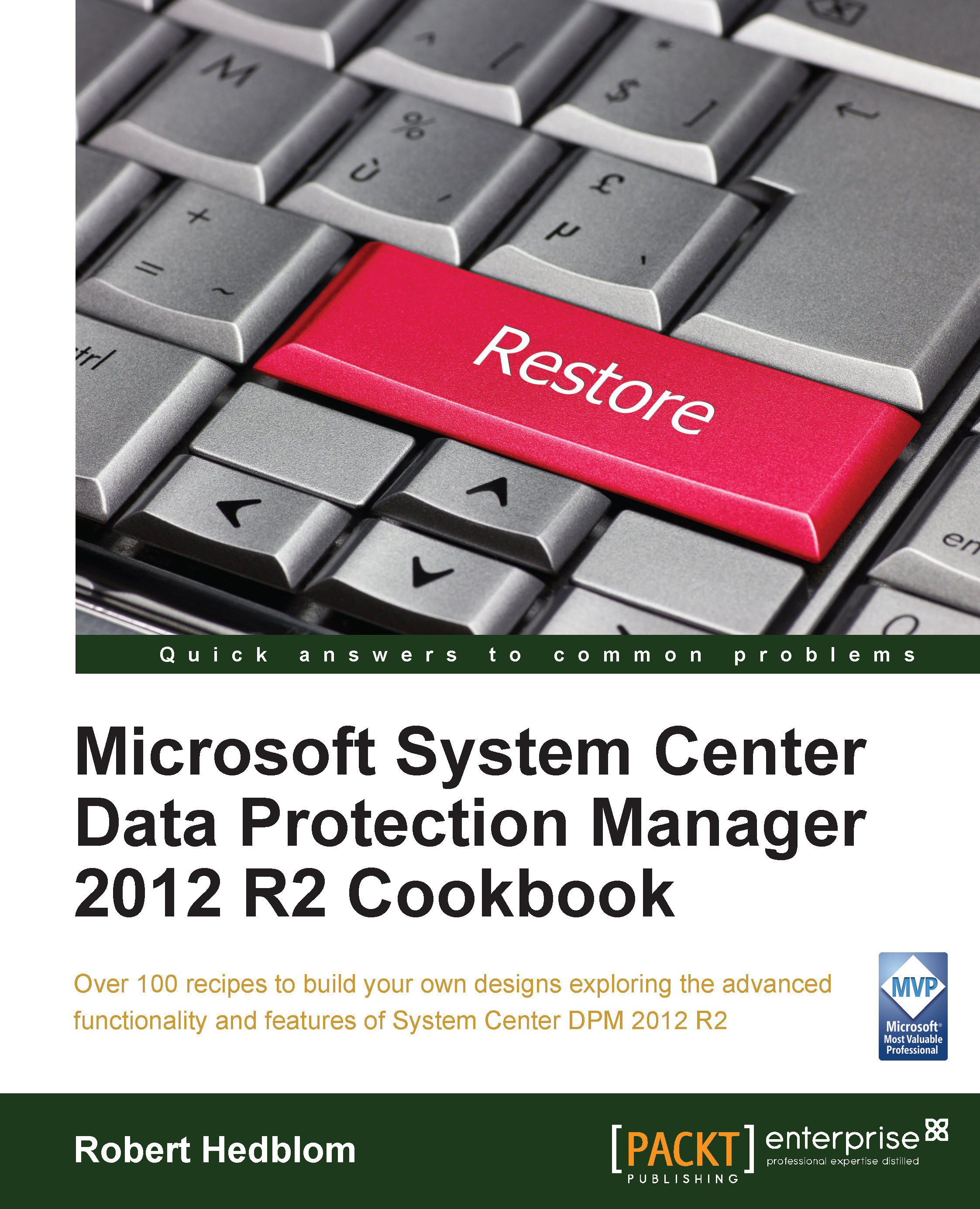Manually creating online recovery points
This recipe will cover how to manually create a recovery point for archiving purposes and automatically replicate it to your associated Recovery Service in Azure. This requires that you complete all configuration that is presented in the previous recipes of this chapter.
Getting ready
In some scenarios, you want to manually create recovery points for your production data. The prerequisites are that you have the online protection enabled for the data source(s) present in your Protection Group.
How to do it...
To create a recovery point manually for your protected production data, right-click on the data source and choose Create recovery point....

You will now be prompted with the Create recovery point wizard. Choose Online protection from the drop-down menu, followed by clicking on the OK button.

Now, your DPM server will create a backup and store it in Azure; you can follow the progress in the Create Recovery Point task window.

The progress can also be...