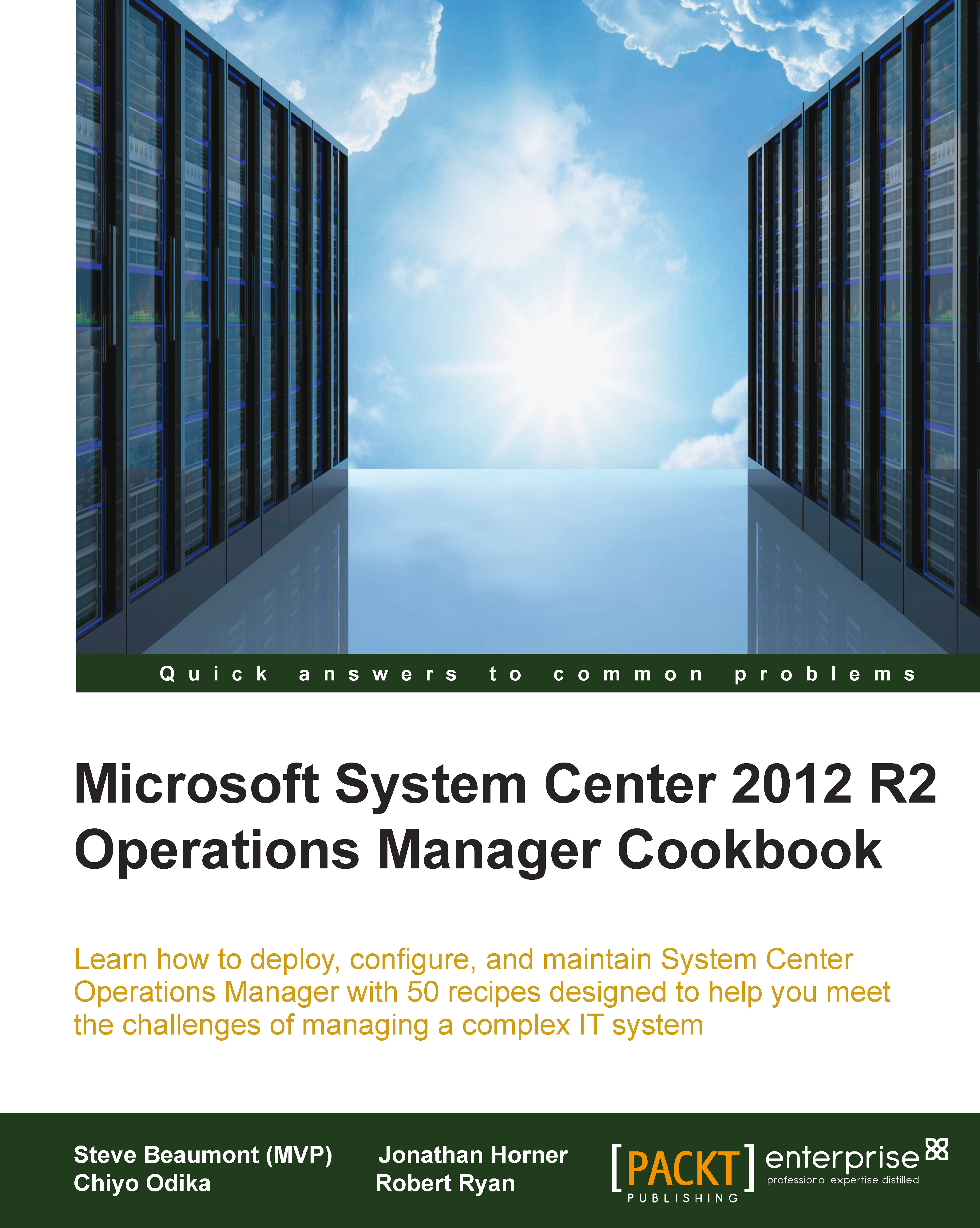Creating a custom view in MP Author
In the Operations console, creating a management pack automatically creates a folder to put custom views in. With MP Author (and most authoring tools), there is no folder created automatically and so we will have to create this in the recipe as well.
Getting ready
For this recipe, we will be building on the management pack we created in the previous example. This gives us the application definition and discovery already set up. In this recipe, we will look at building the view with MP Author.
How to do it...
To create a custom view in MP Author follow the steps:
Open MP Author and the previous management pack if they are not already open.
Click on the Folders section. Select New | Create New Folder.

From the drop-down option, select Microsoft.SystemCenter.Monitoring.ViewFolder.Root and then click on Next.

Change the Name field to
MyCompany.MyApplication.Monitoring.CustomViews.Folder.Change the Display Name field to
Application Viewsand then click on Next.
Click...