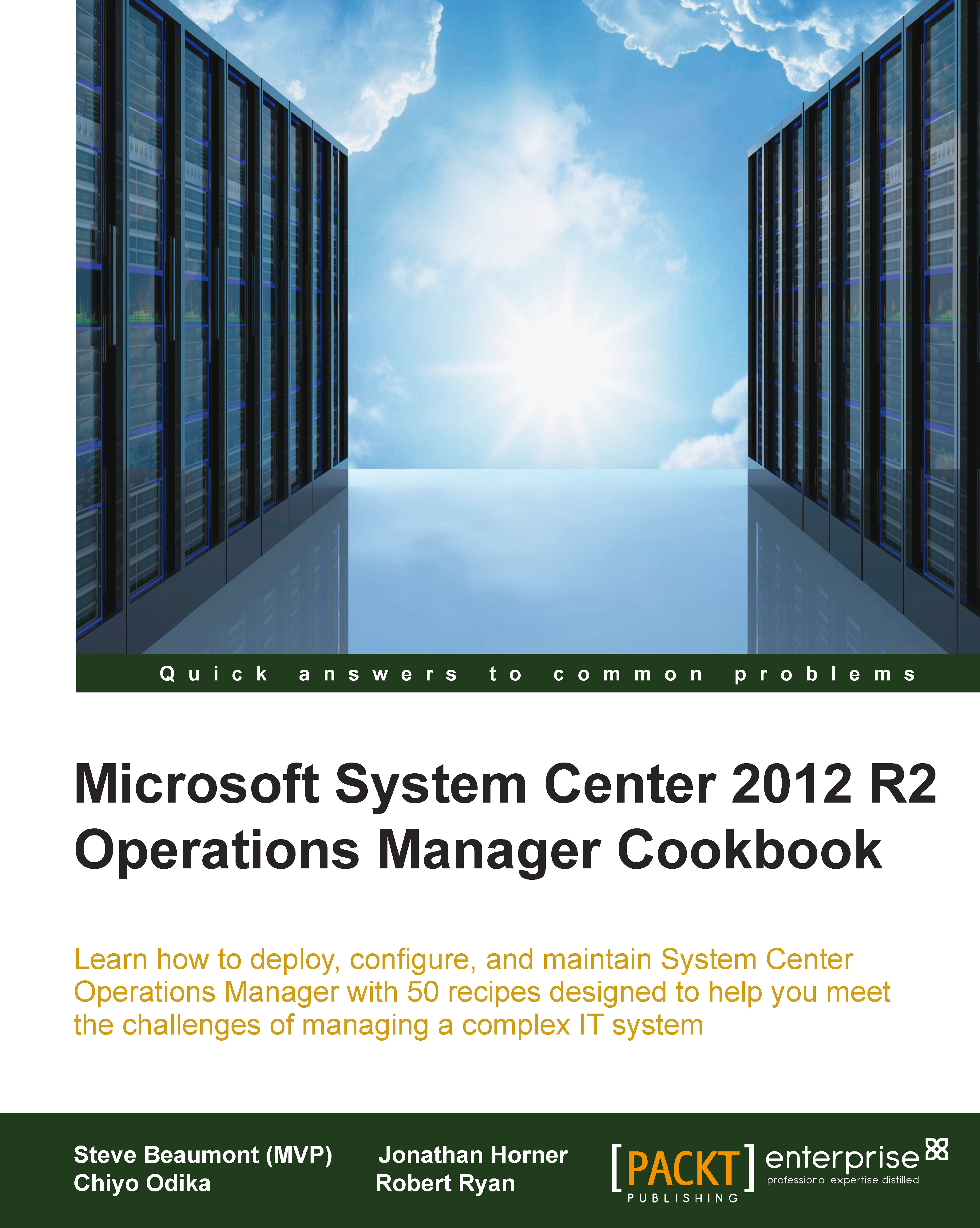Creating notifications and subscriptions
This recipe will describe the steps you need to create and subscribe to alerts and reports for business units from within the Operations console.
In this recipe, we will take a scenario where you may require your server team to be notified through e-mail of any monitored servers that experience a heartbeat failure. This can be useful if operators are not always within the Operations console or have limited access such as field engineers.
This scenario will look at how you can create an e-mail notification channel as well as create a subscriber and then a subscription to the heartbeat alert in order to ensure your server administrators are notified.
Getting ready
The preparation for this recipe is to ensure you have the appropriate administrative access to your Operations Manager console, details of your SMTP server, and e-mail addresses of your intended recipients.
How to do it...
Open your Operations Manager console.
Select Administration.
On the Administration...