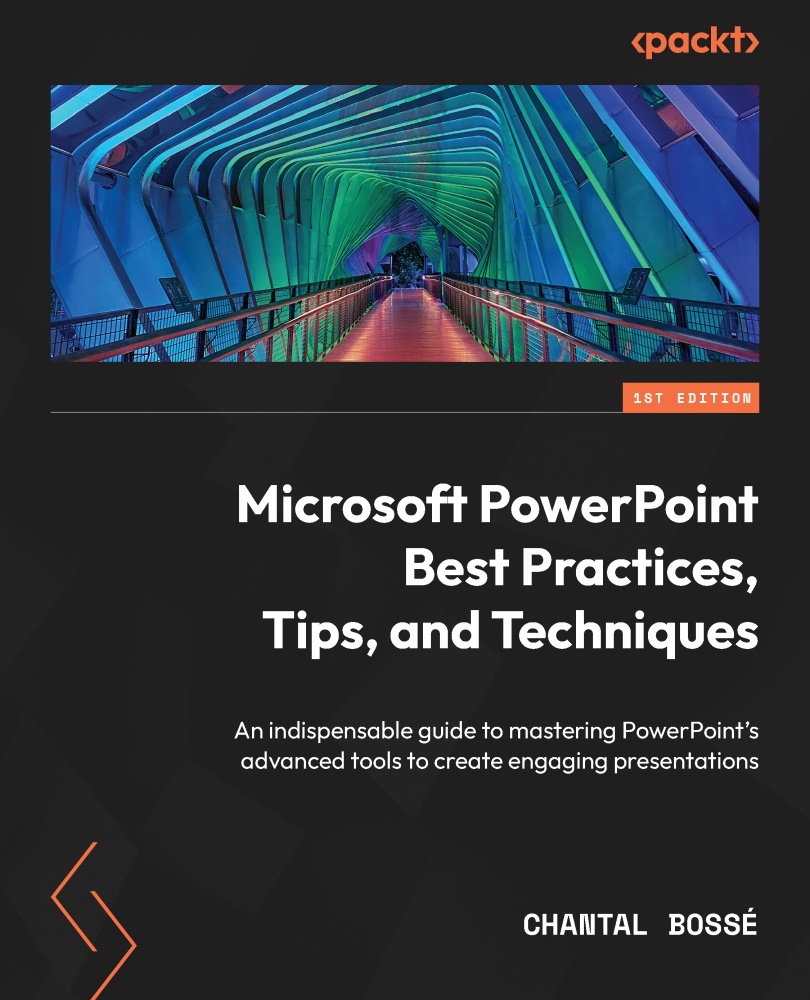Inserting and formatting audio
Using audio in your presentation can be very useful in some circumstances, but I often hear users feel lost with all the formats and compatibility issues, as we discussed for videos previously. Again, let’s start by defining the supported file formats.
Supported audio file formats
Since versions and compatibility issues are very similar between audio and video, I won’t repeat the introduction I did in the video section. I will again refer you to the Microsoft article discussing video and audio formats in the Further reading section. If you want to make sure audio files included in your presentation will play on most devices and are supported by most operating systems, here are three formats you can look for:
- The
.mp3format is supported on Windows, macOS, iOS, and Android - The
.mp4format is supported on Windows, macOS, and iOS - The
.wavformat is supported on Windows, macOS, and Android
Again, I am skipping many...