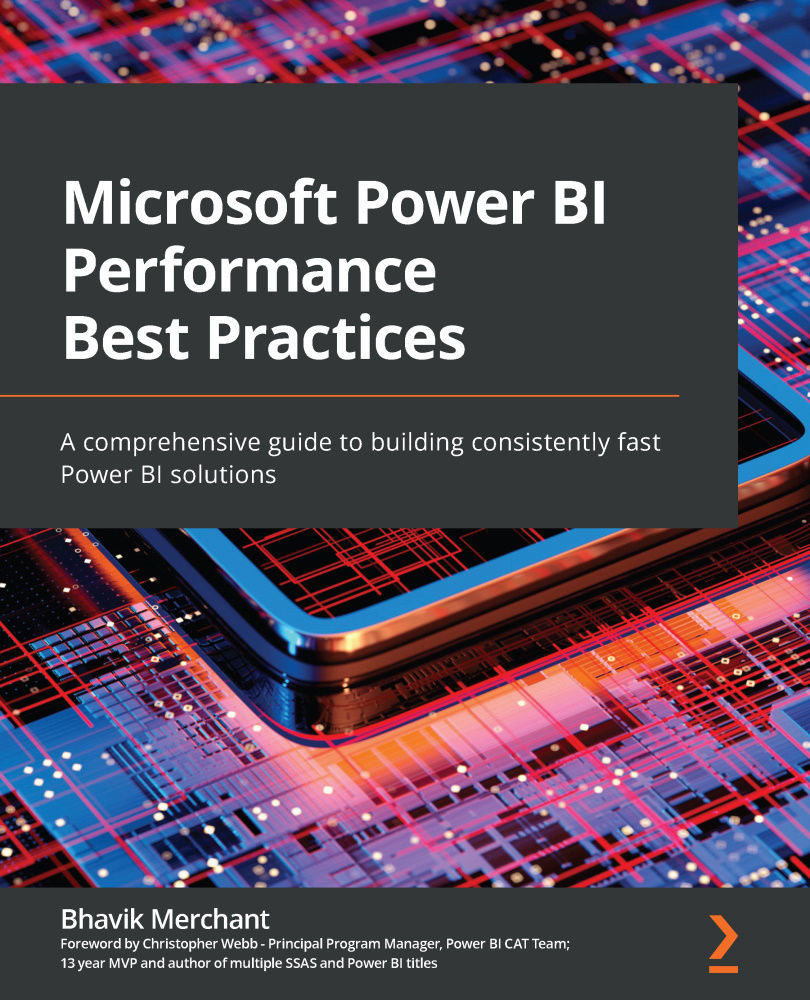Chapter 9: Report and Dashboard Design
In the previous chapter, we looked at how to load data into Power BI efficiently to reduce system resource use and reduce the amount of time taken to load data. Slow data refreshes generally do not impact a user's report performance experience directly because they usually occur in the background and are scheduled at off-peak times.
Now, we will shift our focus to the visual layer of Power BI. Here, inappropriate choices can directly affect the end user experience, from both a performance and usability perspective. While we will continue to focus on design patterns that improve performance, we will point out when performance guidance can also improve usability.
In this chapter, we will learn how the Power BI visual framework works within reports and how these relate to queries and engine load. This will give us fundamental knowledge on report behavior, which will help identify what to optimize. We will then go through a range of common...