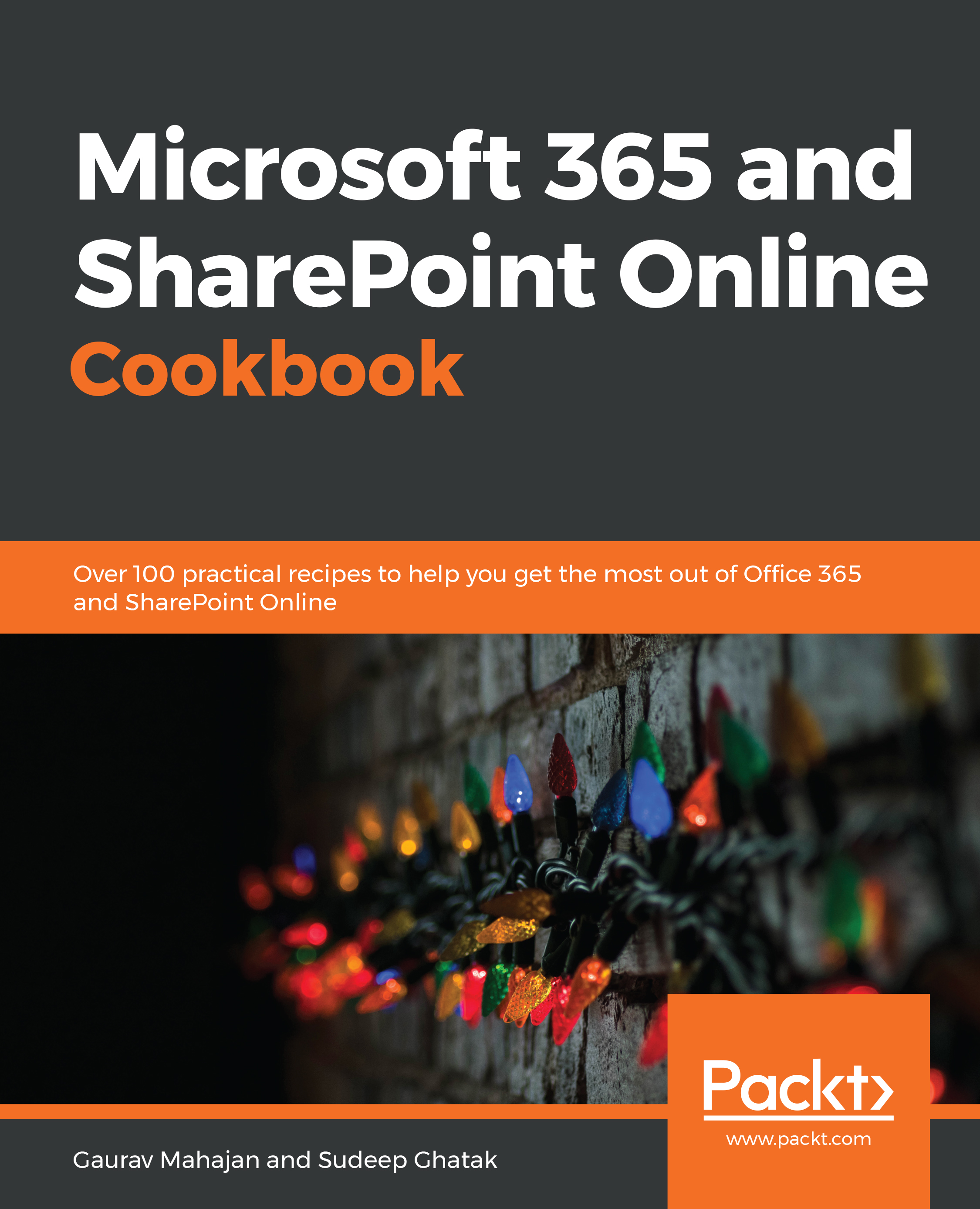Your profile photo shows across various Microsoft 365 workloads. It shows up in the navigation bar in the top-right corner for most workloads. In Teams, it shows against the conversations that you participate in. In SharePoint, it shows against the documents that you have modified and various other places.
You can change this profile photo from your Delve profile page. At the time of writing this book,Teamsis the only other workload of Microsoft 365 that also lets you change your profile photo.
This recipe shows you how to change your profile photo from the Delve home page as well as using Teams.