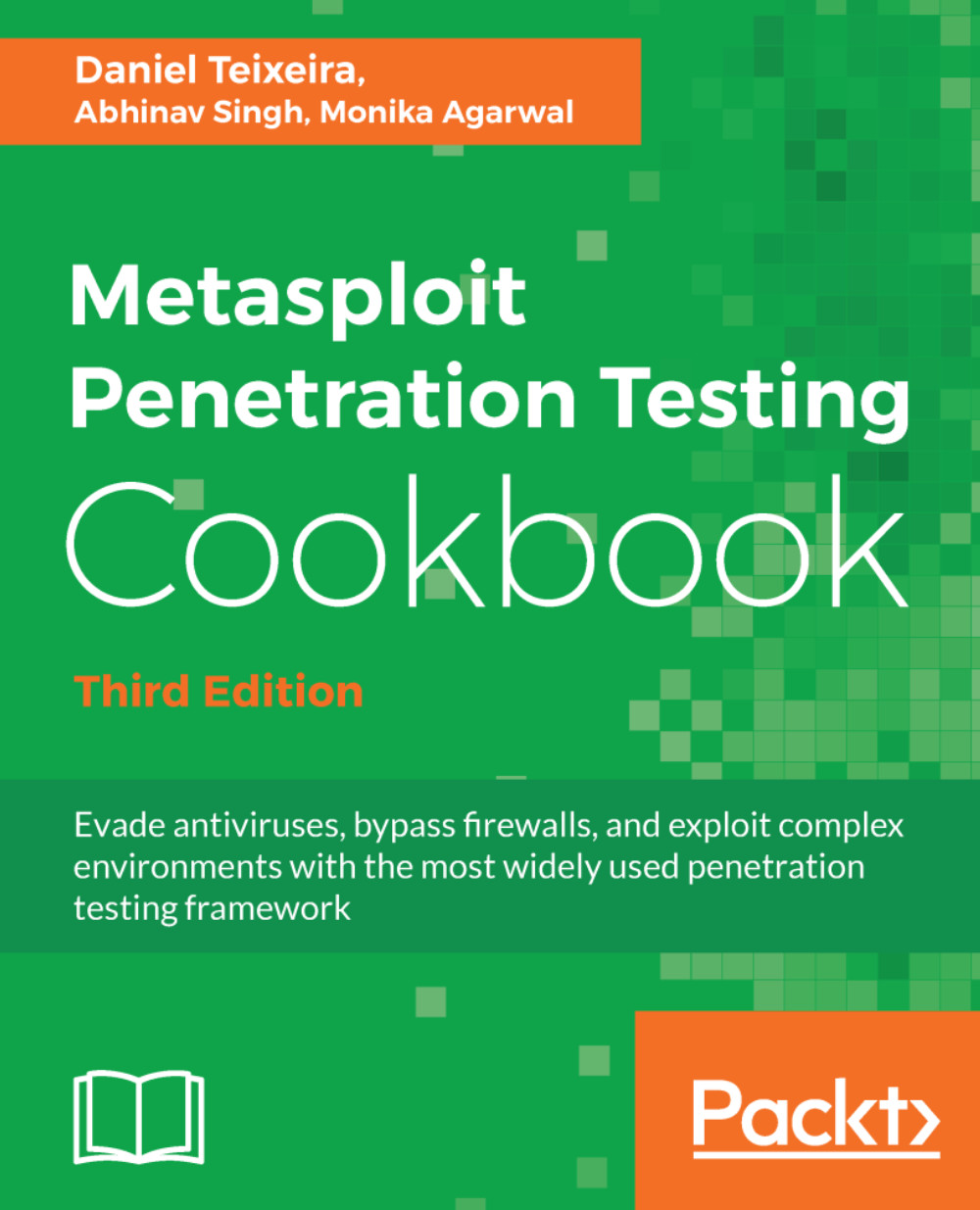To connect to the Kali machine, all we need is an SSH client. Most Unix, Linux, and macOS operating systems already have an SSH client installed; however, if you are using Windows to connect to the Kali Linux machine, you will need to install a client such as PuTTY, which is one of the most popular and free SSH clients for Windows.
Connecting to Kali using SSH
How to do it...
- To connect to the Kali Linux virtual machine, you need to know its IP address. To find the IP address, log in to the virtual machine, open a Terminal window, and enter the ip address command, or ip a for short:
root@kali:~# ip a
1: lo: <LOOPBACK,UP,LOWER_UP> mtu 65536 qdisc noqueue state UNKNOWN group default qlen 1000
link/loopback 00:00:00:00:00:00 brd 00:00:00:00:00:00
inet 127.0.0.1/8 scope host lo
valid_lft forever preferred_lft forever
inet6 ::1/128 scope host
valid_lft forever preferred_lft forever
2: eth0: <BROADCAST,MULTICAST,UP,LOWER_UP> mtu 1500 qdisc pfifo_fast state UP group default qlen 1000
link/ether 00:0c:29:b6:03:93 brd ff:ff:ff:ff:ff:ff
inet 192.168.216.5/24 brd 192.168.216255 scope global eth0
valid_lft forever preferred_lft forever
inet6 fe80::20c:29ff:feb6:393/64 scope link
valid_lft forever preferred_lft forever
Note down the IP address of the second interface, in this example 192.168.216.5.
- Now, use the SSH client on the host operating system. Enter the username root followed by the @ symbol and the IP address of the Kali Linux virtual machine, 192.168.216.5:

In this SSH session, we can now interact with the Kali Linux virtual machine using the SSH client.
You will need to verify the SSH certificate after you launch the connection.