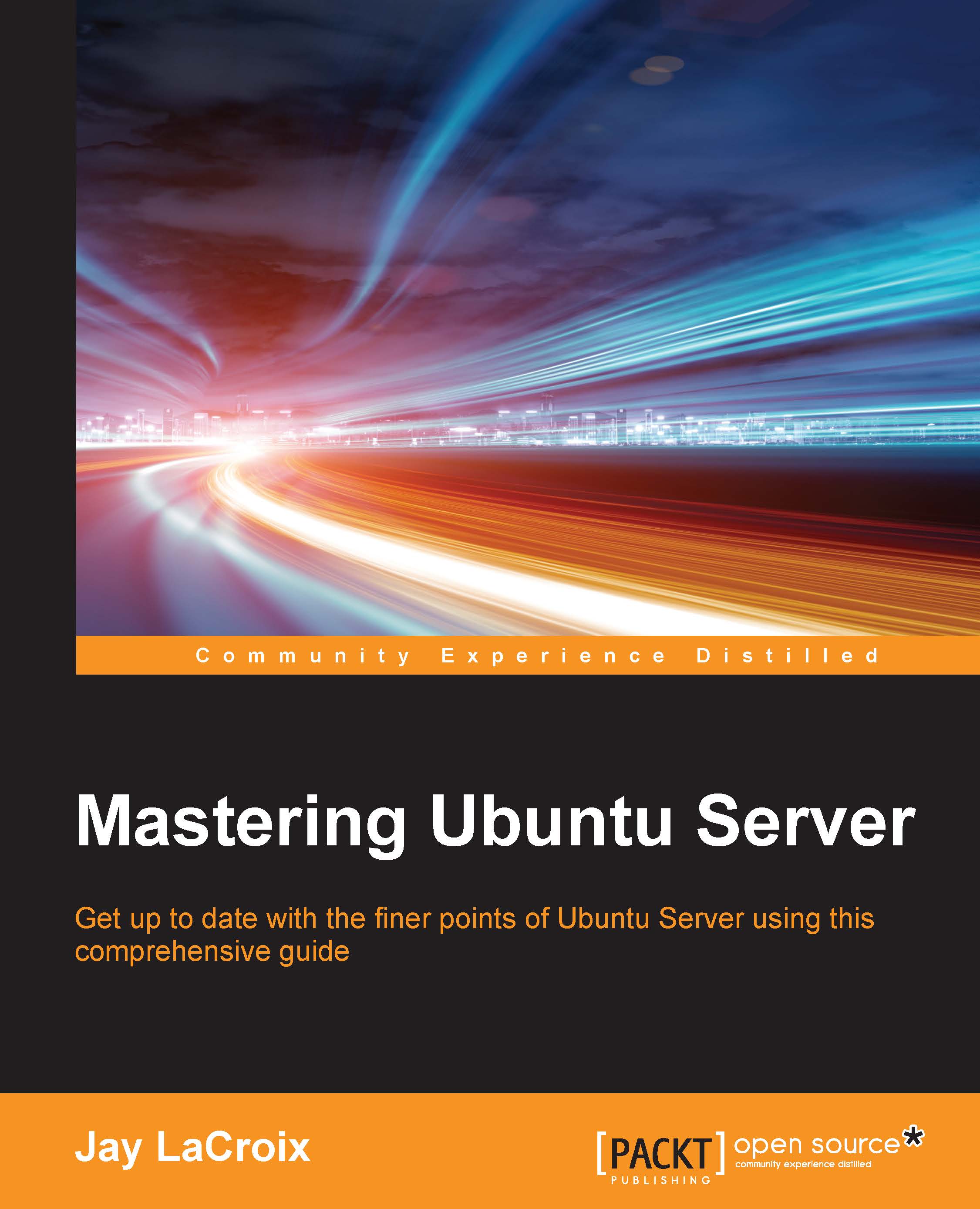What this book covers
Chapter 1, Deploying Ubuntu Server, covers the installation process for Ubuntu Server. This chapter will walk you through creating bootable media on various operating systems, planning the partition layout, and going through the installation process. Installation on the Raspberry Pi is also covered.
Chapter 2, Managing Users, covers user management in full. Topics here include creating and removing users, password policies, the sudo command, group management, and switching from one user to another.
Chapter 3, Managing Storage Volumes, takes a look at storage volumes. You'll be shown how to view disk usage, format volumes, manage the /etc/fstab file, utilize LVM, and more. In addition, we'll look at managing swap and creating links.
Chapter 4, Connecting to Networks, takes a look at networking in Ubuntu, specifically how to connect to resources from other nodes. We'll look at assigning IP addresses, connecting to other nodes via OpenSSH, using Network Manager, and name resolution.
Chapter 5, Managing Software Packages, takes you through the process of searching for, installing, and managing packages. This will include a look at managing apt repositories, installing packages, and keeping your server up to date. This will even include a look at Snappy packages, which is a promising new package format for Ubuntu systems.
Chapter 6, Controlling and Monitoring Processes, teaches you how to understand what is running on the server, as well as how to stop misbehaving processes. This will include a look at htop, systemd, managing jobs, and understanding load average.
Chapter 7, Managing Your Ubuntu Server Network, revisits networking with more advanced concepts. In this chapter, you will learn more about the technologies that glue your network together, such as DHCP and DNS. In this chapter, you will set up your own DHCP and DNS server and install NTP.
Chapter 8, Accessing and Sharing Files, is all about sharing files with others. Concepts will include the setting up of Samba and NFS network shares and will even go over transferring files manually with rsync and scp.
Chapter 9, Managing Databases, takes you on a journey through setting up and managing databases via MariaDB. You will learn to install MariaDB, set up databases, and create a slave database server.
Chapter 10, Serving Web Content, takes a look at serving content with Apache. In addition, you will be shown how to secure Apache with an SSL certificate, manage modules, and set up keepalived. Setting up OwnCloud is also covered.
Chapter 11, Virtualizing Hosts and Applications, is all about virtualization. You will be walked through setting up your very own KVM installation, as well as utilizing Docker for containing individual applications.
Chapter 12, Securing Your Server, takes a look at various things you can do in order to strengthen security on Ubuntu servers. Topics will include concepts such as lowering the attack surface, securing OpenSSH, and setting up a firewall, among others.
Chapter 13, Troubleshooting Ubuntu Servers, consists of topics relating to things we can do when our deployments don't go exactly according to plan. You will also investigate the problem space, view system logs, and trace network issues.
Chapter 14, Preventing and Recovering from Disasters, informs you of various strategies that can be used to prevent and recover from disasters. This will include a look at utilizing Git for configuration management, implementing a backup plan, creating hard disk images with Clonezilla, and more.