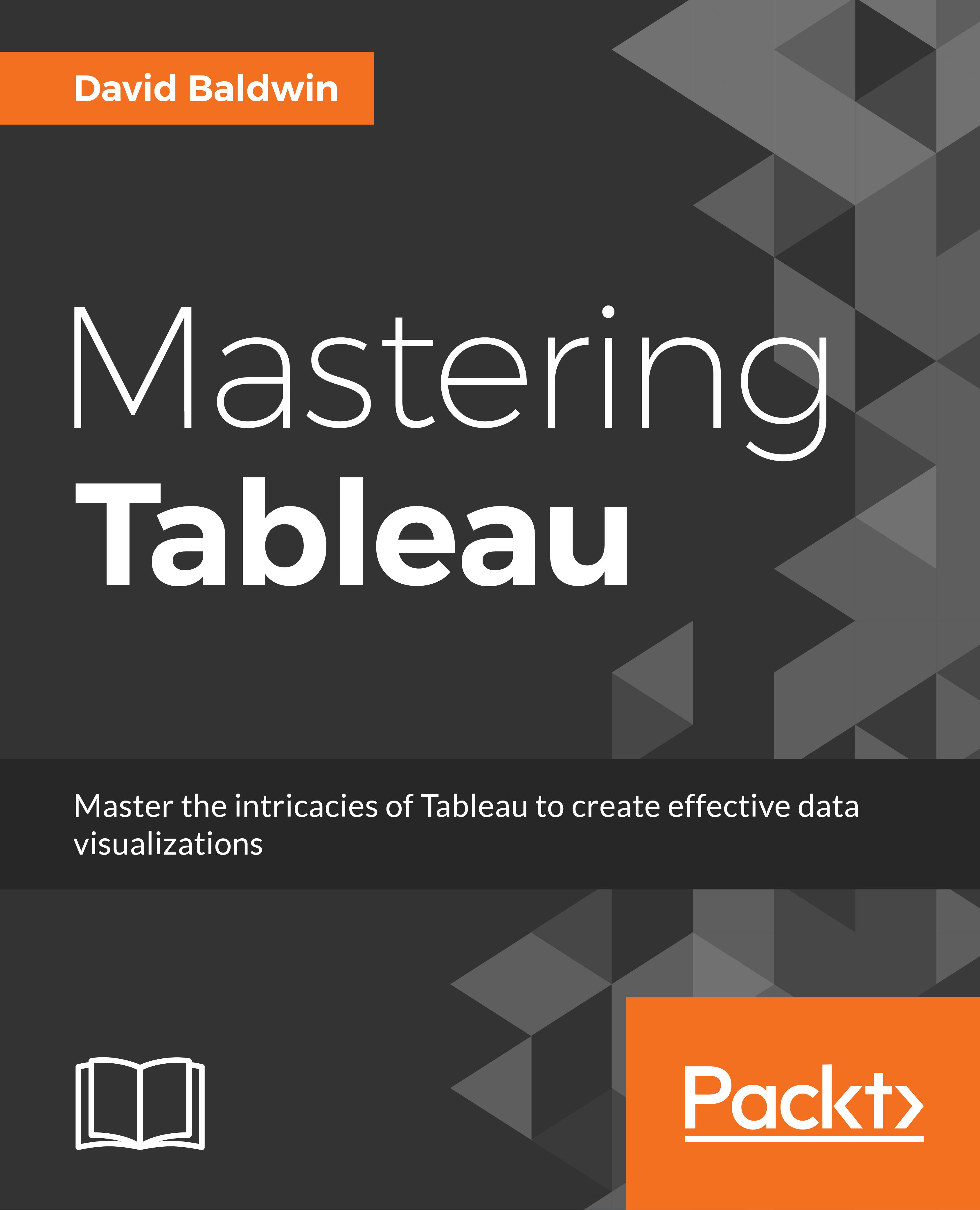Additional performance considerations
To conclude this chapter, let's consider a few other possibilities for improving performance.
Avoid overcrowding a dashboard
Often, end users want to see everything at once on a dashboard. Although this may be perceived as beneficial, it often is not. Consider the inclusion of a large crosstab on a dashboard. Does scrolling through pages of details add to the analytical value of the dashboard? Perhaps, the answer is no. Furthermore, an excess of information on a dashboard may obscure some important insight. Diplomatically arguing for leaner dashboards may lead to better decision making as well as better performance.
Fix dashboard sizing
Dashboards can be set to an exact size or to Range or Automatic. Exact size results in quicker performance because once Tableau Server has rendered a view for one end user, that render stays in cache and can be reused for the next end user who accesses that dashboard. Automatic and Range, on the other hand, cause Tableau...