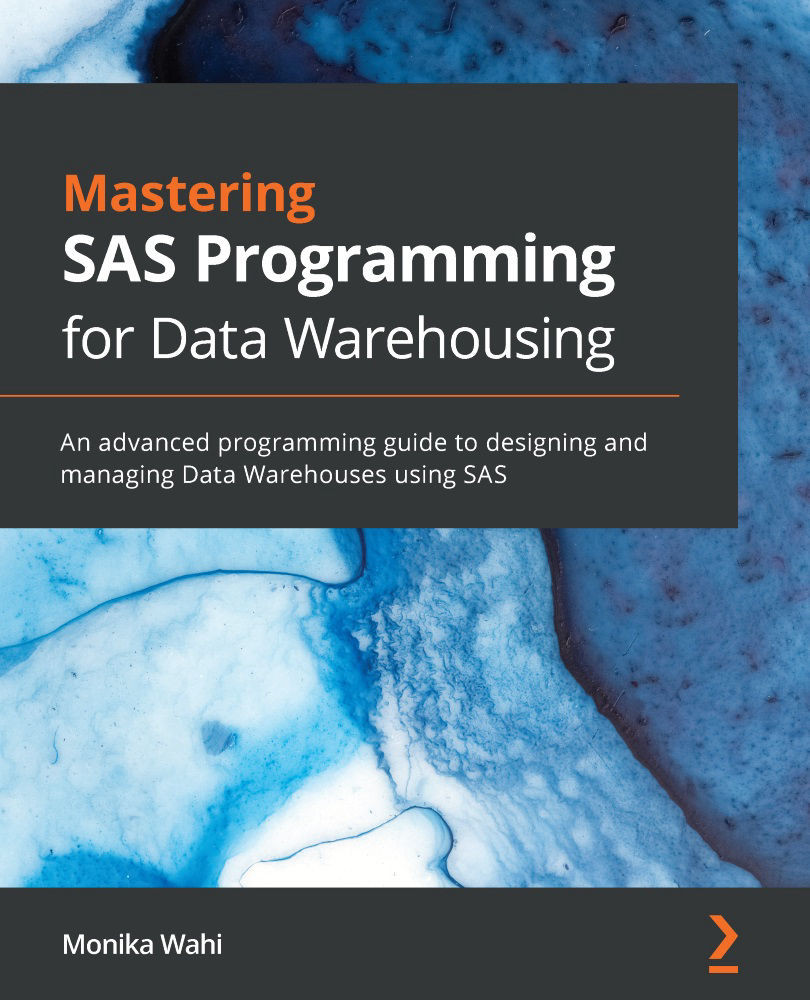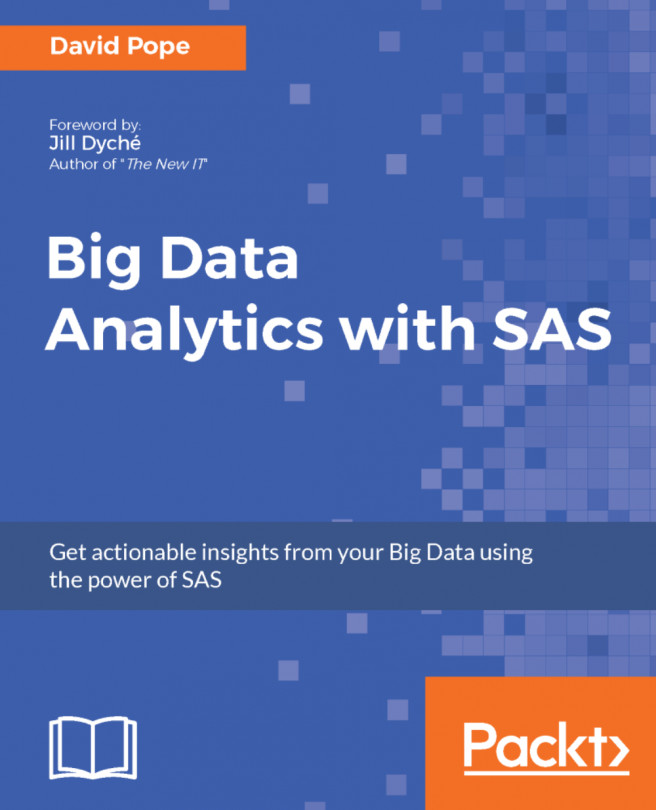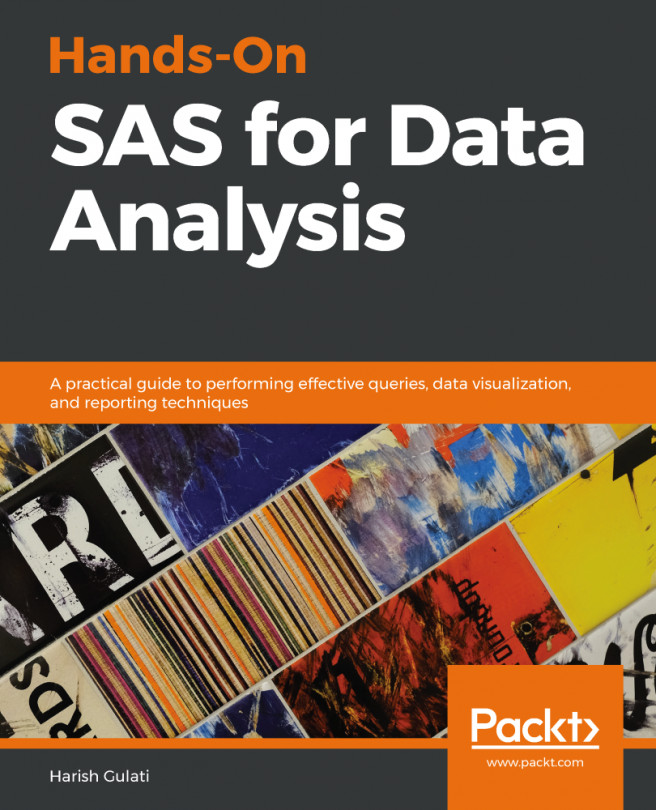Summary
This chapter introduced you to the approaches SAS takes to reporting. First, we reviewed the function of the ODS, and used it to output internal data tables from a PROC. Next, we used the ODS to save graphical output to *.pdf, *.rtf, and *.htm formats. These examples reflect SAS's first upgrades and modifications aimed at enabling the programmer to output graphics and data from SAS PROCs.
SAS subsequently created PROCs for the express purpose of leveraging the ODS for attractive output. We went over PROC REPORT and PROC TABULATE, which is a PROC used specifically for developing reports in tabular format. Next, we practiced making plots using PROC SGPLOT, PROC SGPANEL, and PROC SGSCATTER. Like PROC TABULATE, these graphical PROCs provide more options for customization than PROCs that produce graphics as an option.
However, the greatest options for customization lie in using PROC TEMPLATE to design templates coupled with PROC SGRENDER to connect datasets to templates...