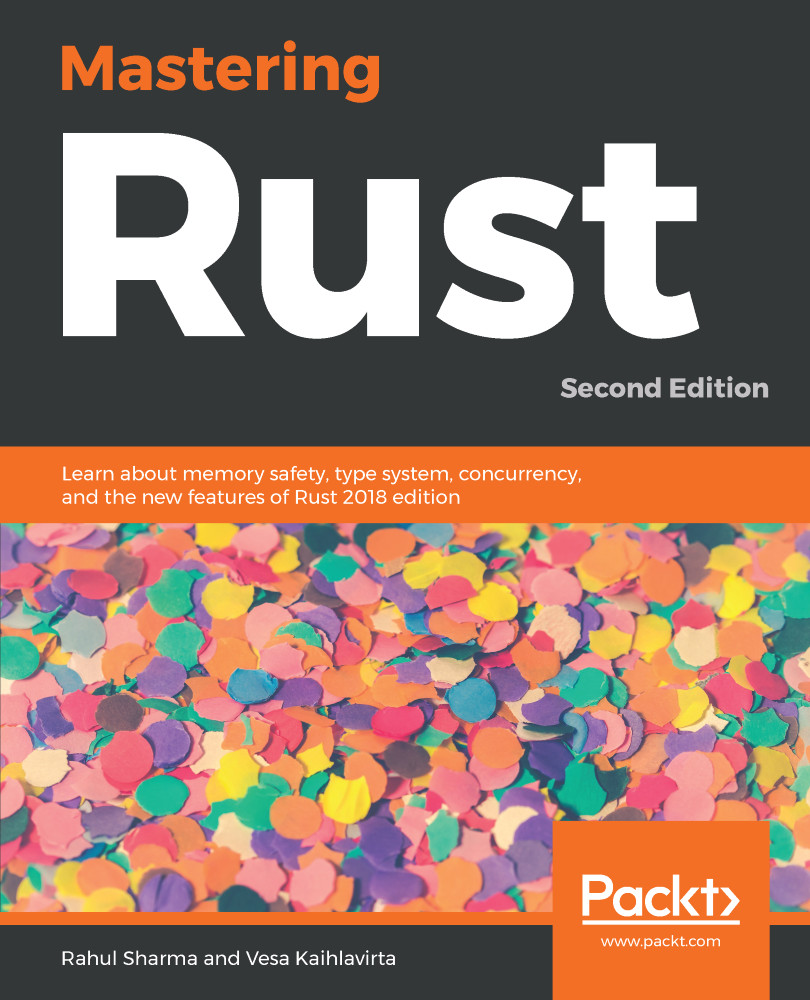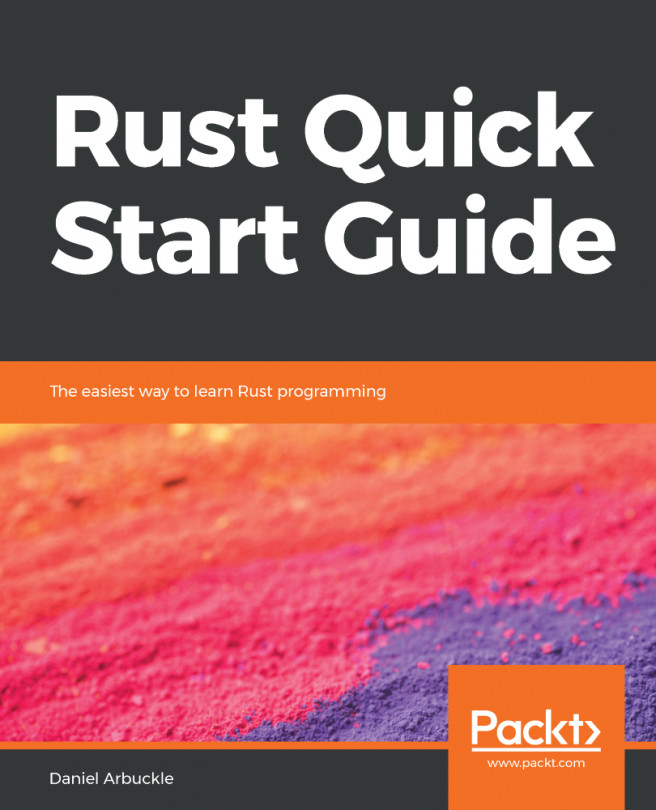We now have a fairly good understanding of how to manage projects using Cargo. To drive the concepts in, we will build a command-line application that uses a third-party crate. The whole point of this exercise is to become familiar with the usual workflow of building projects by using third-party crates, so we're going to skip over a lot of details about the code we write here. You are encouraged to check out the documentation of the APIs that are used in the code, though.
We'll use a crate called image from crates.io. This crate provides various image manipulation APIs. Our command-line application will be simple; it will take a path to an image file as its argument, rotate it by 90 degrees, and write back to the same file, every time when run.
We'll cd into the imgtool directory, which we created previously. First...