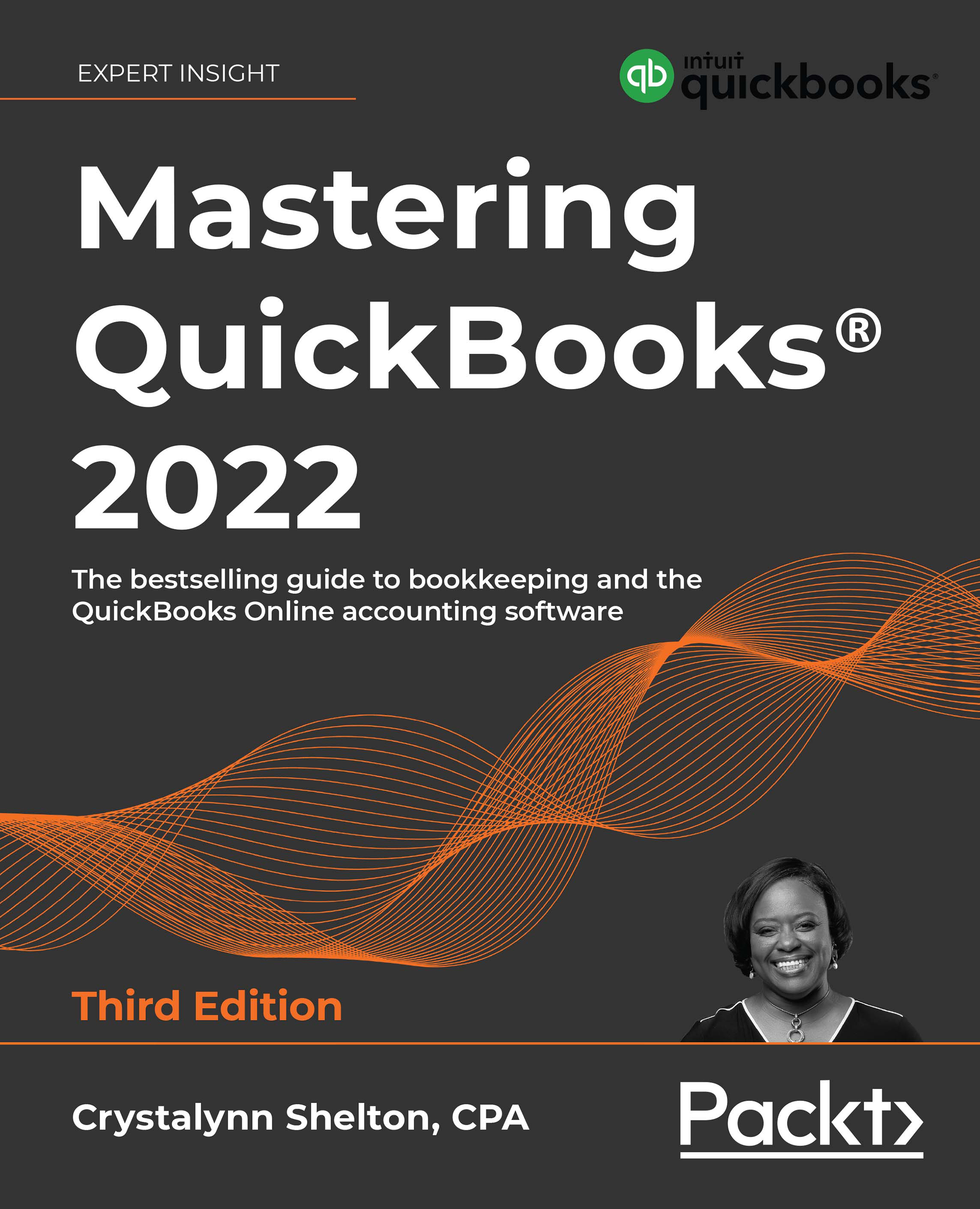Reconciling Downloaded Bank and Credit Card Transactions
QBCU
4.2.1
In Chapter 5, Customizing QuickBooks for Your Business, we showed you how to connect bank and credit card accounts to QuickBooks Online (QBO), to reduce the amount of time you spend manually entering data. In this chapter, we will show you how to manage bank and credit card transactions that have been downloaded to QuickBooks.
When bank and credit card transactions are downloaded, they are organized in the Banking Center. Before these transactions can be recorded in QuickBooks, you must review them with regard to matching them with transactions that have already been entered into QuickBooks, adding payee or category information, and providing any additional details to help identify each transaction. We will also show you how bank rules can help to reduce the number of transactions requiring manual review. Last, but not least, we will show you how to reconcile your accounts. Reconciling is the process...