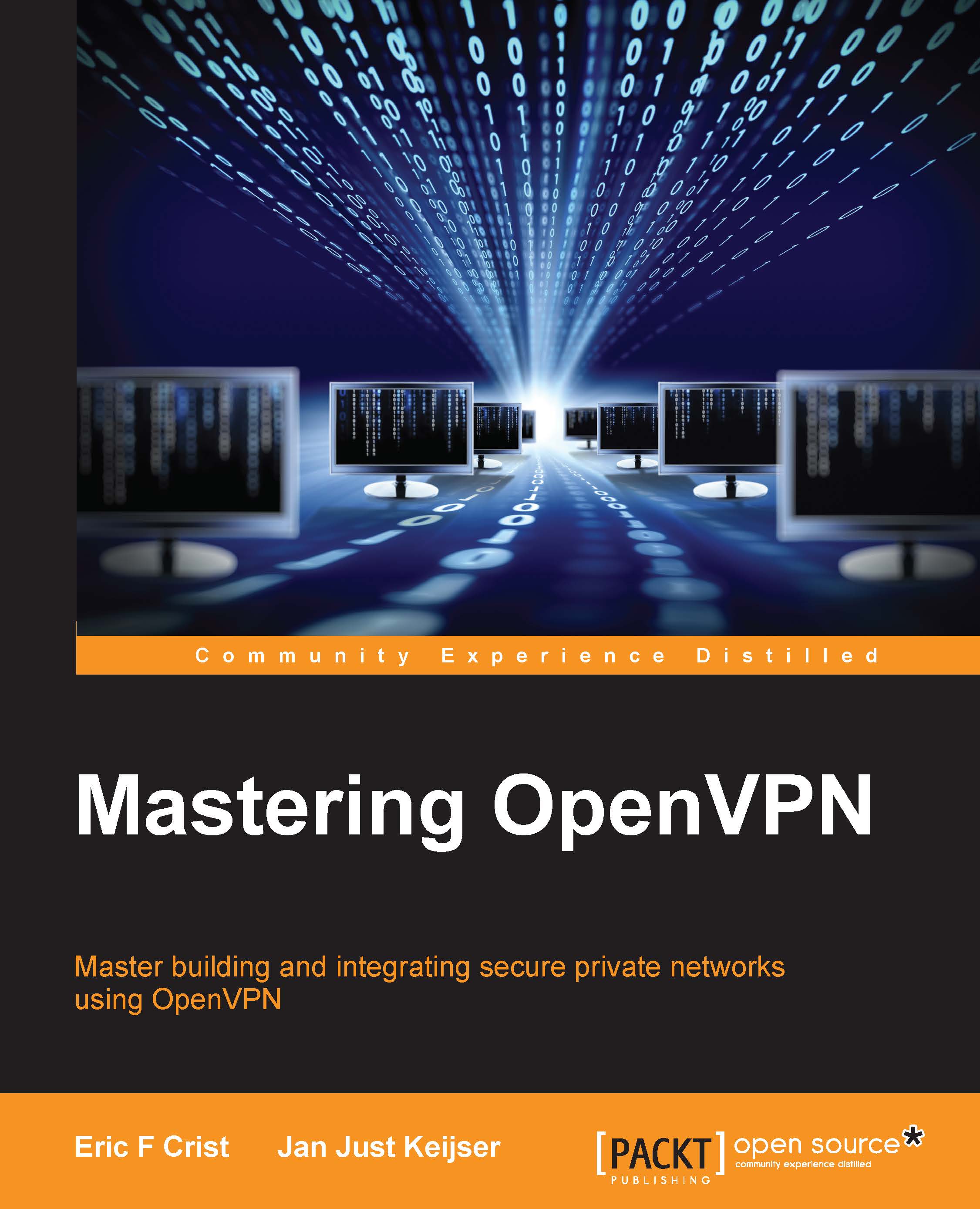Using the OpenVPN Connect app for iOS
For this example, I installed OpenVPN Connect app from Apple's App store on an Apple iPad running iOS 8.1.2, as well as on an iPhone running iOS 8.
Note
This version of OpenVPN is not open source. A special agreement with Apple was required to gain insight into the Apple iOS networking stack, in order to be able to port OpenVPN to iOS. This negates the need for a jail-broken device.
Similar to the Android version, the OpenVPN Connect app can be best used with profiles that use [inline] certificate and key pairs. Therefore, we again make use of the OpenVPN configuration profile created in the first example of this chapter.
On the VPN server side, we launch OpenVPN using the standard ipv6-udp-server.conf configuration file.
Before we can use the OpenVPN profile on iOS, we must transfer it to the device. This can be done via e-mail, or using iTunes. It is a good idea to ensure you're using a secure transfer method. The iTunes connection is secure, but TLS-encrypted...