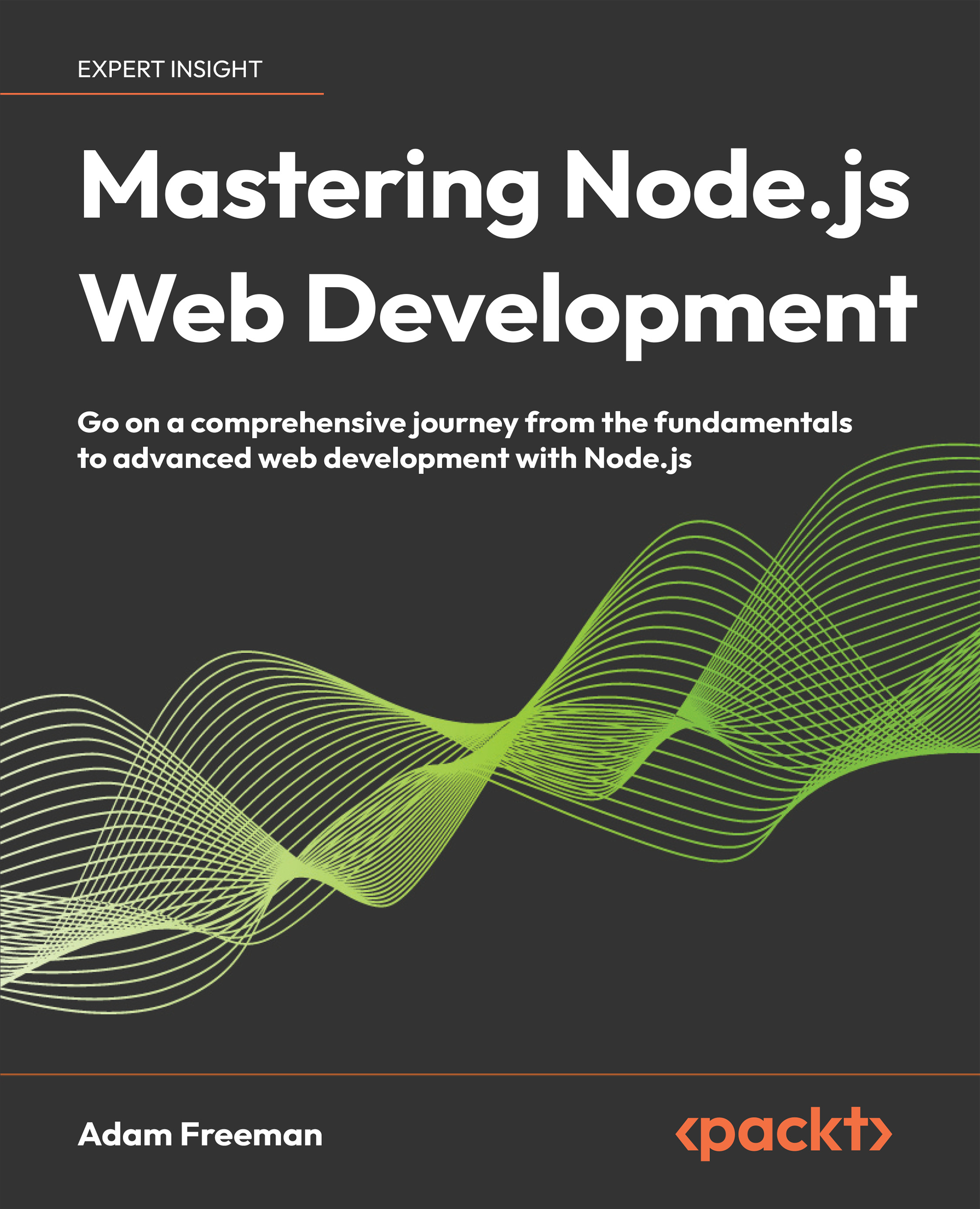Using the OAuth profile data
Open a new guest tab or private tab in your browser. Browsers use different names for these features, but the goal is to check the authentication process without interference from any cookies the browser may have stored, including cookies from Google.
Navigate to http://localhost:5000, add a product to the cart, and click the Checkout button. Click the Use Google Account button, as shown in Figure 19.6.

Figure 19.6: Starting the OAuth process
Your browser will be redirected to Google, where you will be prompted to authenticate and sign in to SportsStore, as shown in Figure 19.7.

Figure 19.7: Authenticating with Google
The authentication process can differ based on the Google account settings. The account shown in Figure 19.5 is configured to require additional confirmation using a smartphone, which is just one approach that Google supports to confirm authentication.
Once Google has authenticated the account, the browser...