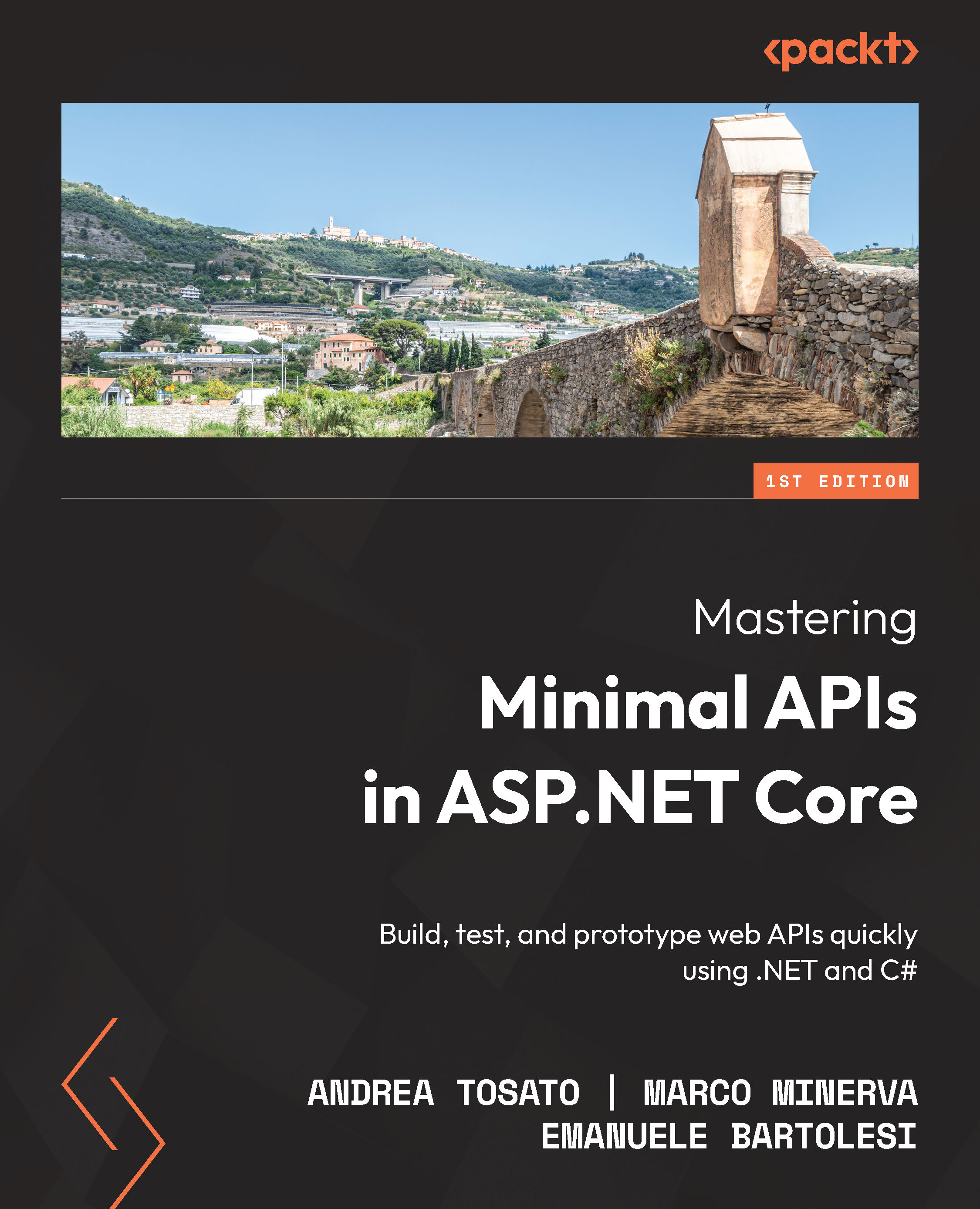Technical requirements
To follow along with this chapter, you will need to create an ASP.NET Core 6.0 Web API application. You can use either of the following options:
- Click on the New Project option in the File menu of Visual Studio 2022, then choose the ASP.NET Core Web API template, select a name and the working directory in the wizard, and be sure to uncheck the Use controllers option in the next step.
- Open your console, shell, or Bash terminal, and change to your working directory. Use the following command to create a new Web API application:
dotnet new webapi -minimal -o Chapter07
Now, open the project in Visual Studio by double-clicking on the project file or, in Visual Studio Code, type the following command in the already open console:
cd Chapter07 code.
Finally, you can safely remove all the code related to the WeatherForecast sample, as we don’t need it for this chapter.
All the code samples in this chapter can be found in the GitHub repository...