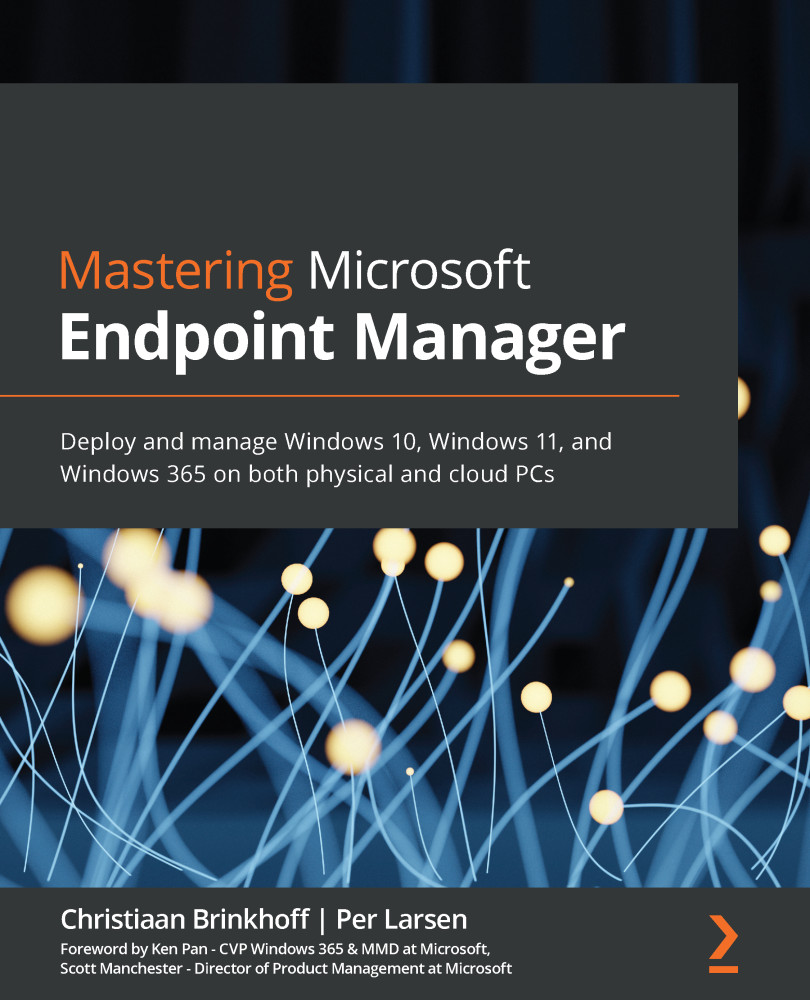Troubleshooting Windows 10 MEM enrollment
You might get this error as part of the out-of-box experience (OOBE) when Azure Active Directory (Azure AD) joins a Windows 10 device (this is not a device known in the Autopilot service):
Figure 16.14 – OOBE: Something went wrong
You can follow these steps to troubleshoot your enrollment:
- Go to Devices | Monitor | Enrollment failures in the MEM admin center, as illustrated in the following screenshot:
Figure 16.15 – Enrollment failures
Important note
If the user is blocked from enrolling in Azure AD, enrollment will never proceed to Microsoft Intune and will therefore not show up if the Intune report for enrollment fails.
- In the MEM admin center, you can go to Home | Devices | Windows | Windows enrollment, as illustrated in the following screenshot:
Figure 16.16 – MDM Automatic Enrollment
- Click Automatic Enrollment to configure the MDM user scope, which will take you to the following...