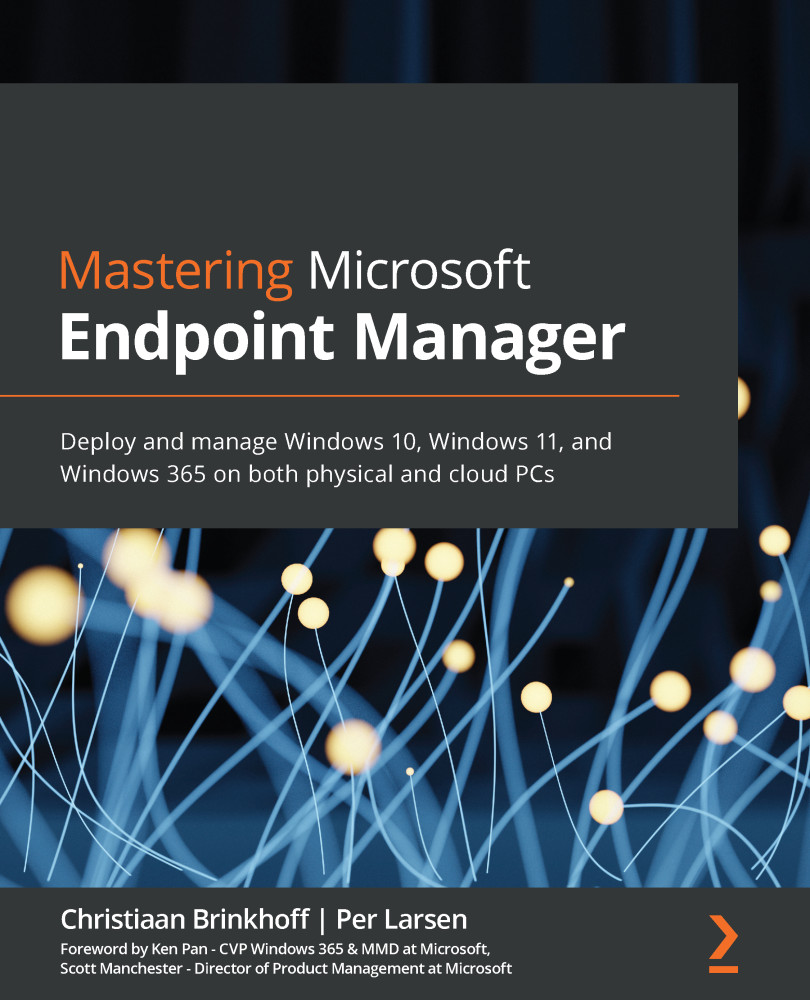Connecting to Intune – MEM integration
Follow these steps to proceed with the integration:
- Open the Security Center portal: https://securitycenter.windows.com/.
- Go to Settings.
Figure 13.55 – Settings
- Turn the slider next to Microsoft Intune connection to On.
Figure 13.56 – Microsoft Intune connection
- Click on Save preferences.
Figure 13.57 – Preferences saved
- At this point, Microsoft Defender integrates into MEM. You can check the status in the Endpoint security menu.
Figure 13.58 – Connectors and tokens – Microsoft Defender for Endpoint
Note
When on, compliance policies using the device threat level rule will evaluate devices, including data from this connector. When off, Intune will not use device risk details sent over this connector during device compliance calculation for policies with a device threat level configured. Existing devices that are not compliant due to risk levels obtained...