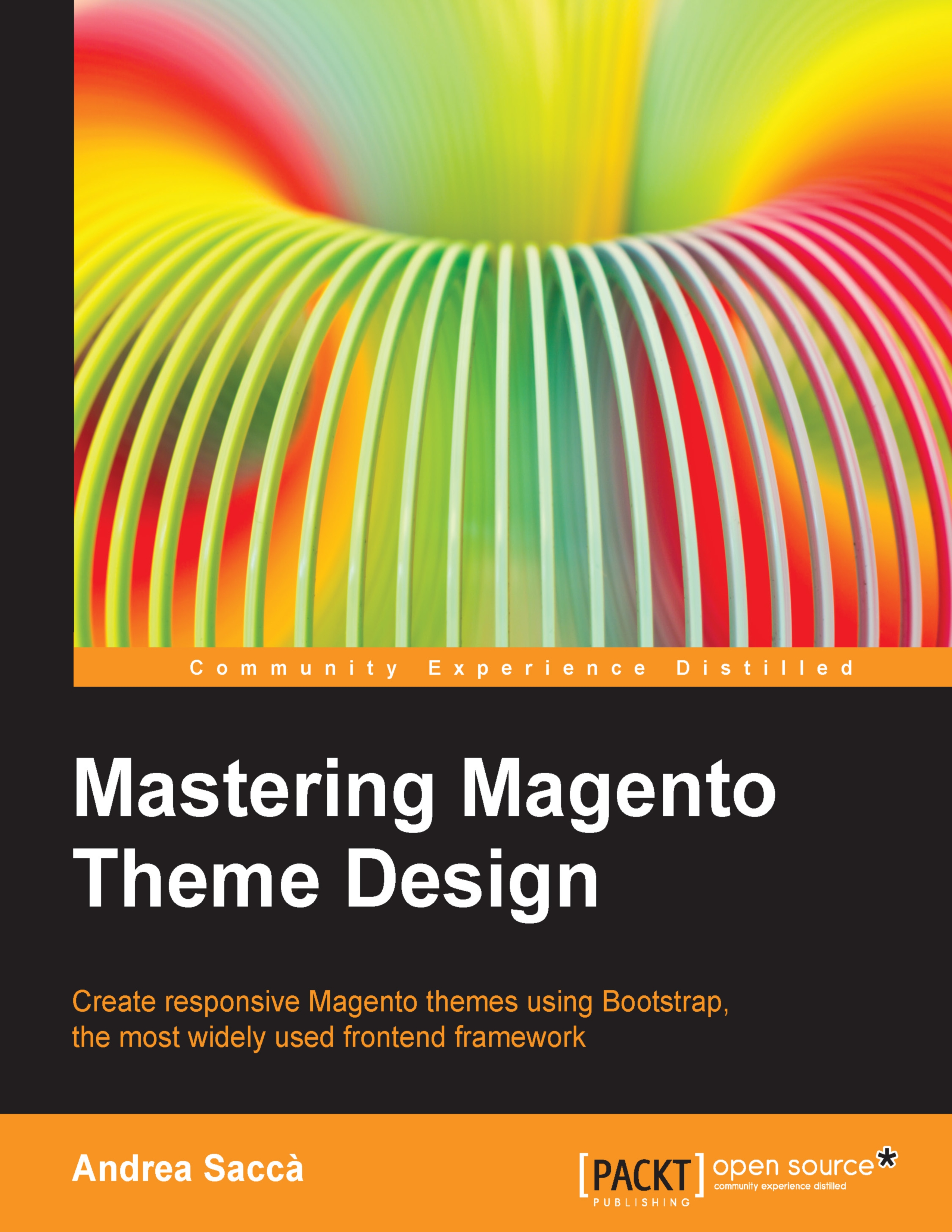Adding mobile icons
Did you know that you can add custom home screen icons for iPhone, iPad, and other tablets or smartphones for your website?
If you have an iPhone, for example, you know that it has the possibility to save a site bookmark into the phone, which will be displayed as an app.
Now, we will learn how to create a custom icon and how to integrate it into the theme.
First, we need to know that there are several icon sizes that can be created, and the following are the most-used icon sizes:
iPhone/iPod icon size: 60 x 60 px
iPhone/iPod retina icon size: 120 x 10 px
iPad icon size: 76 x 76 px
iPad retina icon size: 152 x 152 px
You can see all the dimensions on the Apple Developer site at https://developer.apple.com/library/ios/documentation/userexperience/conceptual/mobilehig/IconMatrix.html#//apple_ref/doc/uid/TP40006556-CH27-SW1.
To create your custom icon, perform the following steps:
Download a free icon from http://ios.robs.im/. The mockup that comes in the PSD Photoshop version has...