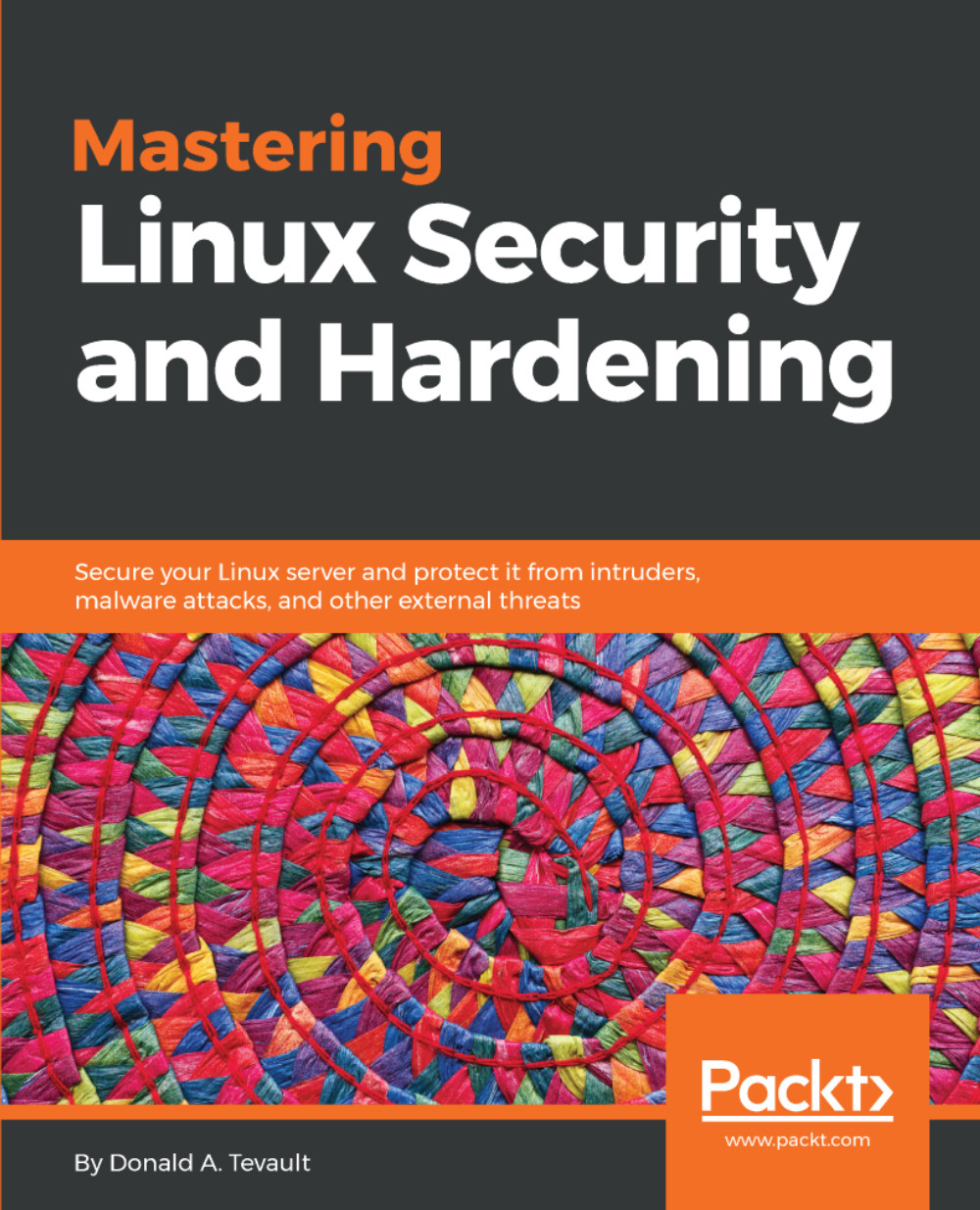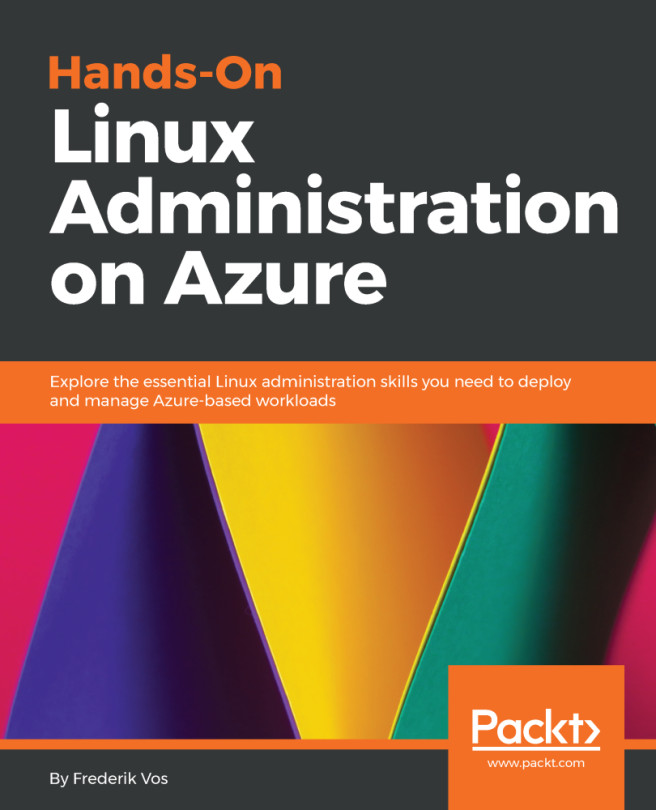To get the most out of this book, you don't need much. However, the following things would be quite helpful:
- A working knowledge of basic Linux commands, and of how to navigate through the Linux filesystem.
- A basic knowledge about tools such as less and grep.
- Familiarity with command-line editing tools, such as vim or nano.
- A basic knowledge of how to control systemd services with systemctl commands.
For hardware, you don't need anything fancy. All you need is a machine that's capable of running 64-bit virtual machines. So, you can use any host machine that runs with almost any modern CPU from either Intel or AMD. (The exception to this rule is with Intel Core i3 and Core i5 CPUs. Even though they're 64-bit CPUs, they lack the hardware acceleration that's needed to run 64-bit virtual machines. Ironically, Intel Core 2 CPUs and AMD Opteron CPUs that are much older work just fine.) For memory, I'd recommend at least 8 Gigabytes.
You can run any of the three major operating systems on your host machine, because the virtualization software that we'll be using comes in flavors for Windows, MacOS, and Linux.