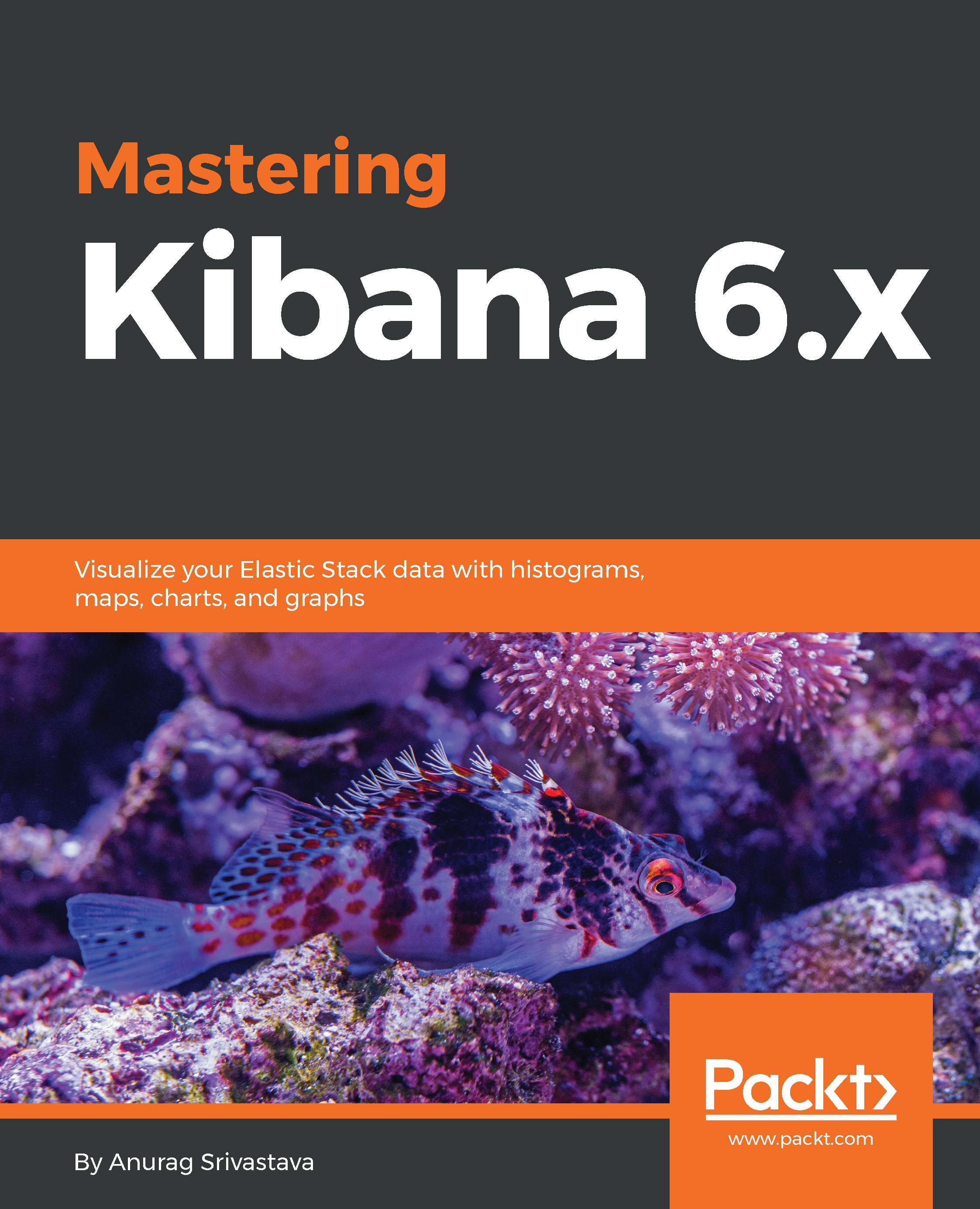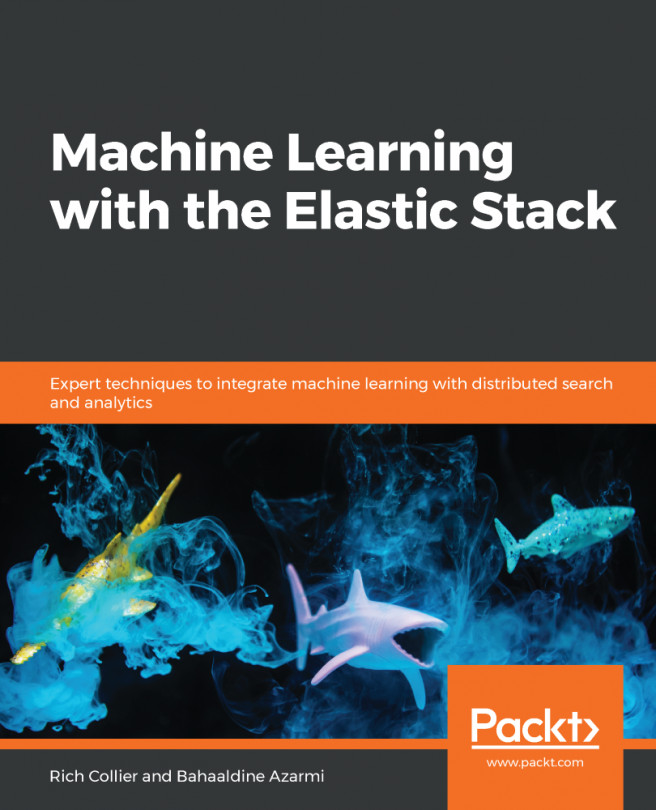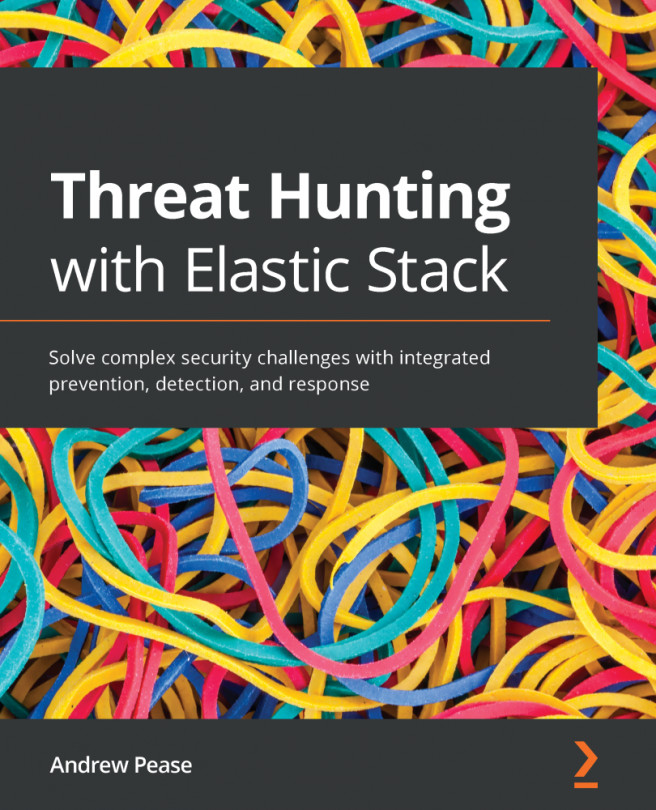We have configured the Filebeat, Metricbeat, and Packetbeat to send the data from different servers to the Elasticsearch cluster and created the index pattern for them in Kibana. Now, we will create the visualization in Kibana in order to create the dashboard.
Creating visualizations using Beat data
Visualization using Filebeat
We have already configured the index pattern for Filebeat data, so now, first of all, we need to verify the data in Kibana and for that, we can click on the Discover tab of Kibana. The following screen gives us the Discover view of the Filebeat data:

The preceding screenshot shows the data for Filebeat. So now, as we have the Filebeat data in Kibana, we can create the visualizations, and, for...