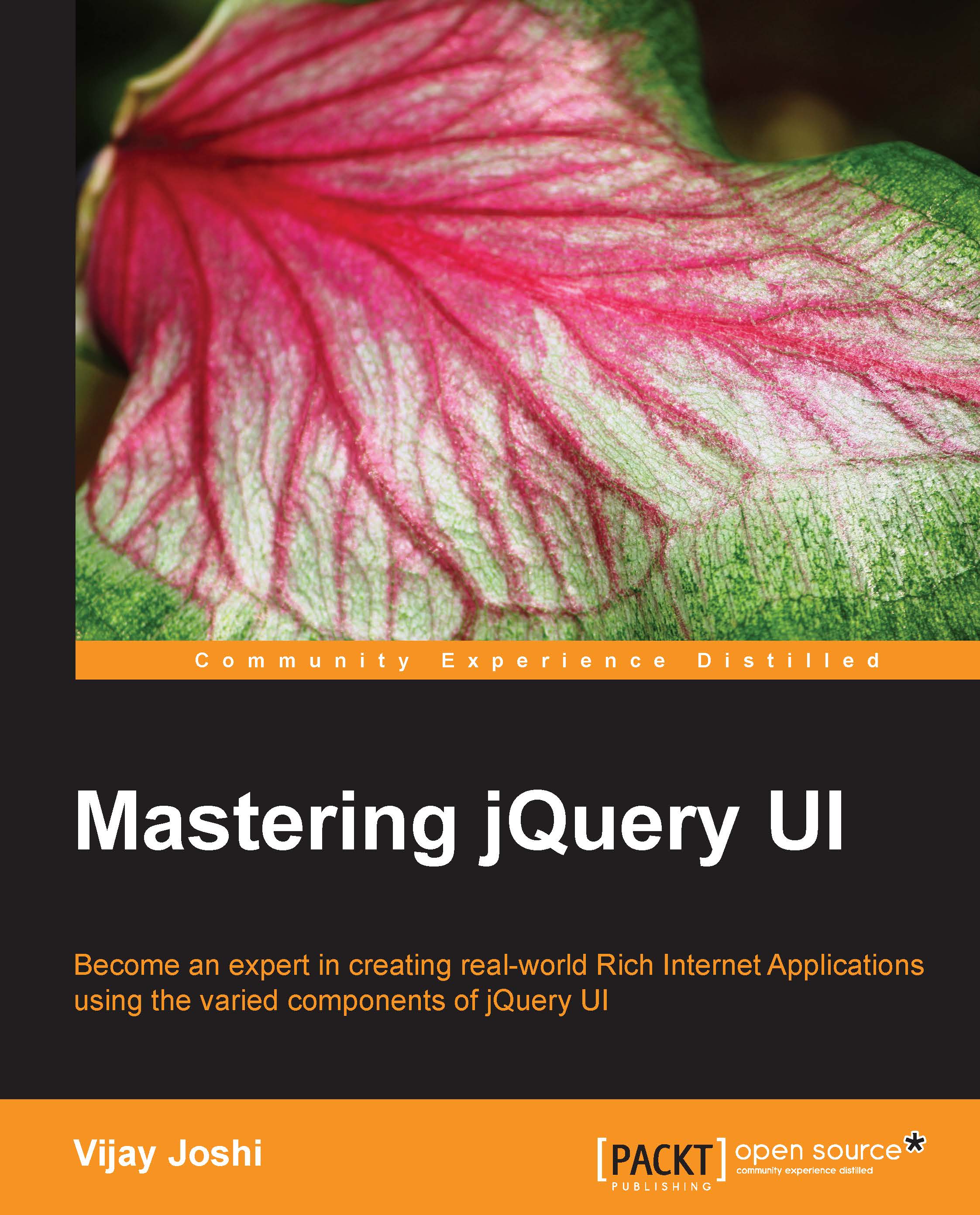What this book covers
Chapter 1, Designing a Simple Quiz Application , makes use of jQuery UI's interaction components to create a quiz application. You will learn about jQuery UI's sortable, draggable, and droppable components in this chapter.
Chapter 2, Building a Jigsaw Puzzle Game, teaches you to create a Jigsaw puzzle game using some of the jQuery UI's interaction components. You will learn to divide an image into multiple tiles along with sortable techniques.
Chapter 3, Creating a Website Tour, will create a user-friendly tool to tour different parts of a web page. You will learn about jQuery UI's tooltip component and some other components in this chapter.
Chapter 4, Creating a Tabbed News Reader, teaches you to create a news reader using an external API. Using the reddit API, you will learn about creating a mashup with jQuery UI's tabs and dialog components.
Chapter 5, Implementing CAPTCHA using Draggable and Droppable, deals with creating CAPTCHAs. Using jQuery UI's draggable and droppable components, you will be able to create three different CAPTCHA implementations.
Chapter 6, Creating an Event Timeline Using a Slider, will teach you to create an interactive timeline to visualize events that occurred in different years. You will also learn different techniques of using the slider component.
Chapter 7, Using jQuery UI with Google Maps API, teaches you to use jQuery UI components with Google Maps. You will learn to control markers on a map using a slider. You will also learn to control the zoom level using a spinner.
Chapter 8, Creating a Photo Album Manager, explains how to create a photo album to display pictures. Users will be able to edit the names of any picture as well as delete and/or rearrange pictures in an album.
Chapter 9, Creating Widgets Using the Widget Factory, teaches you to create new widgets. In detailed steps, you will learn to create two different widgets to cover all aspects of the jQuery UI widget factory.
Chapter 10, Building a Color Picker with Hex RGB Conversion, creates a simple color selector tool. Along with RGB to Hex conversion, this chapter will guide you in creating a tool that will allow you to change the text as well as the background color of a page, using multiple slider and spinner components.
Chapter 11, Creating a Fully Functional Dashboard, puts together all the learning acquired through the previous 10 chapters to create a dashboard with multiple widgets. You will learn to create six different widgets in this chapter.
Appendix, Best Practices for Developing with jQuery UI, guides you with the best possible ways to create rich applications. This chapter will also teach you about the best coding practices and optimizations.