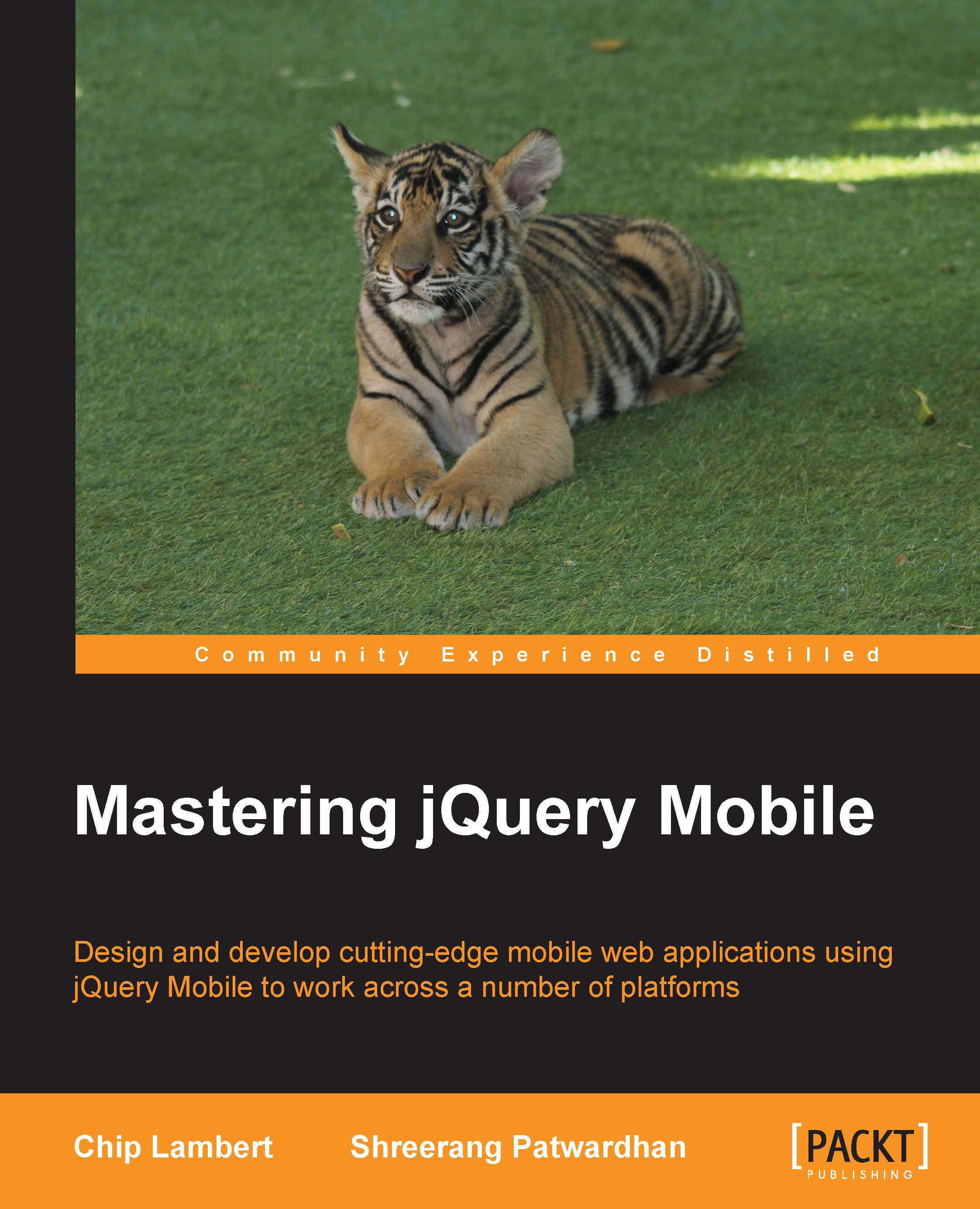Building a WordPress mobile theme
WordPress is one of the most popular content management systems (CMS) on the Web. Developed in PHP by Matt Mullenweg and Mike Little back in 2003, it started out as a blogging platform, but has since evolved into a very powerful web platform.
One of the alluring factors of WordPress is its powerful plugin and theme systems. In this section, we will create a mobile theme for WordPress powered by jQuery Mobile.
Getting ready
The first thing to do is make sure you have a WordPress installation ready to access. We personally recommend installing it locally on the development server you have been using throughout this book. You may download the package from https://wordpress.org/. Installation is simple. Just unzip the file into your htdocs directory, bring up the directory in your browser, and follow the onscreen prompts. If you need additional assistance beyond this crash course, please refer to the documentation on the WordPress website.
Now that you have a working...