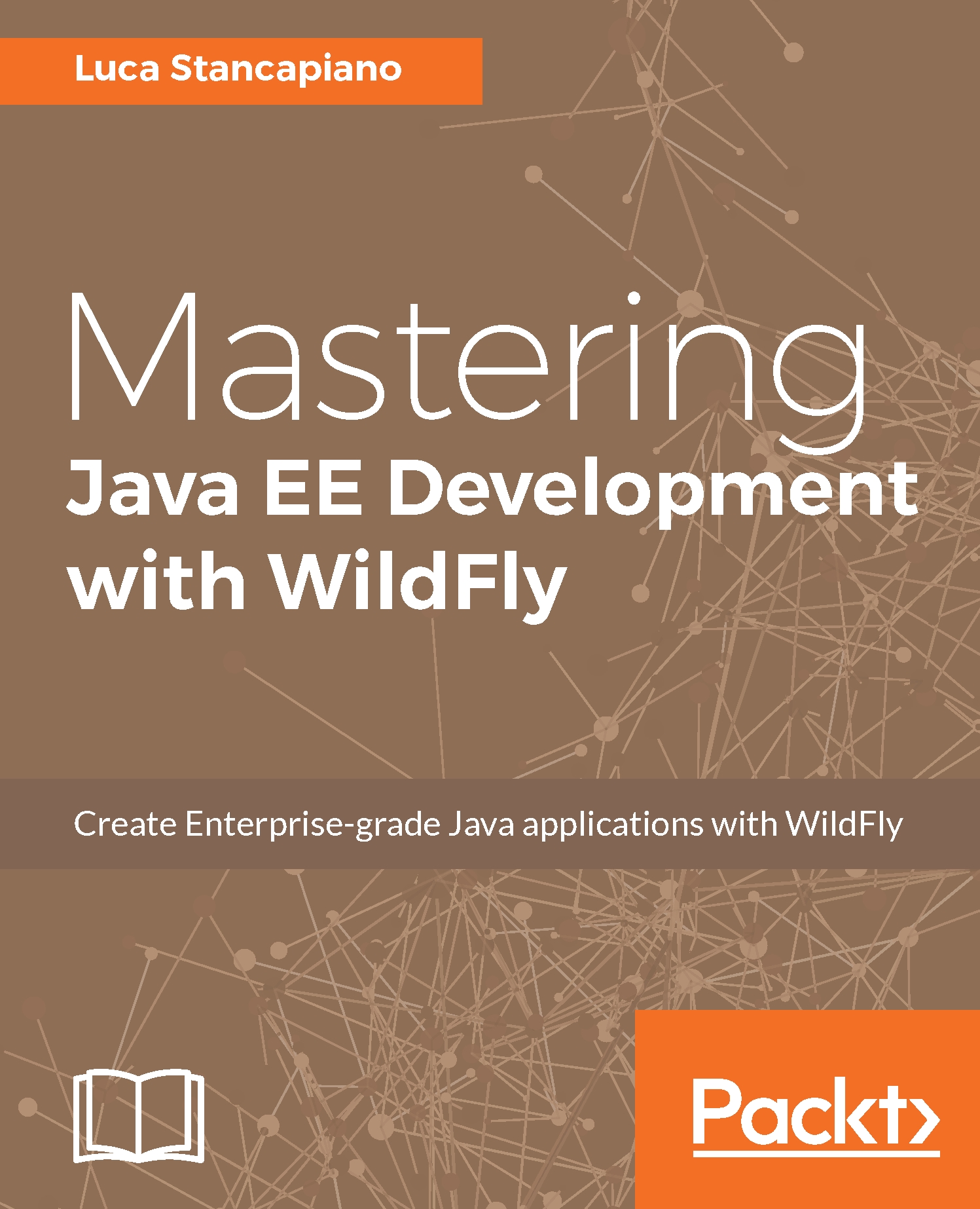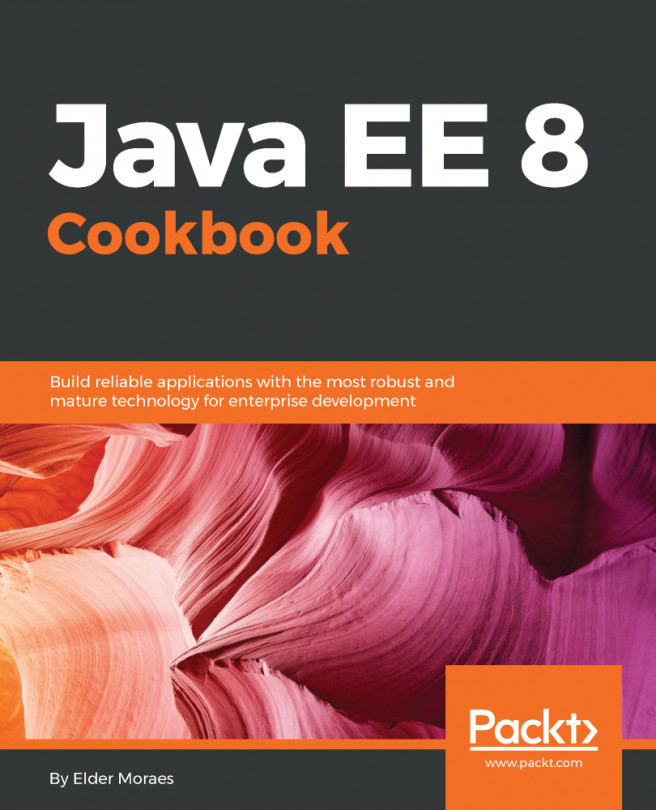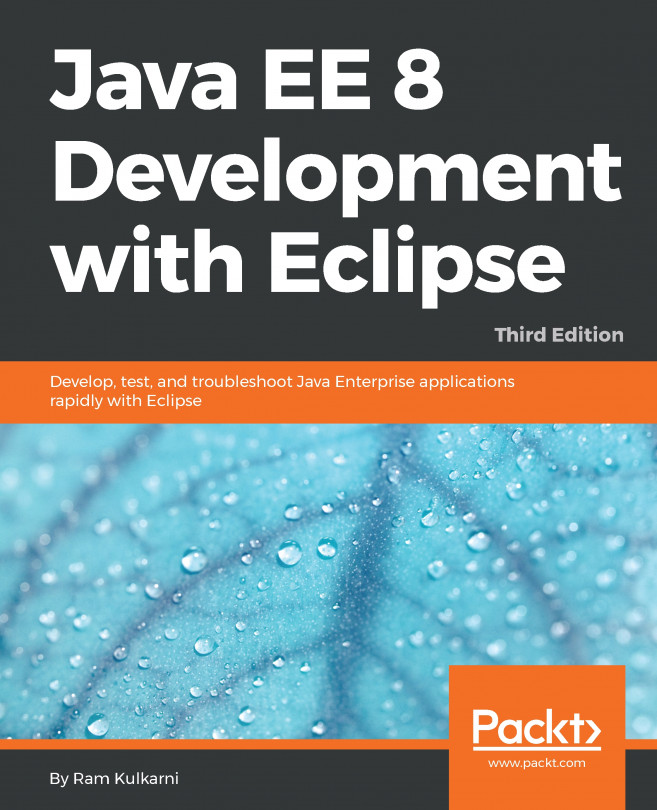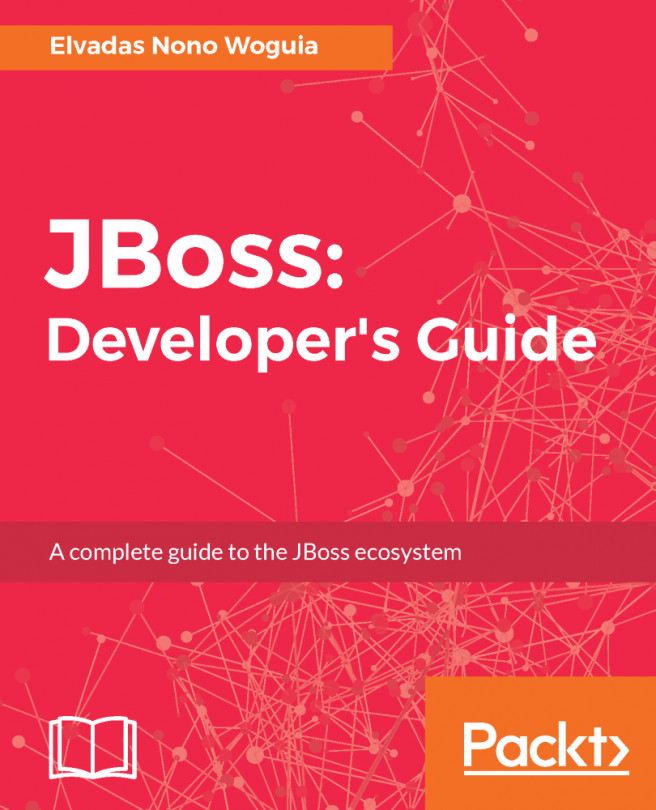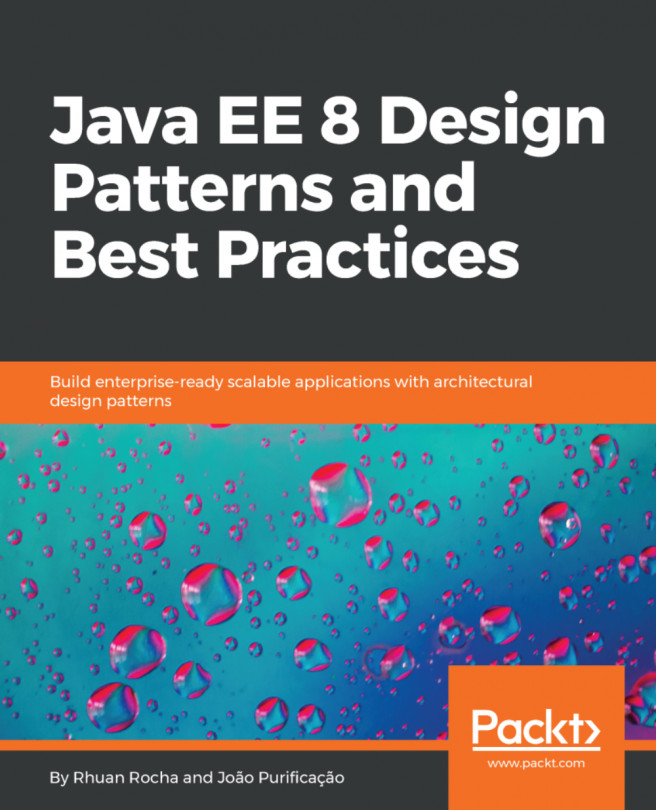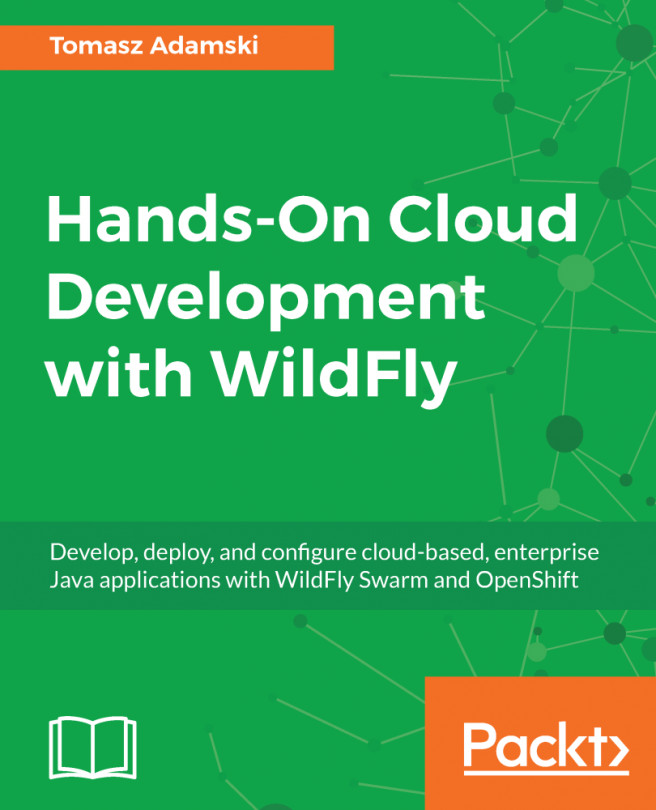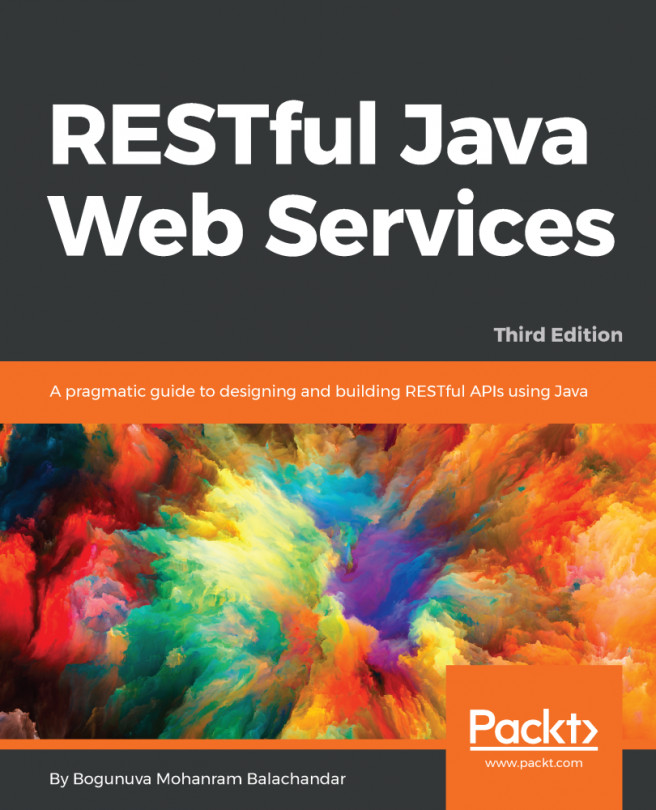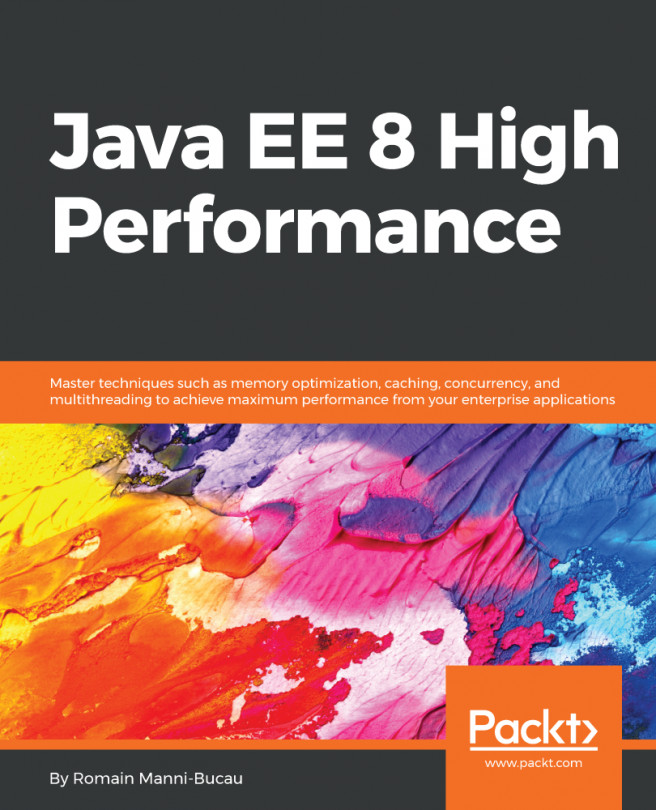The configuration is in the standalone.xml file. By default, the mail server points to localhost. Here are the configurations that will be imported by the clients through the SMTP session seen in the preceding paragraph:
<outbound-socket-binding name="mail-smtp">
<remote-destination host="localhost" port="25"/>
</outbound-socket-binding>
To connect it to Gmail, simply change the remote-destination host property, as illustrated:
<remote-destination host="smtp.gmail.com" port="587"/>
- Go to the WildFly web console to set the authentication properties:

- Click on the View button; you will find this page:

- You can see the reference to the mail-smtp output socket binding configured in the standalone.xml file. We can set the three authentication properties by clicking on the...