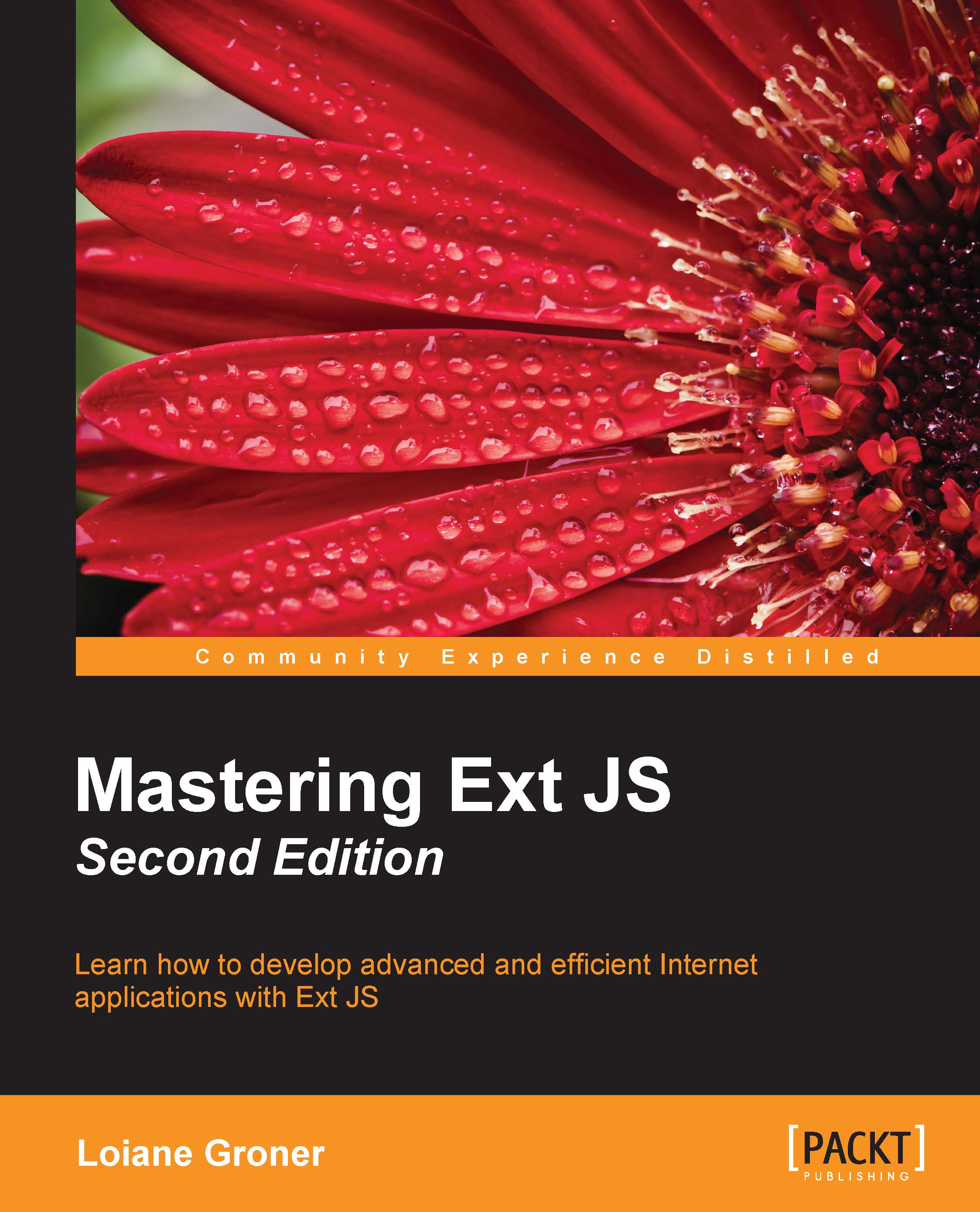Summary
In this chapter, we covered the details on how to implement a login page step by step. We covered how to create the login View and the Login ViewController class. We applied client validations on the form to make sure we send acceptable data to the server. We covered how to do a basic login using PHP, and we covered important concepts of how to handle the data that the server is going to send back to Ext JS.
We learned about some enhancements that we can apply to the Login screen, such as submitting the form when the user hit Enter, displaying a Caps Lock warning in the password field, and also how to apply a load mask on the form while it is sending data and waiting for information from the server.
We also added support to Font Awesome that will be used throughout our project.
In the next chapter, we will continue to work on the Login screen. We will learn how to add the multilingual capability and also implement the Logout and Session Monitor capabilities.