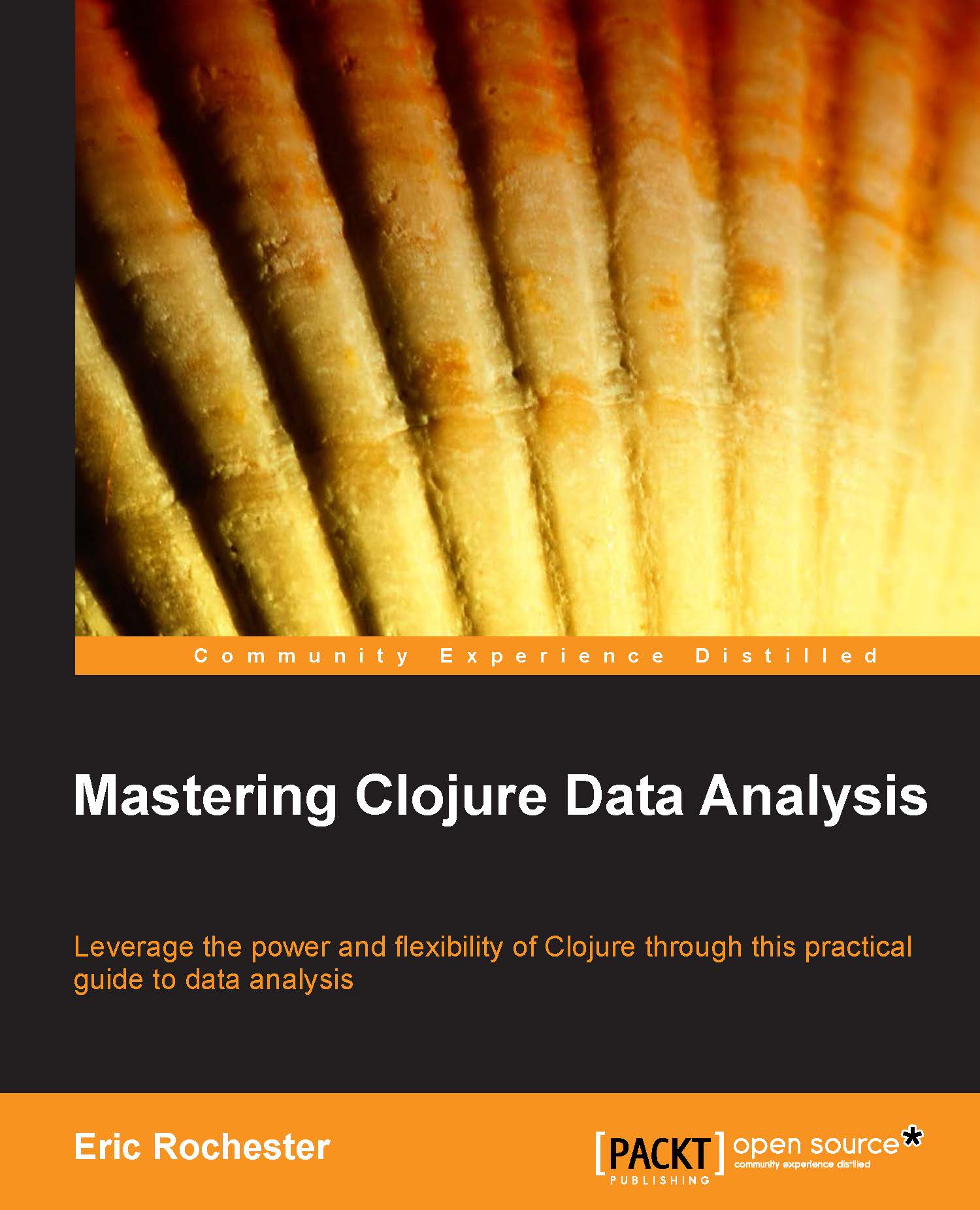Working with ArcGIS
Working with projections and base maps can be fiddly and prone to errors. While there are Java libraries that can help us with this, let's use the major software package in this domain, ArcGIS, for the purposes of this demonstration. While it's awesome to be able to program solutions in a powerful, flexible language like Clojure, sometimes, it's nicer to get pretty pictures quickly.
We're going to start this by getting the base layer. ESRI maintains a set of topological maps, and this map of the United States is perfect for this:
Navigate to http://www.arcgis.com/home/item.html?id=99cd5fbd98934028802b4f797c4b1732 to view ESRI's page on the US Topo Maps.
Click on the Open dropdown.
Select the option that allows you to get ArcGIS Desktop to open the layer.

Now we'll add our data. This was created using the functions that we defined earlier as well as a few more that are available in this chapter's code download:
The data is available at http://www.ericrochester.com/clj-data...