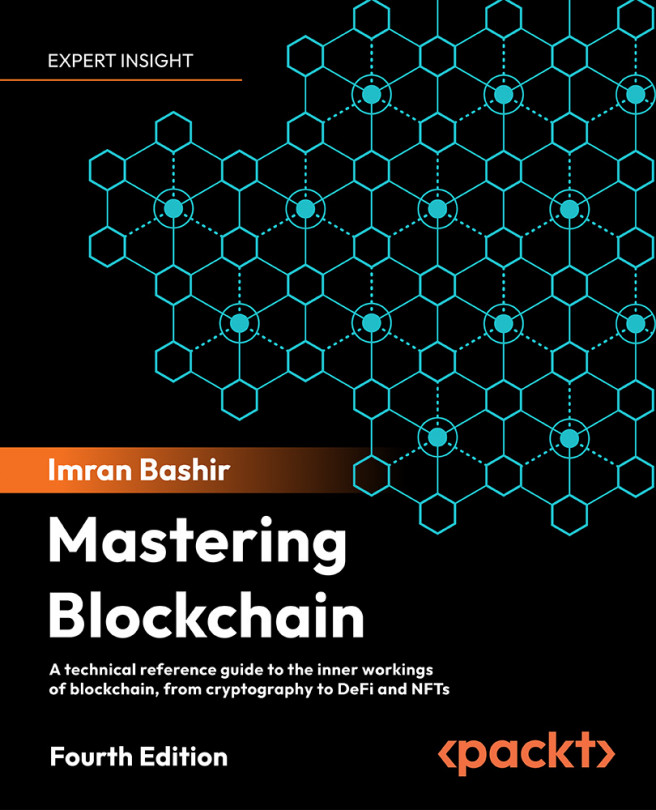Programming with Geth
First, we describe Geth and explore various operations that can be performed using this client.
Installing and configuring the Geth client
The installation procedure detailed at https://geth.ethereum.org/docs/getting-started/installing-geth describes the installation of Ethereum clients on macOS and Linux. Instructions for other operating systems are also available.
Once installation is complete, Geth can be launched simply by issuing the geth command at the terminal. It comes preconfigured with all the required parameters to connect to the live Ethereum network (main net):
$ geth
When the Ethereum client starts up, it starts to synchronize with the rest of the network. There are three types of synchronization mechanisms available, namely, snap, full, and light:
- Snap: This is the default mode that keeps the most recent 128 blocks’ states in memory, enabling immediate access to transactions in this range. The node in this...