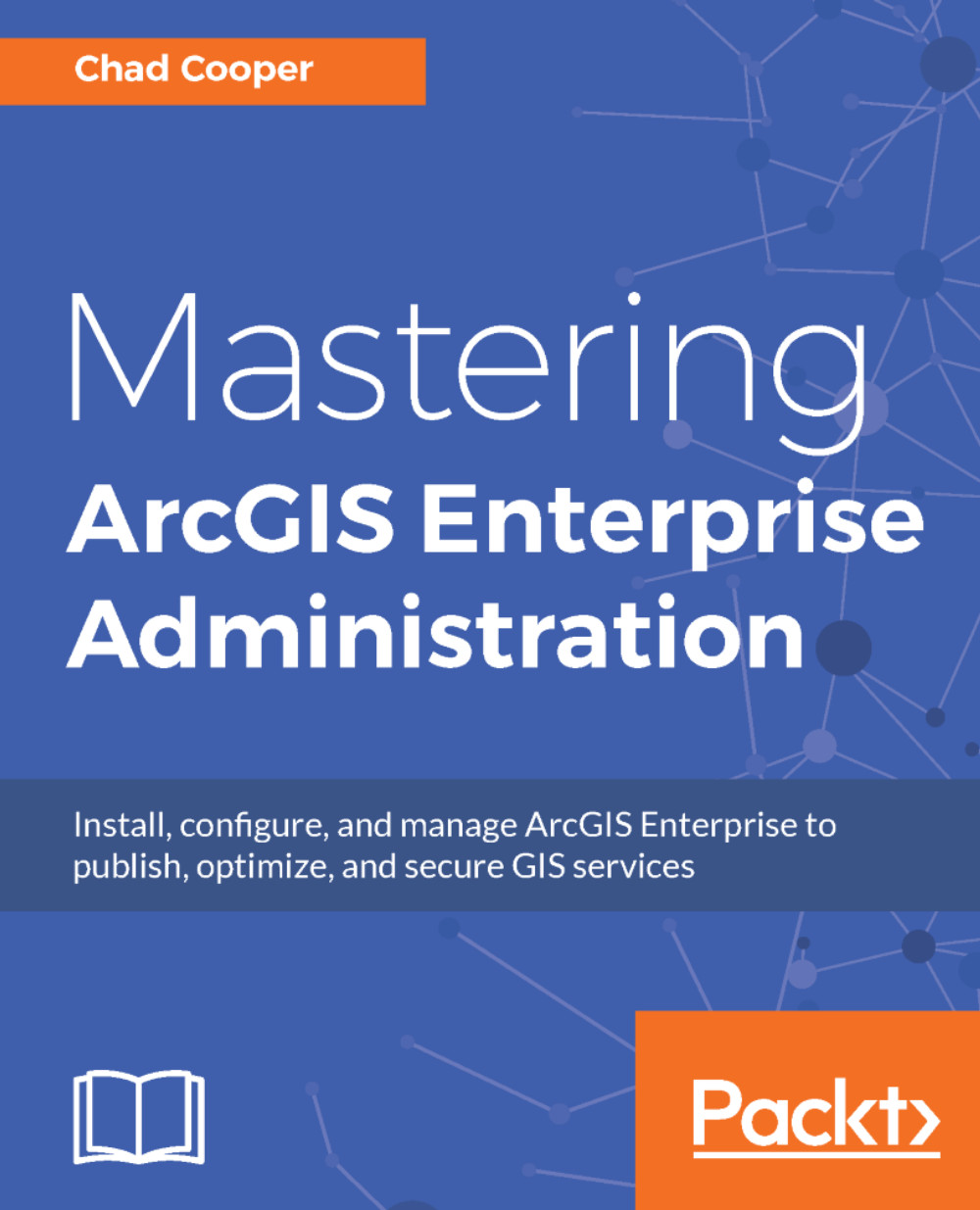Using the logs
We have discussed this already, but I'll reiterate--the most important thing to remember about using ArcGIS Server and Portal for ArcGIS logs is to remember to check them. Now, just because an issue or error is being experienced doesn't necessarily mean that a SEVERE event will get logged, or even a warning for that matter. When this happens, change the log level to VERBOSE or perhaps even DEBUG, repeat the workflow that is causing the issue, and see if anything interesting gets logged that could be a precursor to the actual error you are trying to track down.
Note
Always remember to change your log level back to your default setting after you change it for troubleshooting purposes.
In Chapter 4, ArcGIS Server Administration, and Chapter 5, Portal for ArcGIS Administration, we covered logging administration. Let's discuss using the logs a little more.
ArcGIS Server logs
The best way to view the ArcGIS Server logs is to log in toArcGIS Server Manageras an administrator and go to...