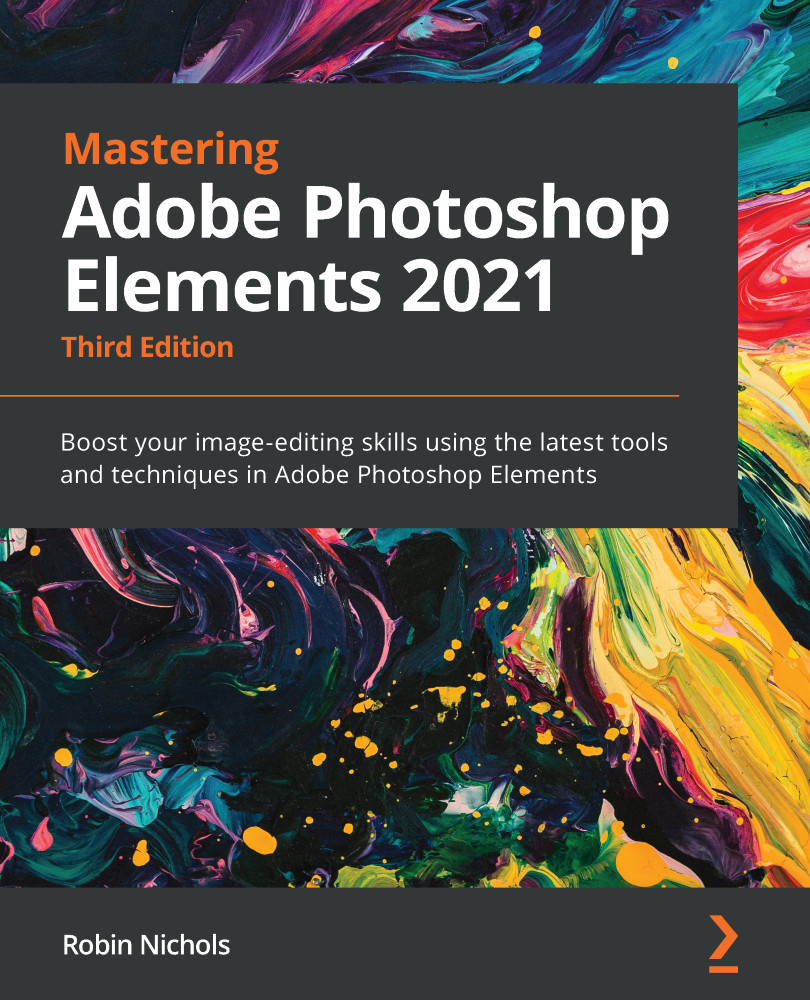Photo Editor: the Expert edit mode
Having played with the Quick and Guided edit modes, you might find this advanced editing workspace a little challenging, especially if you are a newcomer to photo editing.

When using the Expert edit mode, it's a good idea to have an editing plan—a basic idea of what you'd like to achieve visually once the image is open in the main window. Some experience with the tools is also important—but you'll have picked up a lot of experience using these from experience gleaned with the previous two edit modes. In some ways, Expert mode resembles Adobe Photoshop—although I'd add that it also contains a lot of processes that you will not find in Photoshop. We will cover this in greater detail in Chapter 5, Easy Creative Projects.
Don't let the name put you off; its basic tools (dealt with in more depth in Chapter 3, The Basics of Image Editing) are easily mastered, providing you with a raft...