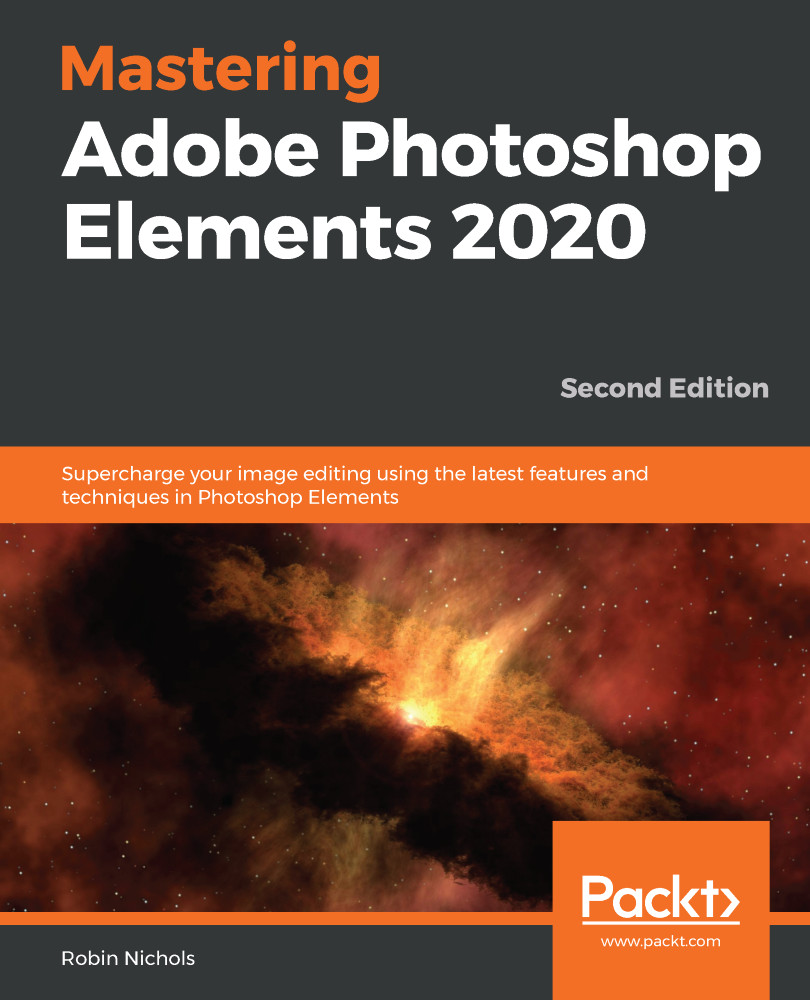Summary
In this chapter, we once more ramped up the depth of knowledge to present the best learning experience possible.
As you may well now be aware, it's possible to spend your entire working life immersed in the work of commercial photography and professional retouching. All the tools are here in Elements, but if you need to take the control you require to a higher level, this was the chapter for you, especially through the sections on professional-grade retouching, selections, burning, dodging, masking, text, and graphics.
We also highlighted a couple of simple ways to make selections—Adobe is continuously attempting to incorporate AI into its semi- and fully automated processes. In the case of its new Subject Selection feature, I think you'll agree it's a winner.
Having so many varied and powerful features at your disposal gives you a far wider range of creative options than just being able to add the odd preset effect to an image. If you can master...