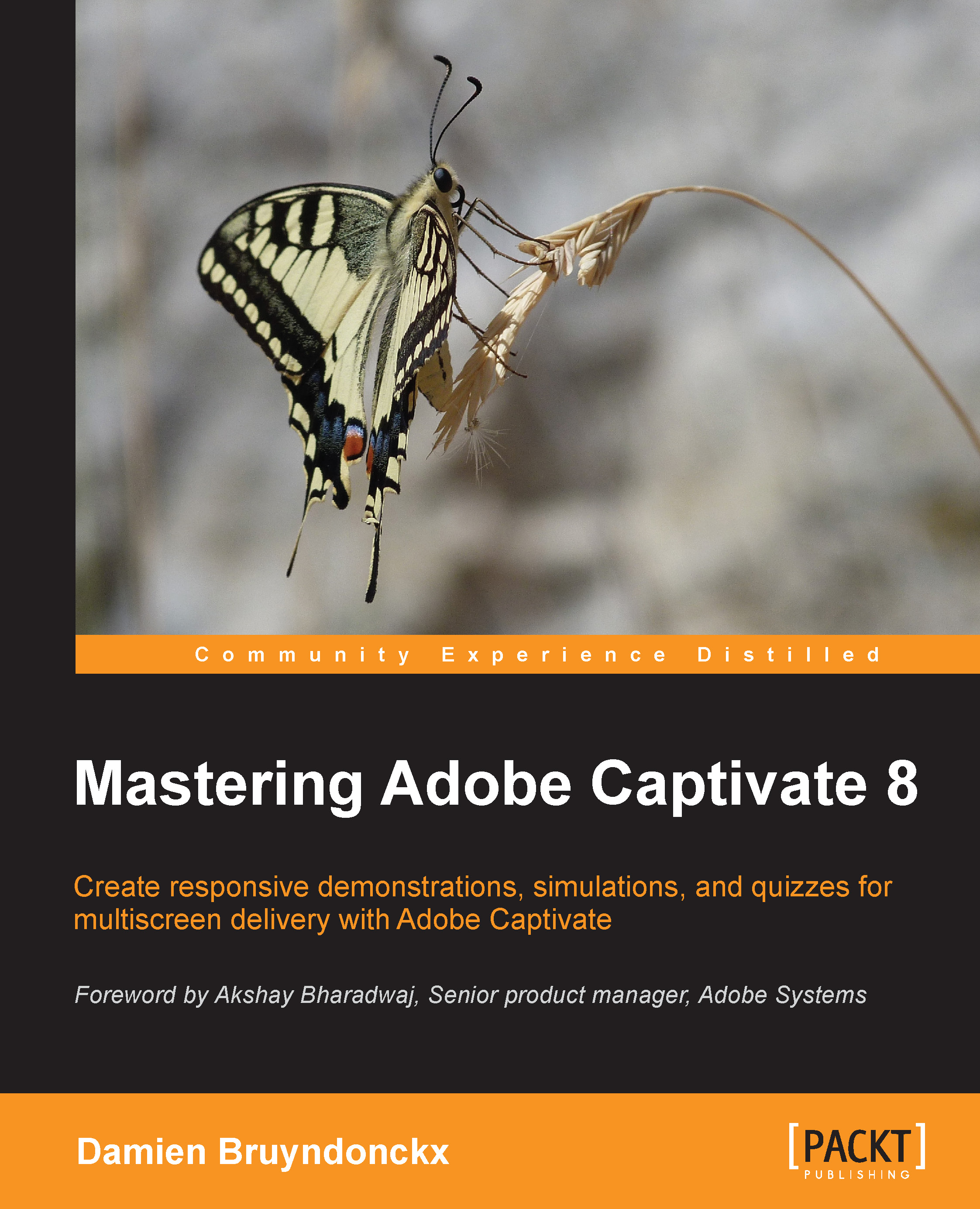The Video Demo recording mode
The Video Demo recording mode was introduced as a new feature of Captivate 6. It allows you to create a video file by shooting the onscreen actions. A Video Demo recording project is actually a big Full Motion Recording.
A Video Demo project is very different from the other projects you have worked on so far. Because a Video Demo project can only be published as an .mp4 video file, no interactive objects are possible in such a project. In other words, it can only be a demonstration. Because a Video Demo project is based on a single big video file, there is no slide and no Filmstrip panel in a Video Demo project. This makes Video Demo projects particularly suitable for upload to an online video hosting service such as YouTube, Vimeo, or Daily Motion.
In the next exercise, you will create a Video Demo version of Encoder Demonstration. The first operation to do is to reset your system:
Note
If you have a problem while doing this exercise, refer to the Chapter02/final...