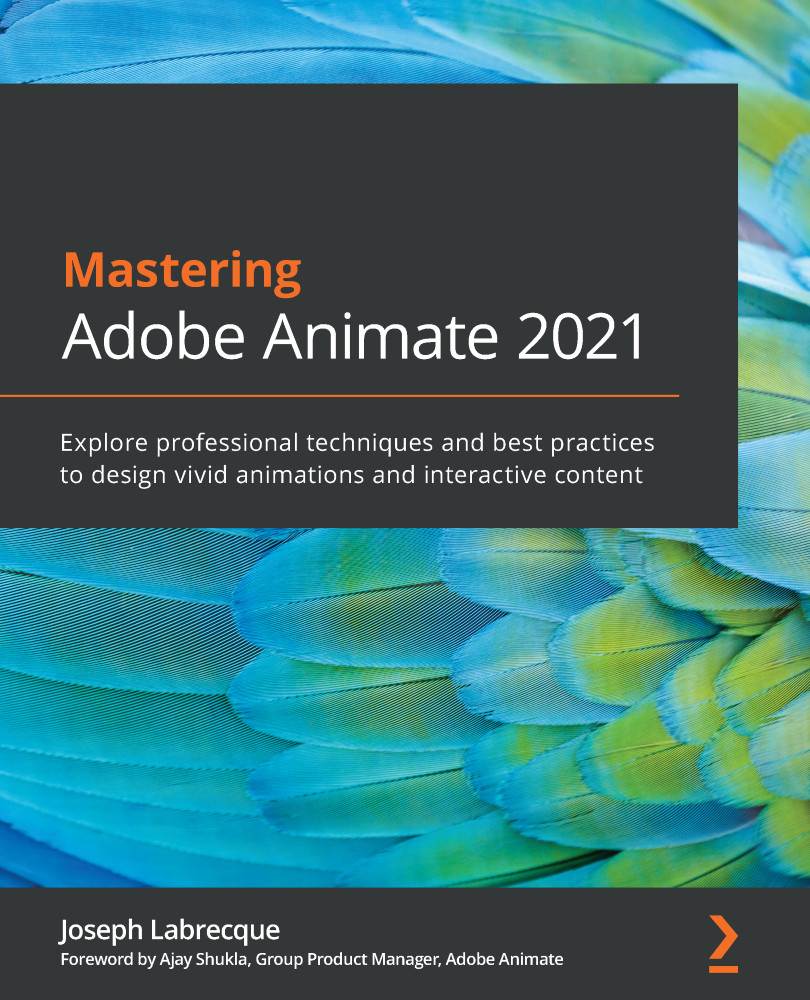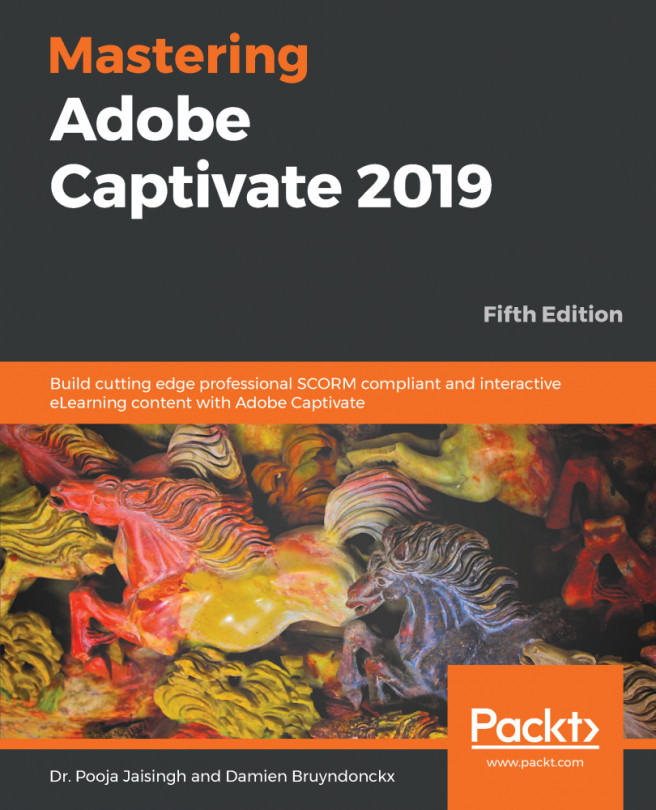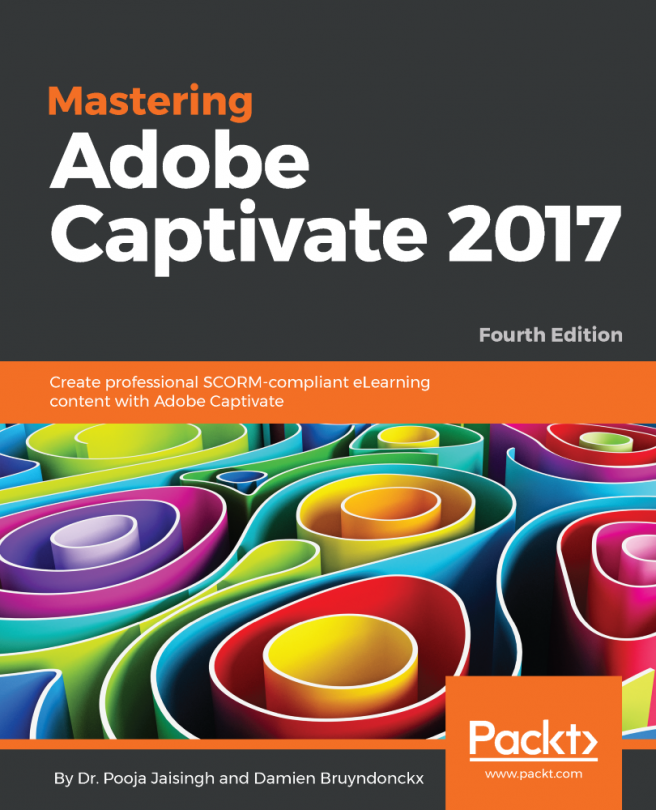Sharing a Completed IK Rig
While we can copy and paste frames and even entire layers from one document to another, it can be a bit cumbersome to do so and is very disorganized in practice. Animate now comes equipped with a new workflow for sharing rigged objects through the form of Animate Asset (.ana) files.
We'll now see how to export these files to either preserve them in an organized way, share them with colleagues, or make them available as a persistent resource through the Assets panel.
Saving a Rig for Reuse
If you've created an IK armature and you'd like to save it for use on additional assets in the future, Animate has a workflow that can be used to generate your rig as an Animate Asset for sharing or for direct use from the Assets panel.
If we want to preserve our wooden doll armature as a rig, we first need to wrap it within a symbol as follows:
- Right-click on the WoodenDoll layer and choose Convert Layers to Symbol from the menu that...